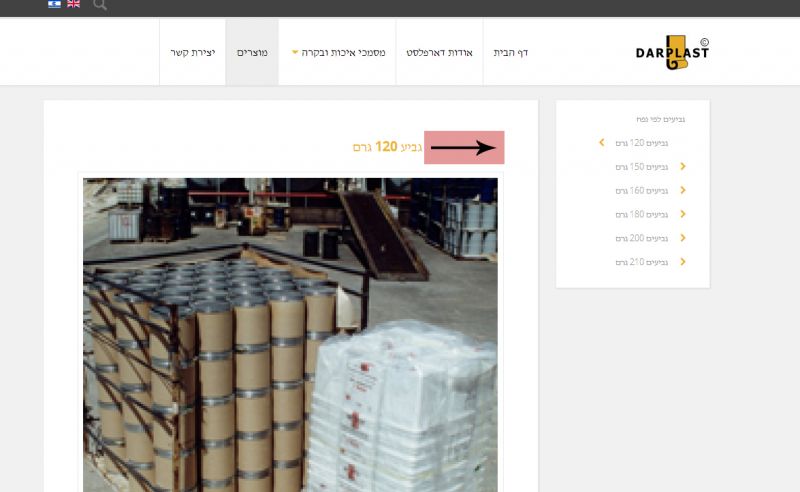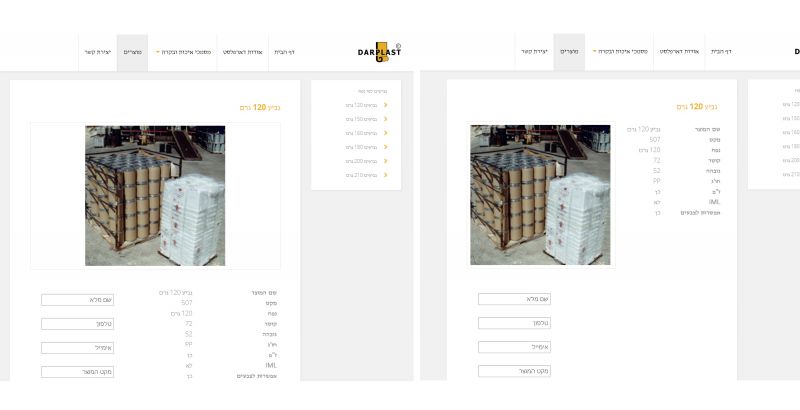- Posts: 8
COMMUNITY FORUM
item image size
- maor
-
Topic Author
- Offline
- New Member
Less
More
11 years 1 month ago #116652
by maor
item image size was created by maor
hi guys
im having problems with changing the main item image size... its huge ang i changed the params
in the item page
darplast.co.il/?option=com_k2&view=item&id=11:120&Itemid=330&lang=he
but it dont change
im having problems with changing the main item image size... its huge ang i changed the params
in the item page
darplast.co.il/?option=com_k2&view=item&id=11:120&Itemid=330&lang=he
but it dont change
Please Log in or Create an account to join the conversation.
- Krikor Boghossian
-
- Offline
- Platinum Member
Less
More
- Posts: 15920
11 years 1 month ago #116653
by Krikor Boghossian
JoomlaWorks Support Team
---
Please search the forum before posting a new topic :)
Replied by Krikor Boghossian on topic Re: item image size
Hello maor,
This is a value from your template.
ks.css line 451
You have to remove that
This is a value from your template.
ks.css line 451
span.itemImage img {
width: 100%!important;
}You have to remove that
JoomlaWorks Support Team
---
Please search the forum before posting a new topic :)
Please Log in or Create an account to join the conversation.
- maor
-
Topic Author
- Offline
- New Member
Less
More
- Posts: 8
11 years 1 month ago #116654
by maor
Replied by maor on topic Re: item image size
hi i did it
but no it look like this
darplast.co.il/?option=com_k2&view=item&id=11:120&Itemid=330&lang=he
the border still big i just want to put text next to image
but no it look like this
darplast.co.il/?option=com_k2&view=item&id=11:120&Itemid=330&lang=he
the border still big i just want to put text next to image
Please Log in or Create an account to join the conversation.
- Krikor Boghossian
-
- Offline
- Platinum Member
Less
More
- Posts: 15920
11 years 1 month ago #116655
by Krikor Boghossian
JoomlaWorks Support Team
---
Please search the forum before posting a new topic :)
Replied by Krikor Boghossian on topic Re: item image size
You need to have a basic understanding of CSS to do this. You can always ask the template developer to assist you. You have to set a float - left or right to the span container of the image and also a float to the introtext.
Since you are using tables inside your introtext your layout might break though.
Since you are using tables inside your introtext your layout might break though.
JoomlaWorks Support Team
---
Please search the forum before posting a new topic :)
Please Log in or Create an account to join the conversation.