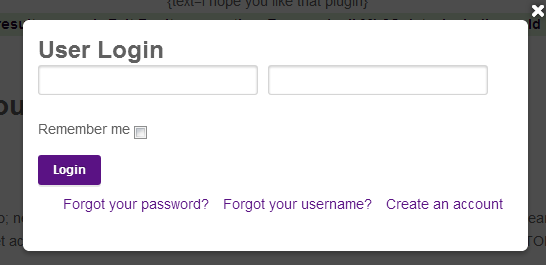- Posts: 9
COMMUNITY FORUM
[SOLVED] Login popup - username and password labels
- rookieblue76
-
Topic Author
- Offline
- New Member
Less
More
12 years 4 months ago #116916
by rookieblue76
[SOLVED] Login popup - username and password labels was created by rookieblue76
I have redirected the Login to K2 login module. It is setup to popup an drequest for login credentials, But in the popup username and password labels are not displaying. It is a Joomla 3.1.5 site with Hexeris RocketTheme template. I have confirmed that the language ini file contains the text it needs to display, but for some reason the uid/pwd labels never show up. Any suggestions???
Please Log in or Create an account to join the conversation.
- Yiota
-
- Visitor
12 years 4 months ago #116917
by Yiota
Replied by Yiota on topic Re: Login popup - username and password labels
Did you check the page source to see if the labels are loading and are just not visible through some CSS restriction?
Please Log in or Create an account to join the conversation.
- rookieblue76
-
Topic Author
- Offline
- New Member
Less
More
- Posts: 9
12 years 4 months ago #116918
by rookieblue76
Replied by rookieblue76 on topic Re: Login popup - username and password labels
Yes, i see them there.
<p id="form-login-username">
<label for="modlgn_username">Username</label>
<input id="modlgn_username" type="text" name="username" class="inputbox" size="18" />
</p>
<p id="form-login-password">
<label for="modlgn_passwd">Password</label>
<input id="modlgn_passwd" type="password" name="password" class="inputbox" size="18" />
</p>
<p id="form-login-username">
<label for="modlgn_username">Username</label>
<input id="modlgn_username" type="text" name="username" class="inputbox" size="18" />
</p>
<p id="form-login-password">
<label for="modlgn_passwd">Password</label>
<input id="modlgn_passwd" type="password" name="password" class="inputbox" size="18" />
</p>
Please Log in or Create an account to join the conversation.
- Yiota
-
- Visitor
12 years 4 months ago #116919
by Yiota
Replied by Yiota on topic Re: Login popup - username and password labels
Check for a display:none style in your CSS files for this element.
If you could provide a link to your site I could tell you where the issue is.
If you could provide a link to your site I could tell you where the issue is.
Please Log in or Create an account to join the conversation.
- rookieblue76
-
Topic Author
- Offline
- New Member
Less
More
- Posts: 9
12 years 4 months ago #116920
by rookieblue76
Replied by rookieblue76 on topic Re: Login popup - username and password labels
site is vtsrv2.com
Please Log in or Create an account to join the conversation.
- Yiota
-
- Visitor
12 years 4 months ago #116921
by Yiota
Replied by Yiota on topic Re: Login popup - username and password labels
The problem is this
#rt-popuplogin #form-login-username label, #rt-popuplogin #form-login-password label which has a display:none; Either locate and change that to display:block or locate this statement in k2.css "div.k2LoginBlock fieldset.input p label" and replace the display:block with display:block !important;
#rt-popuplogin #form-login-username label, #rt-popuplogin #form-login-password label which has a display:none; Either locate and change that to display:block or locate this statement in k2.css "div.k2LoginBlock fieldset.input p label" and replace the display:block with display:block !important;
Please Log in or Create an account to join the conversation.
- rookieblue76
-
Topic Author
- Offline
- New Member
Less
More
- Posts: 9
12 years 4 months ago #116922
by rookieblue76
Replied by rookieblue76 on topic Re: Login popup - username and password labels
if I change the K2 css, then when I apply update, wouldnt my change get overwritten?
Is there something in the custom CSS I do?
Is there something in the custom CSS I do?
Please Log in or Create an account to join the conversation.
- rookieblue76
-
Topic Author
- Offline
- New Member
Less
More
- Posts: 9
12 years 4 months ago #116923
by rookieblue76
Replied by rookieblue76 on topic Re: Login popup - username and password labels
Thank you, that worked. I added the display:block in the custom css and it now displays the labels.
Please Log in or Create an account to join the conversation.