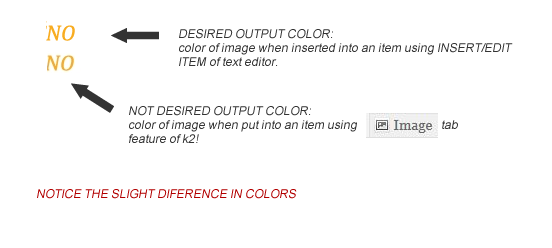- Posts: 8
COMMUNITY FORUM
Image processing / rendering problem
- Matbev
-
Topic Author
- Offline
- New Member
Less
More
11 years 3 weeks ago #118001
by Matbev
Image processing / rendering problem was created by Matbev
I've noticed a rendering/processing problem when inserting images in items.
The problem is the image is not rendered well, when inserted into ITEM using INSERT IMAGE.
The colors are slightly "desaturated".
I've set K2 paramteres to: Quality (%) used when processing images to 100%
But the image is still not displayed as it should be.
I've attached an image to better explain the problem. I've googled for solution, but with no luck.
Thank you for help
The problem is the image is not rendered well, when inserted into ITEM using INSERT IMAGE.
The colors are slightly "desaturated".
I've set K2 paramteres to: Quality (%) used when processing images to 100%
But the image is still not displayed as it should be.
I've attached an image to better explain the problem. I've googled for solution, but with no luck.
Thank you for help
Attachment not found
Please Log in or Create an account to join the conversation.
- Nicholas Bishop
-
- Offline
- New Member
Less
More
- Posts: 2
11 years 3 weeks ago - 11 years 3 weeks ago #118002
by Nicholas Bishop
Replied by Nicholas Bishop on topic Re: Image processing / rendering problem
Yes! I am having the same problem, and it is not cool. I'm trying to create a photo portfolio, so it is essential that the color is right. Can someone help us out, pleeeese?!
*Edit*
I tried to attach the photos but the color problem was similar in the attachments in this forum, so it wouldn't come out right.
Here are links to the photos to give an idea of the difference:
K2: nicholas-bishop.com/media/k2/items/cache/c889234799e865bbe90cee71f6cd2e53_XL.jpg
Joomla Article: nicholas-bishop.com/images/PurifyPhotos/Champ1080x450.jpg
*Edit*
I tried to attach the photos but the color problem was similar in the attachments in this forum, so it wouldn't come out right.
Here are links to the photos to give an idea of the difference:
K2: nicholas-bishop.com/media/k2/items/cache/c889234799e865bbe90cee71f6cd2e53_XL.jpg
Joomla Article: nicholas-bishop.com/images/PurifyPhotos/Champ1080x450.jpg
Please Log in or Create an account to join the conversation.
- Nicholas Bishop
-
- Offline
- New Member
Less
More
- Posts: 2
11 years 3 weeks ago #118003
by Nicholas Bishop
Replied by Nicholas Bishop on topic Re: Image processing / rendering problem
I figured it out. Its kind of complicated why it is happening, but its related to the fact that there is no official standard color profile for photo processing, and may be different. However if you save your photos as sRGB color profiles, it will fix the problem. Heres a link that explains it. Its simple, but a pain in the ass to resave all my photos via photoshop.
www.gballard.net/psd/go_live_page_profile/embeddedJPEGprofiles.html
www.gballard.net/psd/go_live_page_profile/embeddedJPEGprofiles.html
Please Log in or Create an account to join the conversation.
- Matbev
-
Topic Author
- Offline
- New Member
Less
More
- Posts: 8
11 years 3 weeks ago #118004
by Matbev
Replied by Matbev on topic Re: Image processing / rendering problem
I think that the problem is in k2 image processing. When I export images from fireworks and chechk the image in windows, the colors are ok.
The image colors changes only when I put into k2 (image tab in an item).
So i think the problem is in k2 compressing "mechanism".
The image colors changes only when I put into k2 (image tab in an item).
So i think the problem is in k2 compressing "mechanism".
Please Log in or Create an account to join the conversation.
- Matbev
-
Topic Author
- Offline
- New Member
Less
More
- Posts: 8
11 years 3 weeks ago #118005
by Matbev
Replied by Matbev on topic Re: Image processing / rendering problem
I tried some color combinations and gradients with the goal to reproduce the same color in an item (using image insert of text editor and image insert via K2 tab).
I also tried some color settings in illustrator (with/ without sRGB while exporting, png/jpg, various compressons. ICC profile / without ICC profile).
I really don't know what all this color settings mean - i was just using a method "trial and error"!
However I was't able to get the same colors !?
:(
I also tried some color settings in illustrator (with/ without sRGB while exporting, png/jpg, various compressons. ICC profile / without ICC profile).
I really don't know what all this color settings mean - i was just using a method "trial and error"!
However I was't able to get the same colors !?
:(
Please Log in or Create an account to join the conversation.