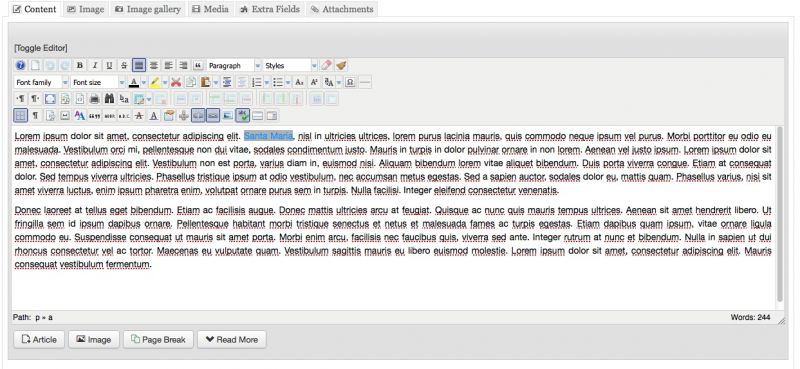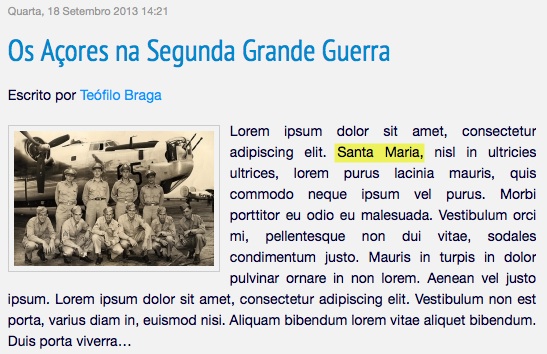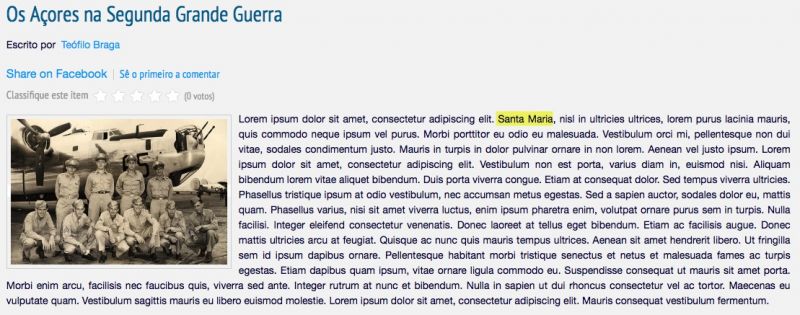- Posts: 23
COMMUNITY FORUM
[SOLVED] K2 JCE ITEM LINK - Don't Show
- Pedro Arruda
-
Topic Author
- Offline
- Junior Member
Less
More
11 years 3 weeks ago #118201
by Pedro Arruda
[SOLVED] K2 JCE ITEM LINK - Don't Show was created by Pedro Arruda
Hi all,
I'm using the latest version of JCE, Joomla and K2.
In the item text, I had create a link to another item (or menu), but this not show and work like an active link in the page.
I'm grateful if someone can help me.
Regards,
Pedro
I'm using the latest version of JCE, Joomla and K2.
In the item text, I had create a link to another item (or menu), but this not show and work like an active link in the page.
I'm grateful if someone can help me.
Regards,
Pedro
Please Log in or Create an account to join the conversation.
- Yiota
-
- Visitor
11 years 3 weeks ago #118202
by Yiota
Replied by Yiota on topic Re: K2 JCE ITEM LINK - Don't Show
Hello Pedro,
If you have set a word limit for your introtext in the category listing all HTML would be stripped and your link would not show. If you wish to maintain the HTML elements in your introtext you should remove the word limit and use more wisely the readmore element.
If you have set a word limit for your introtext in the category listing all HTML would be stripped and your link would not show. If you wish to maintain the HTML elements in your introtext you should remove the word limit and use more wisely the readmore element.
Please Log in or Create an account to join the conversation.
- Pedro Arruda
-
Topic Author
- Offline
- Junior Member
Less
More
- Posts: 23
11 years 3 weeks ago #118203
by Pedro Arruda
Replied by Pedro Arruda on topic Re: K2 JCE ITEM LINK - Don't Show
Hello Yiota,
Thanks for your help!
I had clear all Introtext limits in category and in K2 Parameters, but it still not working.
In the example that I send, the item has no read more, I had try in another item with read more, but the supposed link remains death.
I have been seen JCE configuration, but I don't thing the problem is there.
Thank you so much for your help, I hope we can solve that.
Regards,
Pedro
Thanks for your help!
I had clear all Introtext limits in category and in K2 Parameters, but it still not working.
In the example that I send, the item has no read more, I had try in another item with read more, but the supposed link remains death.
I have been seen JCE configuration, but I don't thing the problem is there.
Thank you so much for your help, I hope we can solve that.
Regards,
Pedro
Please Log in or Create an account to join the conversation.
- Yiota
-
- Visitor
11 years 3 weeks ago #118204
by Yiota
Replied by Yiota on topic Re: K2 JCE ITEM LINK - Don't Show
Check in the K2 Parameters if the Content Cleanup is enabled and you have somehow stripped the <a> element.
Also if you could provide a link to your page would be most helpful.
Thank you.
Also if you could provide a link to your page would be most helpful.
Thank you.
Please Log in or Create an account to join the conversation.
- Pedro Arruda
-
Topic Author
- Offline
- Junior Member
Less
More
- Posts: 23
11 years 3 weeks ago #118205
by Pedro Arruda
Replied by Pedro Arruda on topic Re: K2 JCE ITEM LINK - Don't Show
Meanwhile, I try to create a link after the Introtext (after Page Break) and it works, even after limit the intro text in category.
So, the question is, how I can activate the link (in item view) in the Introtext area?
Thanks my friend,
Pedro
So, the question is, how I can activate the link (in item view) in the Introtext area?
Thanks my friend,
Pedro
Please Log in or Create an account to join the conversation.
- Yiota
-
- Visitor
11 years 3 weeks ago #118206
by Yiota
Replied by Yiota on topic Re: K2 JCE ITEM LINK - Don't Show
Also, check that the parameters of this category item are not inherited through another category which has a word limit.
Please Log in or Create an account to join the conversation.
- Pedro Arruda
-
Topic Author
- Offline
- Junior Member
Less
More
- Posts: 23
11 years 3 weeks ago #118207
by Pedro Arruda
Replied by Pedro Arruda on topic Re: K2 JCE ITEM LINK - Don't Show
Hello Yiota,
Thank you so much for your help, problem solved deactivate Content Clean Up.
Regards and thanks again, you are always welcome to The Azores ;-)
Pedro
Thank you so much for your help, problem solved deactivate Content Clean Up.
Regards and thanks again, you are always welcome to The Azores ;-)
Pedro
Please Log in or Create an account to join the conversation.