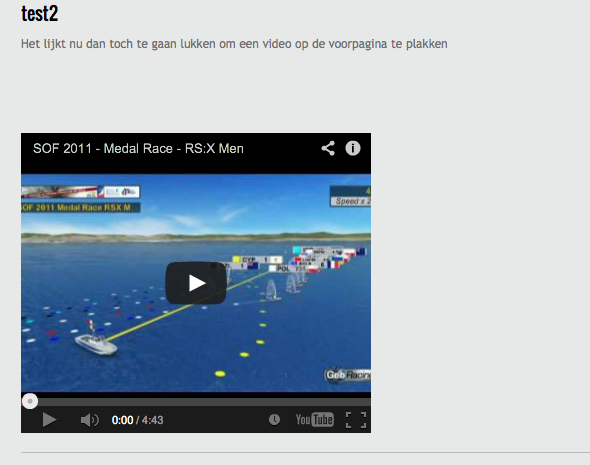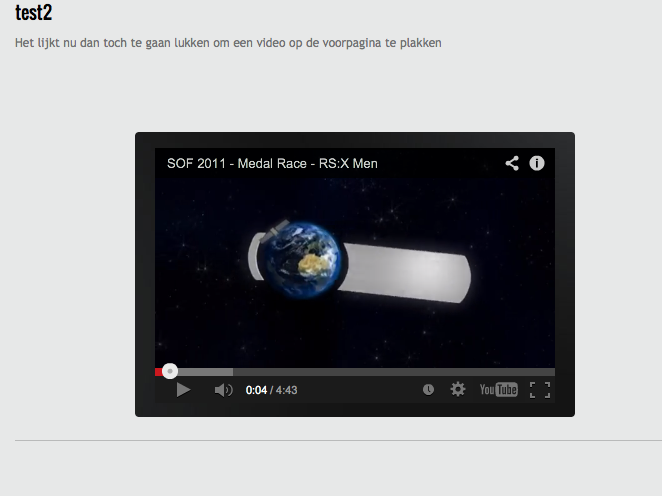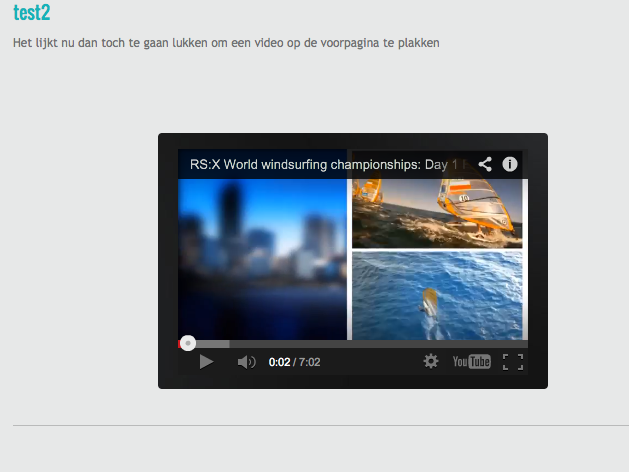- Posts: 6
COMMUNITY FORUM
- Forum
- K2 Community Forum
- English K2 Community
- [SOLVED] Youtube video starts playing in when opening site
[SOLVED] Youtube video starts playing in when opening site
- Jochem
-
Topic Author
- Offline
- New Member
Less
More
10 years 11 months ago #119876
by Jochem
[SOLVED] Youtube video starts playing in when opening site was created by Jochem
While using the online video service all the Youtube video's published this way start playing straight away when the site is openend and also in the backend of the site.
Any idea how to get around this. Very annoying when I get to the video's and they all start playing.
Any idea how to get around this. Very annoying when I get to the video's and they all start playing.
Please Log in or Create an account to join the conversation.
- Krikor Boghossian
-
- Offline
- Platinum Member
Less
More
- Posts: 15920
10 years 11 months ago #119877
by Krikor Boghossian
JoomlaWorks Support Team
---
Please search the forum before posting a new topic :)
Replied by Krikor Boghossian on topic Re: Youtube video starts playing in when opening site
There is an option called Media autoplay in the category settings. Make sure it is set to no
JoomlaWorks Support Team
---
Please search the forum before posting a new topic :)
Please Log in or Create an account to join the conversation.
- Jochem
-
Topic Author
- Offline
- New Member
Less
More
- Posts: 6
10 years 11 months ago #119878
by Jochem
Replied by Jochem on topic Re: Youtube video starts playing in when opening site
Thanks but that's what I already did.
Any other ways to sort this out?
Any other ways to sort this out?
Please Log in or Create an account to join the conversation.
- Krikor Boghossian
-
- Offline
- Platinum Member
Less
More
- Posts: 15920
10 years 11 months ago #119879
by Krikor Boghossian
JoomlaWorks Support Team
---
Please search the forum before posting a new topic :)
Replied by Krikor Boghossian on topic Re: Youtube video starts playing in when opening site
Double check the code of the specific video. There might be a param in the URL that triggers the autoplay.
JoomlaWorks Support Team
---
Please search the forum before posting a new topic :)
Please Log in or Create an account to join the conversation.
- Jochem
-
Topic Author
- Offline
- New Member
Less
More
- Posts: 6
10 years 11 months ago #119880
by Jochem
Replied by Jochem on topic Re: Youtube video starts playing in when opening site
As a newby, I just copy/paste the code of the YouTube video into the online videoservice.
So I don't copy/paste the whole URL of the video, which I assume isn't necessary with this option.
Where do I go wrong?
So I don't copy/paste the whole URL of the video, which I assume isn't necessary with this option.
Where do I go wrong?
Please Log in or Create an account to join the conversation.
- Krikor Boghossian
-
- Offline
- Platinum Member
Less
More
- Posts: 15920
10 years 11 months ago #119881
by Krikor Boghossian
JoomlaWorks Support Team
---
Please search the forum before posting a new topic :)
Replied by Krikor Boghossian on topic Re: Youtube video starts playing in when opening site
Just c/p the Video.
Please consult the documentation of AllVideos - www.joomlaworks.net/docs/allvideos for youtube videos and supported formats.
Please consult the documentation of AllVideos - www.joomlaworks.net/docs/allvideos for youtube videos and supported formats.
JoomlaWorks Support Team
---
Please search the forum before posting a new topic :)
Please Log in or Create an account to join the conversation.
- Jochem
-
Topic Author
- Offline
- New Member
Less
More
- Posts: 6
10 years 11 months ago #119882
by Jochem
Replied by Jochem on topic Re: Youtube video starts playing in when opening site
Seems like the only solution is to use and copy/paste the HTML code.
The online videoservice isn't working.
Anyway thanks
The online videoservice isn't working.
Anyway thanks
Please Log in or Create an account to join the conversation.
- Jochem
-
Topic Author
- Offline
- New Member
Less
More
- Posts: 6
10 years 11 months ago #119883
by Jochem
Replied by Jochem on topic Re: Youtube video starts playing in when opening site
Back again because still having troubles.
The only time the video shows up correct is when I embed the video with html. Also the video only starts playing when you press play. Att 1
In the 2nd situation I have used the online service, this time with YouTube. Now the video starts playing automatically as soon as the page is opened. Att.
In the last scenario I have used the code {youtube}....|350|300|1{/youtube} in the normal text. Again the video starts playing automatically when the page is opened Att 3
I hope there are some ideas on how to deal with this??
The only time the video shows up correct is when I embed the video with html. Also the video only starts playing when you press play. Att 1
In the 2nd situation I have used the online service, this time with YouTube. Now the video starts playing automatically as soon as the page is opened. Att.
In the last scenario I have used the code {youtube}....|350|300|1{/youtube} in the normal text. Again the video starts playing automatically when the page is opened Att 3
I hope there are some ideas on how to deal with this??
Please Log in or Create an account to join the conversation.
- Krikor Boghossian
-
- Offline
- Platinum Member
Less
More
- Posts: 15920
10 years 11 months ago #119884
by Krikor Boghossian
JoomlaWorks Support Team
---
Please search the forum before posting a new topic :)
Replied by Krikor Boghossian on topic Re: Youtube video starts playing in when opening site
The |1 parameter in your snippet tells the video to start autoplaying.
Are you sure the category's settings are correct for BOTH the Item view options and the Item view options in category listings AND this category is not inheriting its settings from another category?
Are you sure the category's settings are correct for BOTH the Item view options and the Item view options in category listings AND this category is not inheriting its settings from another category?
JoomlaWorks Support Team
---
Please search the forum before posting a new topic :)
Please Log in or Create an account to join the conversation.
- Jochem
-
Topic Author
- Offline
- New Member
Less
More
- Posts: 6
10 years 11 months ago #119885
by Jochem
Replied by Jochem on topic Re: Youtube video starts playing in when opening site
Finally found the missing link. In the plug-in I still had autoplay switched on.
Tohether with changing the |1 parameter it all works fine now.
Thanks for your comments!
Tohether with changing the |1 parameter it all works fine now.
Thanks for your comments!
Please Log in or Create an account to join the conversation.
- Forum
- K2 Community Forum
- English K2 Community
- [SOLVED] Youtube video starts playing in when opening site