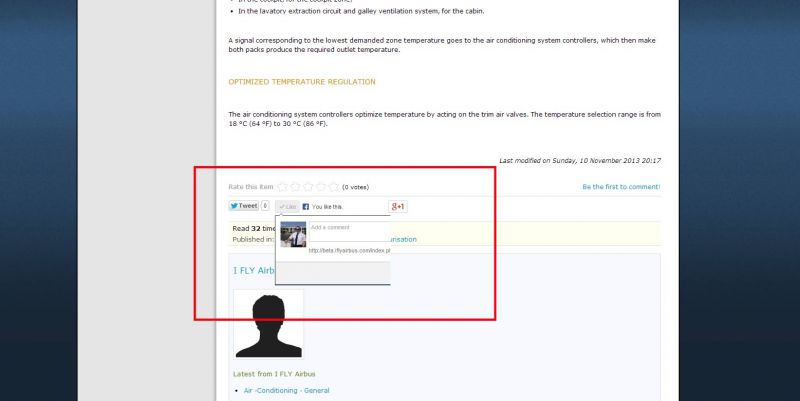- Posts: 11
COMMUNITY FORUM
[SOLVED] social button links not not working
- Ugur Dur
-
Topic Author
- Offline
- New Member
Less
More
11 years 5 months ago - 11 years 5 months ago #120682
by Ugur Dur
[SOLVED] social button links not not working was created by Ugur Dur
firstly hello to everyone and thank you in advance for your help..
please mind my ignorance as i am a noob web development and have on really really basic knowledge of technical terminology or experience... ( i doing this as a hobby)
on my articles (items) in K2 the k2Container div.itemContentFooter div.itemSocialSharing position, it does not display properly when a social button is selected (liked)
further more if i can get passed that part and actually like the item after logging in to the social site via the pop up .. it gives an error and open the users page... for example if i were to like via Facebook the popup would want me to input my face book credentials after which the popup[ would display a page error then forward to my Facebook page on the popup window... g+ after selected turn into red triangle with an explanation mark within it ....
i have attached a picture to show how it displays
not sure if im making sense ..sorry
can any help at all?? not sure where the issue lies... Btw im using joomlashine jsn template for the site and for K2
please mind my ignorance as i am a noob web development and have on really really basic knowledge of technical terminology or experience... ( i doing this as a hobby)
on my articles (items) in K2 the k2Container div.itemContentFooter div.itemSocialSharing position, it does not display properly when a social button is selected (liked)
further more if i can get passed that part and actually like the item after logging in to the social site via the pop up .. it gives an error and open the users page... for example if i were to like via Facebook the popup would want me to input my face book credentials after which the popup[ would display a page error then forward to my Facebook page on the popup window... g+ after selected turn into red triangle with an explanation mark within it ....
i have attached a picture to show how it displays
not sure if im making sense ..sorry
can any help at all?? not sure where the issue lies... Btw im using joomlashine jsn template for the site and for K2
Attachment not found
Please Log in or Create an account to join the conversation.
- Yiota
-
- Visitor
11 years 5 months ago #120683
by Yiota
Replied by Yiota on topic Re: social button links not not working
Could you provide a link to your page to check it out?
Thank you.
Thank you.
Please Log in or Create an account to join the conversation.
- Ugur Dur
-
Topic Author
- Offline
- New Member
Less
More
- Posts: 11
11 years 5 months ago - 11 years 5 months ago #120684
by Ugur Dur
Replied by Ugur Dur on topic Re: social button links not not working
yes ..the site is offline (bust hosted) ..i will turn it on for a bit
i f need me i can create a account for you to check the backed? anyway of pm'ing your to give details??
beta iflyairbus com
i f need me i can create a account for you to check the backed? anyway of pm'ing your to give details??
beta iflyairbus com
Please Log in or Create an account to join the conversation.
- Lefteris
-
- Offline
- Moderator
Less
More
- Posts: 8743
11 years 5 months ago - 11 years 5 months ago #120685
by Lefteris
JoomlaWorks Support Team
---
Please search the forum before posting a new topic :)
Replied by Lefteris on topic Re: social button links not not working
Try to put a bigger number in data-width parameter of facebook code in item.php of your K2 template override. Now it is 200. Try putting it to 500.
the error issue when trying to login to facebook for the like to continue, is probably caused because your given URL is not permitted by the application configuration.: One or more of the given URLs is not allowed by the App's settings. It must match the Website URL or Canvas URL, or the domain must be a subdomain of one of the App's domains.
This is a message I got from the console of Chrome.
PS. If you do not already use K2 overrides read here on how to do so
getk2.org/documentation/tutorials/174-templating-with-k2-and-the-concepts-of-sub-templates
the error issue when trying to login to facebook for the like to continue, is probably caused because your given URL is not permitted by the application configuration.: One or more of the given URLs is not allowed by the App's settings. It must match the Website URL or Canvas URL, or the domain must be a subdomain of one of the App's domains.
This is a message I got from the console of Chrome.
PS. If you do not already use K2 overrides read here on how to do so
getk2.org/documentation/tutorials/174-templating-with-k2-and-the-concepts-of-sub-templates
JoomlaWorks Support Team
---
Please search the forum before posting a new topic :)
Please Log in or Create an account to join the conversation.
- Ugur Dur
-
Topic Author
- Offline
- New Member
Less
More
- Posts: 11
11 years 5 months ago #120686
by Ugur Dur
Replied by Ugur Dur on topic Re: social button links not not working
Hi Yiota,
firstly thankyou for the assisstance..
the first biut i think i can manage by editing the item php within template override in the jsn template for k2..
then second part ... my apologies but being new to the wonderful or weird wide web of web developments ... im not sure or totally understanding the the remedy :unsure: .. it this a template issue where i can get JSn dedicated support to look into or is it beyond that???
when i add social buttons from addthis dot com there link have no issues and work without error???
again please excuse my ignorance :oops:
firstly thankyou for the assisstance..
the first biut i think i can manage by editing the item php within template override in the jsn template for k2..
then second part ... my apologies but being new to the wonderful or weird wide web of web developments ... im not sure or totally understanding the the remedy :unsure: .. it this a template issue where i can get JSn dedicated support to look into or is it beyond that???
when i add social buttons from addthis dot com there link have no issues and work without error???
again please excuse my ignorance :oops:
Please Log in or Create an account to join the conversation.
- Ugur Dur
-
Topic Author
- Offline
- New Member
Less
More
- Posts: 11
11 years 5 months ago #120687
by Ugur Dur
Replied by Ugur Dur on topic Re: social button links not not working
not sure if it is a correct process but seemed to fix the issue (for now)
from the item.php file i removed the the script for the buttons lines 216 to 250 and replaced with the cade generated from addthis dot com .. so instead of the social sharing button that comes with K2 i replaced it with the addthis code
from the item.php file i removed the the script for the buttons lines 216 to 250 and replaced with the cade generated from addthis dot com .. so instead of the social sharing button that comes with K2 i replaced it with the addthis code
Log in or Create an account to join the conversation.
- Yiota
-
- Visitor
11 years 5 months ago #120688
by Yiota
Replied by Yiota on topic Re: social button links not not working
If you chose to use the Addthis code why not do it right? Disable all three social icons through the category parameters.
Then put the addThis code in the K2 Parameters -> Social. The addThis will appear in the toolbar. You can locate its code in your item.php file
and place it right above the social links block.
Then put the addThis code in the K2 Parameters -> Social. The addThis will appear in the toolbar. You can locate its code in your item.php file
<?php if($this->item->params->get('itemSocialButton') && !is_null($this->item->params->get('socialButtonCode', NULL))): ?>
<!-- Item Social Button -->
<li>
<?php echo $this->item->params->get('socialButtonCode'); ?>
</li>
<?php endif; ?>and place it right above the social links block.
Please Log in or Create an account to join the conversation.
- Ugur Dur
-
Topic Author
- Offline
- New Member
Less
More
- Posts: 11
11 years 5 months ago #120689
by Ugur Dur
Replied by Ugur Dur on topic Re: social button links not not working
Yiota Ziaggou
Thank you so muchhh ... after a week of getting into this web development learning curve .. I think the brain cells are starting to fry like a chicken on a hotplate :)
located the code and moved it to the social container..
:silly: working great now :cheer:
Thank you so muchhh ... after a week of getting into this web development learning curve .. I think the brain cells are starting to fry like a chicken on a hotplate :)
located the code and moved it to the social container..
:silly: working great now :cheer:
Please Log in or Create an account to join the conversation.