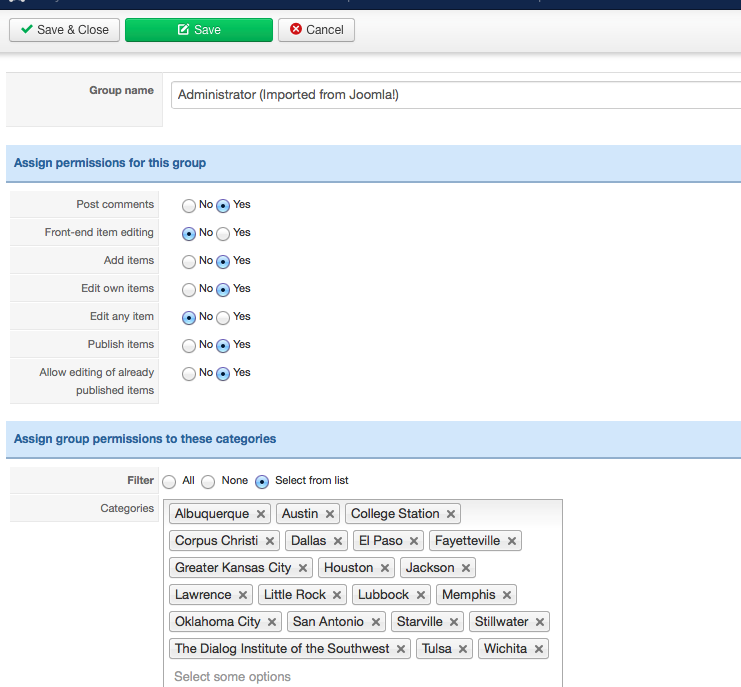- Posts: 11
COMMUNITY FORUM
Cannot save or edit from frontend NOR backend
- Jennifer de Spain
-
Topic Author
- Offline
- New Member
I was doing last minute touches to the site to make sure everything was ready for presenting to my clients and I realized that I couldn't save any new items in the front end. I could create one in the backend, but I cannot unpublish any items from the backend. The edit feature in the frontend is not working as well. I click "Edit Item" when logged in as a user with editing permissions, and I get a page with the rendered version of the post without any options to change any text at all.
The user I am logged in as is part of a group that DOES have permissions to edit and add. Also, the backend issues are happening when logged in as a SuperUser. I am not sure what is going on here. I would think that a SuperUser should not have any issues.
Any help would be great! Thank you!
Jennifer
Please Log in or Create an account to join the conversation.
- salim sonmez
-
- Offline
- New Member
- Posts: 2
Attachment not found
Please Log in or Create an account to join the conversation.
- Jennifer de Spain
-
Topic Author
- Offline
- New Member
- Posts: 11
I also have a custom user group created in the main Joomla user manager. Here is a screenshot of the permissions I gave that user group:
I don't see any configuration that should be causing this. Do you have any ideas?
Thank you so much!
Jennifer
Please Log in or Create an account to join the conversation.
- Yiota
-
- Visitor
Also check if you have enabled the Frontend Editing from the K2 Parameters.
Please Log in or Create an account to join the conversation.
- Jennifer de Spain
-
Topic Author
- Offline
- New Member
- Posts: 11
Please Log in or Create an account to join the conversation.
- Yiota
-
- Visitor
Check in the backend first.
Please Log in or Create an account to join the conversation.
- Jennifer de Spain
-
Topic Author
- Offline
- New Member
- Posts: 11
Jennifer
Please Log in or Create an account to join the conversation.
- Yiota
-
- Visitor
Please Log in or Create an account to join the conversation.
- Jennifer de Spain
-
Topic Author
- Offline
- New Member
- Posts: 11
Thank you!
Please Log in or Create an account to join the conversation.
- Jennifer de Spain
-
Topic Author
- Offline
- New Member
- Posts: 11
I did and now I can publish and unpublish from the backend.
However, I still cannot save new items from the front end. :-(
Also, now the edit button pulls up an editable item modal, BUT when I click to save it, the old item is restored and my changes are deleted. :-(
Jennifer
Please Log in or Create an account to join the conversation.
- Yiota
-
- Visitor
Please Log in or Create an account to join the conversation.
- Jennifer de Spain
-
Topic Author
- Offline
- New Member
- Posts: 11
Before the edit modal -
During edit -
None of the files that have these errors are files I uploaded. This is what I am using in my index.php:
Log in or Create an account to join the conversation.
- Odin Mayland
-
- Offline
- Platinum Member
- Posts: 404
Has anyone resolved this?
Please Log in or Create an account to join the conversation.
- Lefteris
-
- Offline
- Moderator
- Posts: 8743
Please view my question to you in order to find the issue here:
getk2.org/community/New-to-K2-Ask-here-first/167218-Members-cant-save-items-from-frontend
@Jennifer de Spain
Your page definitely loads more than one jQuery libraries which is the reason you are getting the jQuery not defined error mostly.
Check through the Network tab of the inspector and see the all .js files that are loading and in what order.
JoomlaWorks Support Team
---
Please search the forum before posting a new topic :)
Please Log in or Create an account to join the conversation.
- Jennifer de Spain
-
Topic Author
- Offline
- New Member
- Posts: 11
Please Log in or Create an account to join the conversation.
- Krikor Boghossian
-
- Offline
- Platinum Member
- Posts: 15920
Can you send me a screenshot of the editing frame's source code?
You can also c/p the script ordering.
jQuery has to load before all other K2 scripts.
It is imporant to view the iframe's scripts since they might differ from the rest of your site.
JoomlaWorks Support Team
---
Please search the forum before posting a new topic :)
Please Log in or Create an account to join the conversation.
- Nikos
-
- Offline
- New Member
- Posts: 17
kunle wrote: K2 v2.6.2
Php 5.3.10
MySQL 5.5.20
Joomla 2.5.8
I'm currently building a site offline using wampserver so after installing K2 I noticed neither 'Save & Close' nor 'Save & New' buttons worked in back-end.
Then in the JS error console (using firefox browser) I noticed these errors:
Get ajax.googleapis.com/ajax/libs/jquery/1.8/jquery.min.js
X ReferenceError: jQuery is not defined
Get ajax.googleapis.com/ajax/libs/jqueryui/1.8/jquery-ui.min.js
X TypeError: $K2 is not a function
Since the system is not connected to internet I guessed the 'http' header for 'googleapis' might be the cause so here's what I did that fixed it:
Navagated to K2 Parameter i.e.
Parameters > Layouts & Views > CSS & JavaScript Settings > Backend jQuery & jQuery UI handling
By default it was set to 'Load a remote copy of jQuery & UI' so I switched this to 'Load a local copy of jQuery & UI' then saved the settings. Now the 'Save & Close' and 'Save & New' buttons works fine.
Went back to JS error console (using firefox browser) refreshed the screen and
'X ReferenceError: jQuery is not defined' and
'X TypeError: $K2 is not a function' errors are not shown anymore.
As soon as my site is developed & put on a hosting server I shall switch back to 'Load a remoted copy of jQuery UI to see If the error will return.
Have you tried this solution?
Please Log in or Create an account to join the conversation.
- Jennifer de Spain
-
Topic Author
- Offline
- New Member
- Posts: 11
Thank you for your patience. Holidays are quite demanding!
Here is the script list in the source code on the page with the edit modal:
Log in or Create an account to join the conversation.
- Krikor Boghossian
-
- Offline
- Platinum Member
- Posts: 15920
should load after the jQuery script. If not the scripts won't function properly.
If your template does not have a setting for this you can try an extension called jQuery Easy.
JoomlaWorks Support Team
---
Please search the forum before posting a new topic :)
Please Log in or Create an account to join the conversation.