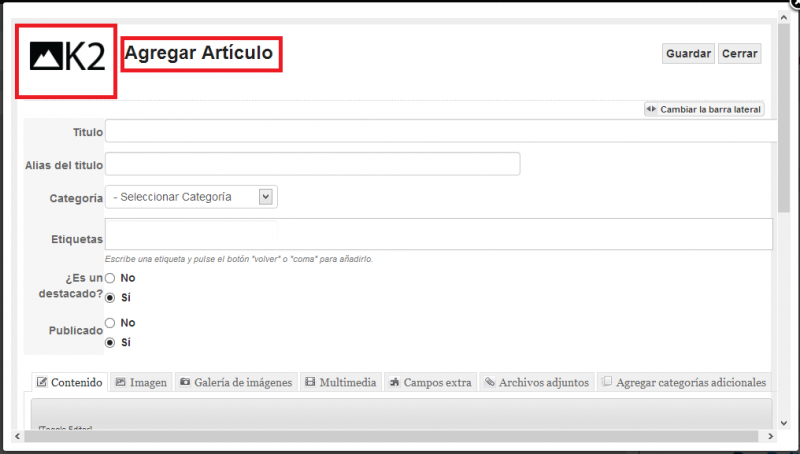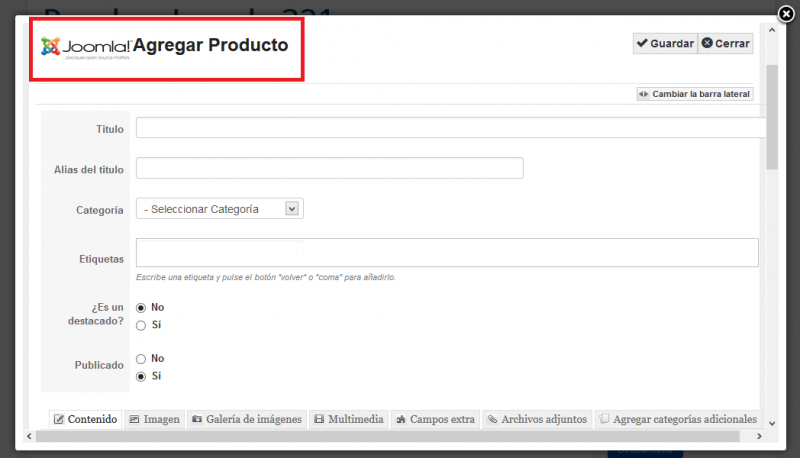- Posts: 174
COMMUNITY FORUM
[SOLVED] Customize front end of K2
- felipergueza
-
Topic Author
- Offline
- Elite Member
Less
More
11 years 11 months ago #123288
by felipergueza
[SOLVED] Customize front end of K2 was created by felipergueza
I'm working on a project in which users or clients work exclusively from the front end.
In view of this I would like to customize the logo and the text of Article Add logo for my website and text Add Add Item by item.
What would be the right way to do the above process.
Annex image.
In view of this I would like to customize the logo and the text of Article Add logo for my website and text Add Add Item by item.
What would be the right way to do the above process.
Annex image.
Attachment not found
Please Log in or Create an account to join the conversation.
- Krikor Boghossian
-
- Offline
- Platinum Member
Less
More
- Posts: 15920
11 years 11 months ago #123289
by Krikor Boghossian
Replied by Krikor Boghossian on topic Re: Customize front end of K2
The correct way would be to override the itemform.php file.
The code that generates the logo and the title is
To learn more about overrides please read this tutorial: getk2.org/documentation/tutorials/174-templating-with-k2-and-the-concepts-of-sub-templates
The code that generates the logo and the title is
<h2 class="header icon-48-k2">
<?php echo (JRequest::getInt('cid')) ? JText::_('K2_EDIT_ITEM') : JText::_('K2_ADD_ITEM'); ?>
</h2>To learn more about overrides please read this tutorial: getk2.org/documentation/tutorials/174-templating-with-k2-and-the-concepts-of-sub-templates
Please Log in or Create an account to join the conversation.
- felipergueza
-
Topic Author
- Offline
- Elite Member
Less
More
- Posts: 174
11 years 11 months ago - 11 years 11 months ago #123290
by felipergueza
Replied by felipergueza on topic Re: Customize front end of K2
Thank you for your answer Krikor Boghossian:
I have searched the following path
Componente/com_k2/templates/default/itemform.php
<h2 class="header icon-48-k2">
<? php echo (JRequest :: getInt ('cid'))? JText :: _ ('K2_EDIT_ITEM'): JText :: _ ('K2_ADD_ITEM')>?
</ h2>
I modified to:
<h2 class="header icon-48-k2">
<? php echo (JRequest :: getInt ('cid'))? JText :: _ ('Add Product'): JText :: _ ('Agregar Producto')>?
</ h2>
With this I have managed to solve the problem of the text.[/b
On the other hand I found a solution Antonios Pazarlis k2 forum where he mentions the following to changed
It Should be under:
public_html/sitename/media/k2/assets/images/system
named as K2_Logo and remember to clear your browsers cache Because You Could continue seeing it, as it gets saved in the cache.ar k2 logo on the front end:
On this route I have replaced the three logos I asiganado k2 and joomla logo as an example.
The result was satisfactoriom see pictures.
I have searched the following path
Componente/com_k2/templates/default/itemform.php
<h2 class="header icon-48-k2">
<? php echo (JRequest :: getInt ('cid'))? JText :: _ ('K2_EDIT_ITEM'): JText :: _ ('K2_ADD_ITEM')>?
</ h2>
I modified to:
<h2 class="header icon-48-k2">
<? php echo (JRequest :: getInt ('cid'))? JText :: _ ('Add Product'): JText :: _ ('Agregar Producto')>?
</ h2>
With this I have managed to solve the problem of the text.[/b
On the other hand I found a solution Antonios Pazarlis k2 forum where he mentions the following to changed
It Should be under:
public_html/sitename/media/k2/assets/images/system
named as K2_Logo and remember to clear your browsers cache Because You Could continue seeing it, as it gets saved in the cache.ar k2 logo on the front end:
On this route I have replaced the three logos I asiganado k2 and joomla logo as an example.
The result was satisfactoriom see pictures.
Attachment not found
Attachment not found
Please Log in or Create an account to join the conversation.