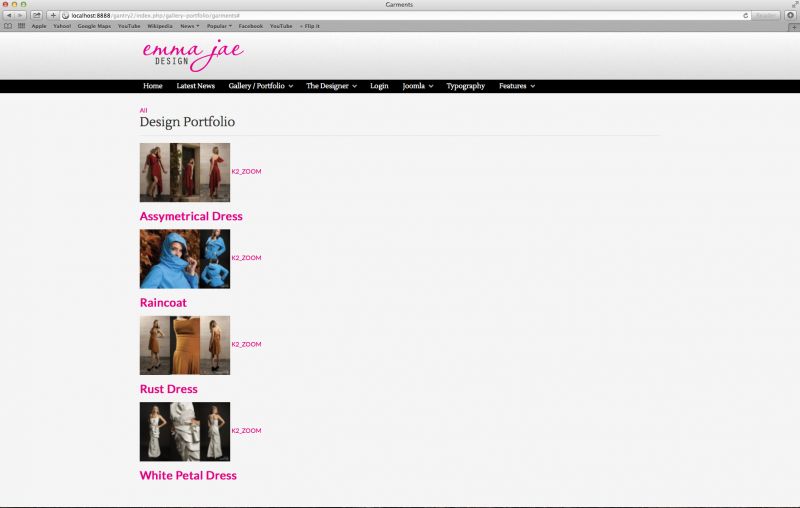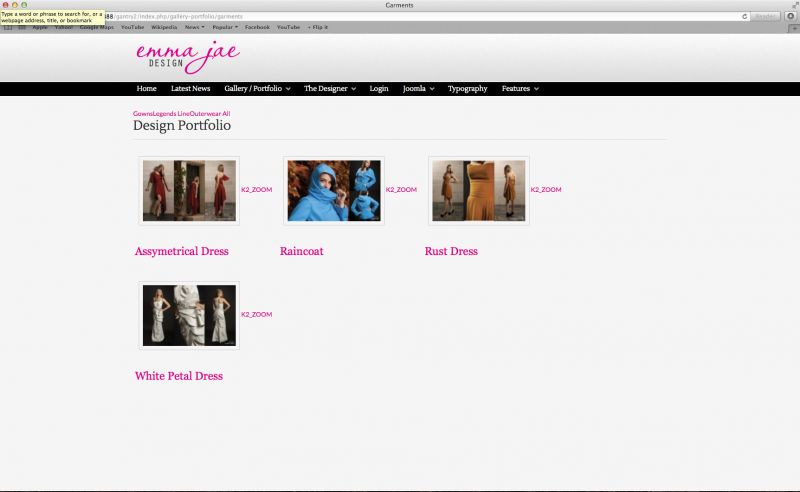- Posts: 12
COMMUNITY FORUM
K2 Portfolio Component
- Greg Irsfeld
-
Topic Author
- Offline
- New Member
I have a commercially templated site (Joomla 2.5) that features this functionality: (www.lewiscustomhomesmn.com/gallery/photo-gallery-4.html).
I asked the template folks if this was using a third-party extension, and they said that they built that into the template.
I've found online references to a "K2 Portfolio Component," and while I've found a couple of online tutorials that reference a K2 portfolio page ( www.templatemonster.com/help/joomla-2-5-how-to-create-a-portfolio-page.html and www.tutorialworld.net/create-portfolio-page-joomla/), I can't seem to find anything more specific about it.
Specifically, I'm trying to add this K2 portfolio" feature to another K2-enabled Joomla 2.5 site (still on my localhost), yet when I try to follow the above tutorials, specifically Step 12, I don't have an option to set the template to 'portfolio." Likewise, there is no "portfolio" subdirectory listed under my site folder structure anywhere. What am I missing?
I'm looking for how I might add/engage/deploy that "K2 portfolio page with animated sort" functionality ... if it's possible.
Any ideas?
Please Log in or Create an account to join the conversation.
- Kannan Naidu Venugopal
-
- Offline
- Platinum Member
- Aham Brahmasmi
Step 12, I don't have an option to set the template to 'portfolio." Likewise, there is no "portfolio" subdirectory listed under my site folder structure anywhere. What am I missing?
Did you copy the template override files from the previous joomla site to the current site that you're working on? It will be in /templates /YOUR TEMPLATE NAME/html/com_k2/templates/ - copy the portfolio folder and paste into the current site
The you will see the option to select the template (portfolio)
See here for templating with K2
K2 Rocks \m/
Please Log in or Create an account to join the conversation.
- Greg Irsfeld
-
Topic Author
- Offline
- New Member
- Posts: 12
You've already been such a huge help, I almost hate to ask this, but I'm going to anyway. Now that I have the portfolio template working, and the K2 items displaying, do you know where I make the adjustments to have those portfolio items display horizontally instead of vertically? Also, a text link is appearing along side the images, "K2_ZOOM," which I would prefer to NOT display. Do you know where I might make adjustments to make that NOT happen?
Take a look at the attached screen shot to illustrate. Again, I appreciate any help/guidance you might be able to provide.
Please Log in or Create an account to join the conversation.
- Kannan Naidu Venugopal
-
- Offline
- Platinum Member
- Aham Brahmasmi
I know the site is in localhost, unless it gets published we can't help. Just a quick question, are those categories and sub categories ? You can have a look at the code category.php or category_item.php inside the portfolio folder, look for the language string block K2_ZOOM , or perhaps copy the template language file into the current joomla site.
K2 Rocks \m/
Please Log in or Create an account to join the conversation.
- Greg Irsfeld
-
Topic Author
- Offline
- New Member
- Posts: 12
1) I may have gotten a bit closer, but then again, I'm not sure. I was clicking around the admin panel, and discovered that under "K2 parameters," the setting for "K2 default CSS" was disabled. Just to see, I changed it to "enabled," and the items on the gallery page displayed horizontally (see attached). Still has a lot of issues, yet that could all be a matter of styling? I may just need to identify the governing styling files. Any ideas?
2) I'm not using any K2 subcategories. Not really sure yet how those even work. I need to learn to walk before I attempt to fly. :)
3) You've been so helpful, and are getting me closer. Thank you. I think I will take the site live as a 30-day-free trial demo site that I can use at CloudAccess.net (my go-to Joomla web host). I will let you know later today when it's up and live. Then we can see if you'd have time to take a look things, and maybe spot where I'm going wrong ... or point in a direction to learn how to accomplish what I'm attempting. I hate to take up too much of your time, yet I really appreciate your guidance.
Please Log in or Create an account to join the conversation.
- Greg Irsfeld
-
Topic Author
- Offline
- New Member
- Posts: 12
To follow-up my earlier latest post, I've launched my demo site. The URL is emmajaedesign.cloudaccess.net.
I've established a user account for you, in case it would help for you to be able to access the administration back-end. If you'd care to look at it, I can send you the login credentials I set up for you (I don't want to post those in a public forum, obviously). I have your login set up as Manager/Administrator.
Let me know if you'd have time to take a look at the portfolio page, to see if you have any ideas:
emmajaedesign.cloudaccess.net/index.php/gallery-portfolio/garments
Again, I'd like to know how to make that portfolio display/function like THIS portfolio:
www.lewiscustomhomesmn.com/gallery/photo-gallery-4.html.
I thank you for all of your help already, and any additional ideas you might be able to offer.
Please Log in or Create an account to join the conversation.
- Kannan Naidu Venugopal
-
- Offline
- Platinum Member
- Aham Brahmasmi
I think you're missing the template.css file. lewiscustomhome page has it but emmajaedesign doesn't. Quite a no of K2 style override is in that css file.
K2 Rocks \m/
Please Log in or Create an account to join the conversation.
- Greg Irsfeld
-
Topic Author
- Offline
- New Member
- Posts: 12
emmajaedesign.cloudaccess.net/index.php/gallery-portfolio/garments
However, the animated sort doesn't work. I tried figuring that out ... I think that may be a jQuery feature, so I played around with copying "tabs.js" files into a template name/js directory, hoping it would all magically start working, but no luck.
Any ideas of how I might engage that animated sort feature?
Also, I'm REALLY sorry to keep asking you this stuff ... if I could find a single source for how I could do all of this stuff, I would gladly go there.
Please Log in or Create an account to join the conversation.
- Kannan Naidu Venugopal
-
- Offline
- Platinum Member
- Aham Brahmasmi
K2 Rocks \m/
Please Log in or Create an account to join the conversation.
- Greg Irsfeld
-
Topic Author
- Offline
- New Member
- Posts: 12
I went in and copied ALL of the files in the /js directory to the emmajaedesign site. I was hoping that would magically engage the animated sort feature on the portfolio page, but it was not to be. Perhaps I'm attempting to do too much ... copying the portfolio with animated sort from one site to another and hoping to get it to work.
Can you tell me ... is that "portfolio with animated sort" feature a standard component of K2?
1) If yes, is there some download documentation explaining how I might learn how to engage it?
2) If not, do you know of some sources, online or otherwise, you could suggest where I might learn how to build/engage a "portfolio with animated sort" to display K2 items.
As I mentioned, the lewiscustomhomesmn.com site was built by TemplateMonster.com. Perhaps its' just beyond me. You've helped me get closer, and I sincerely appreciate that.
Let me know if you have any additional suggestions that might help me learn how to make this work on the dev. site. Thanks again, for all of hour help.
Please Log in or Create an account to join the conversation.
- Kannan Naidu Venugopal
-
- Offline
- Platinum Member
- Aham Brahmasmi
Nope, the portfolio with animated sort is not a standard component of K2.
You can check out isotope js - isotope.metafizzy.co/
See the filtering demo - isotope.metafizzy.co/demos/filtering.html
and how it's implemented - isotope.metafizzy.co/docs/filtering.html
K2 Rocks \m/
Please Log in or Create an account to join the conversation.
- Greg Irsfeld
-
Topic Author
- Offline
- New Member
- Posts: 12
Thanks for your answers and links. They explained a lot. That function ... isotope js ... is very nice. I looked at the demo and other info on that site, and at this point, it may be beyond me. Still ... it gives me a target to shoot for.
I can't thank you enough for all of your replies. This gives me a start. Maybe I can figure it out. Until then, it gives me confidence in pursuing Joomla Extensions that use the isotope.js functionality ... and at the end of the day, loading an extension may suit my needs, best.
Thanks again, very much. Take care.
Please Log in or Create an account to join the conversation.
- Kannan Naidu Venugopal
-
- Offline
- Platinum Member
- Aham Brahmasmi
K2 Rocks \m/
Please Log in or Create an account to join the conversation.
- Silvia Greco
-
- Offline
- New Member
- Posts: 3
Kannan Naidu Venugopal wrote: Hi Greg,
Nope, the portfolio with animated sort is not a standard component of K2.
You can check out isotope js - isotope.metafizzy.co/
See the filtering demo - isotope.metafizzy.co/demos/filtering.html
and how it's implemented - isotope.metafizzy.co/docs/filtering.html
Hello,
I'm sorry but have not yet been able to solve my problem with filters ( isotope.metafizzy ) used in the selection displayed in the portfolio .
I downloaded the version Quickstar and changing the categories and the items are displayed correctly only on the first link ( all work) but not by typing the link corresponding to the items changed !!
as if they would'n update the new items implemented .
How do I fix ???? Help me please!!!!
thanks so much
the link :
www.sylvia.netsons.org/sylvia/index.php?...;id=1&Itemid=115
attch:
imgur.com/1qkfaHI
imgur.com/lwiBzez
Please Log in or Create an account to join the conversation.