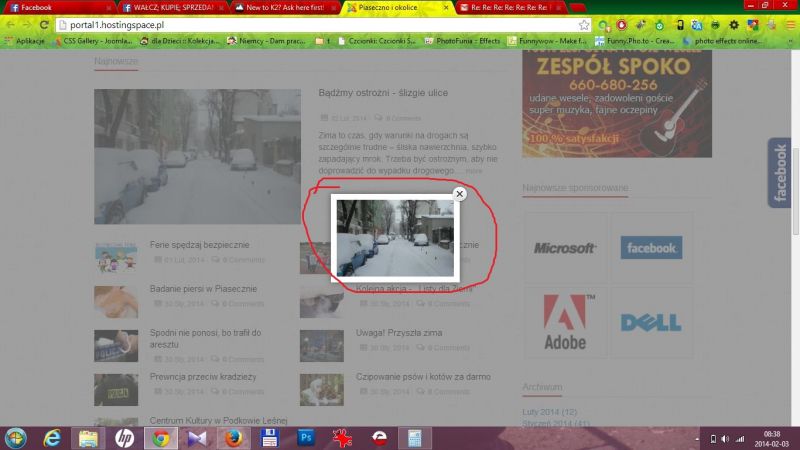- Posts: 76
COMMUNITY FORUM
K2 News Category
- Michał
-
Topic Author
- Offline
- Senior Member
Less
More
10 years 8 months ago #124246
by Michał
K2 News Category was created by Michał
Page portal1.hostingspace.pl/
Hello. I use K2 News Category with Catnews sub-template.
How to change this small picture when I open this image?
Hello. I use K2 News Category with Catnews sub-template.
How to change this small picture when I open this image?
Please Log in or Create an account to join the conversation.
- Yiota
-
- Visitor
10 years 8 months ago #124247
by Yiota
Replied by Yiota on topic Re: K2 News Category
You can't. It gets its dimensions from the image itself. If you have set the Large image to be 200px width then that is what you will get in the popup.
Please Log in or Create an account to join the conversation.
- Michał
-
Topic Author
- Offline
- Senior Member
Less
More
- Posts: 76
10 years 8 months ago #124248
by Michał
Replied by Michał on topic Re: K2 News Category
But can I change it somewhere? Anywhere.
Mayby in some settings, mayby in some css file?
Mayby in some settings, mayby in some css file?
Please Log in or Create an account to join the conversation.
- Yiota
-
- Visitor
10 years 8 months ago #124249
by Yiota
Replied by Yiota on topic Re: K2 News Category
The fact that you are getting a popup of the image in the category listing is not a default K2 functionality but it is rather one of your template. You can check your K2 template overrides (templates/your_template/html/com_k2) and edit the category_item.php file. Locate the image block and change the url to fetch the XL image, for example in order for it to be bigger.
I would recommend you advised your template developer/provider in order to assist you with this.
I would recommend you advised your template developer/provider in order to assist you with this.
Please Log in or Create an account to join the conversation.
- Michał
-
Topic Author
- Offline
- Senior Member
Less
More
- Posts: 76
10 years 8 months ago #124250
by Michał
Replied by Michał on topic Re: K2 News Category
But when You go toone of the article and click the image, size of it is OK. It's big.
portal1.hostingspace.pl/aktualnosci/item/118-badzmy-ostrozni-slizgie-ulice
portal1.hostingspace.pl/aktualnosci/item/118-badzmy-ostrozni-slizgie-ulice
Please Log in or Create an account to join the conversation.
- Yiota
-
- Visitor
10 years 8 months ago #124251
by Yiota
Replied by Yiota on topic Re: K2 News Category
That is because in the item view you are getting the XL sized image in the popup. You just have to do the same for the listing item.
Please Log in or Create an account to join the conversation.
- Michał
-
Topic Author
- Offline
- Senior Member
Less
More
- Posts: 76
10 years 8 months ago #124252
by Michał
Replied by Michał on topic Re: K2 News Category
I don't know what to do.
I'm a new user of Joomla and K2.
Can You help me with that?
I'm a new user of Joomla and K2.
Can You help me with that?
Please Log in or Create an account to join the conversation.
- Lefteris
-
- Offline
- Moderator
Less
More
- Posts: 8743
10 years 8 months ago - 10 years 8 months ago #124253
by Lefteris
JoomlaWorks Support Team
---
Please search the forum before posting a new topic :)
Replied by Lefteris on topic Re: K2 News Category
I could walk you through this but this has to do with a customisation your template uses.
I think that it would be best if you advised your template developer/provider to help you with that change.
I think that it would be best if you advised your template developer/provider to help you with that change.
JoomlaWorks Support Team
---
Please search the forum before posting a new topic :)
Please Log in or Create an account to join the conversation.
- Michał
-
Topic Author
- Offline
- Senior Member
Less
More
- Posts: 76
10 years 7 months ago #124254
by Michał
Replied by Michał on topic Re: K2 News Category
I did that, but I wait over week and still don't get any answer from him.
Please Log in or Create an account to join the conversation.
- Yiota
-
- Visitor
10 years 7 months ago #124255
by Yiota
Replied by Yiota on topic Re: K2 News Category
The best I can do is to give you a hint on where to look. You should have a module in your homepage that is loading the news section. You need to locate that module and look in its code this
<a data-lightbox="on" href="...."> Zoom </a>
You need to find a way to change the href option to a different sized image result.
<a data-lightbox="on" href="...."> Zoom </a>
You need to find a way to change the href option to a different sized image result.
Please Log in or Create an account to join the conversation.