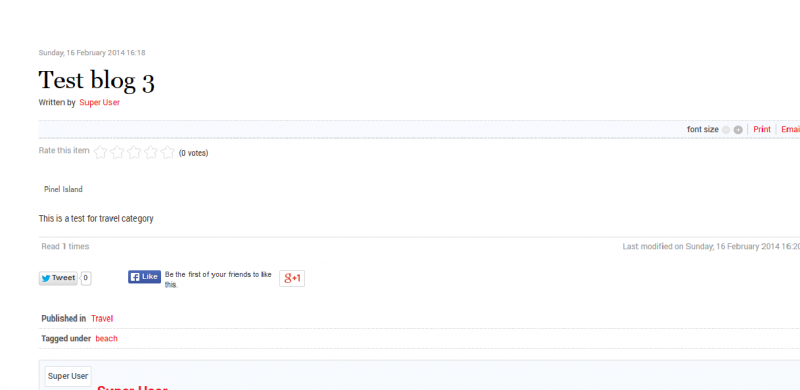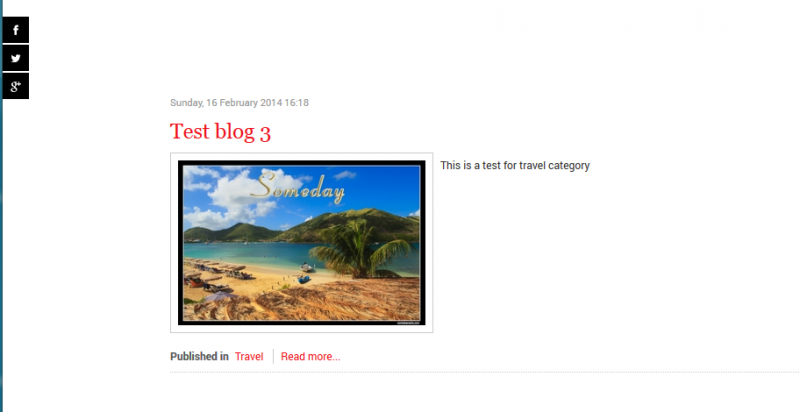- Posts: 21
COMMUNITY FORUM
K2 Item Image
- Stuart Claggett
-
Topic Author
- Offline
- Junior Member
Less
More
10 years 7 months ago #125053
by Stuart Claggett
K2 Item Image was created by Stuart Claggett
Hello,
I am attempting to integrate K2 as a standard extension install to work with a Joomlart template. The basic functionality is there. When I create a category menu it works and the image shows up. When I create a tag menu it works and the image for the item shows up.
However when I click on the actual item the image does not show. I have not changed anything from the standard setting and properties are inherited from the category.
The site is running on the most recent joomla and k2 (also a mijoshop)
:dry:
I am attempting to integrate K2 as a standard extension install to work with a Joomlart template. The basic functionality is there. When I create a category menu it works and the image shows up. When I create a tag menu it works and the image for the item shows up.
However when I click on the actual item the image does not show. I have not changed anything from the standard setting and properties are inherited from the category.
The site is running on the most recent joomla and k2 (also a mijoshop)
:dry:
Please Log in or Create an account to join the conversation.
- Kannan Naidu Venugopal
-
- Offline
- Platinum Member
- Aham Brahmasmi
10 years 7 months ago #125054
by Kannan Naidu Venugopal
K2 Rocks \m/
Replied by Kannan Naidu Venugopal on topic Re: K2 Item Image
Hi,
Can you check if the Image is set to show in the category-> Item view options settings ?
Can you check if the Image is set to show in the category-> Item view options settings ?
K2 Rocks \m/
Please Log in or Create an account to join the conversation.
- Stuart Claggett
-
Topic Author
- Offline
- Junior Member
Less
More
- Posts: 21
10 years 7 months ago #125055
by Stuart Claggett
Replied by Stuart Claggett on topic Re: K2 Item Image
Yes. Those are the default setting when installing.
Please Log in or Create an account to join the conversation.
- Kannan Naidu Venugopal
-
- Offline
- Platinum Member
- Aham Brahmasmi
10 years 7 months ago #125056
by Kannan Naidu Venugopal
K2 Rocks \m/
Replied by Kannan Naidu Venugopal on topic Re: K2 Item Image
Probably there is a css class in your template to hide modal. Is your site online?
K2 Rocks \m/
Please Log in or Create an account to join the conversation.