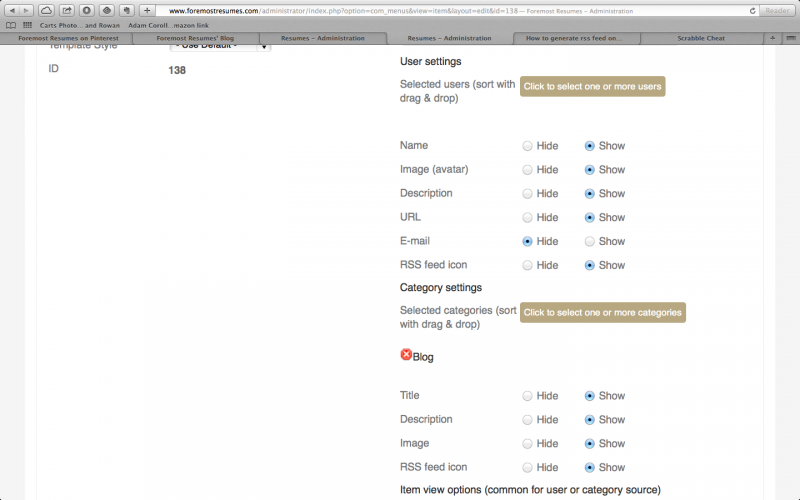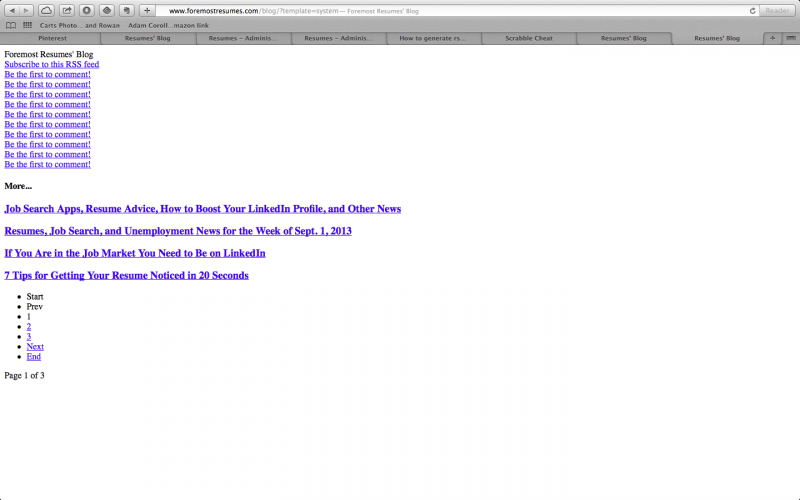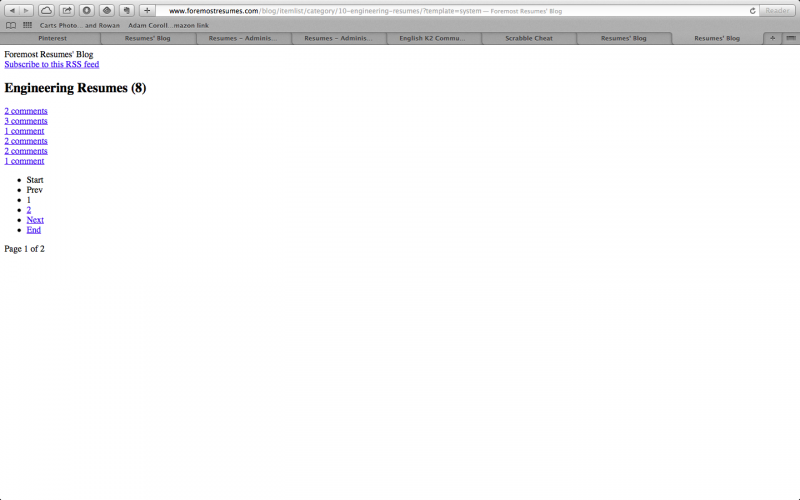- Posts: 24
COMMUNITY FORUM
How to generate rss feed on my joomla / k2 blog
- Pat Adkins
-
Topic Author
- Offline
- Junior Member
Less
More
10 years 6 months ago #126592
by Pat Adkins
How to generate rss feed on my joomla / k2 blog was created by Pat Adkins
How do I generate a feed for my website's blog here:
www.foremostresumes.com/blog
www.foremostresumes.com/blog
Please Log in or Create an account to join the conversation.
- Pat Adkins
-
Topic Author
- Offline
- Junior Member
Less
More
- Posts: 24
10 years 6 months ago #126593
by Pat Adkins
Replied by Pat Adkins on topic Re: How to generate rss feed on my joomla / k2 blog
Can I get an response for this problem please?
I have been able to generate RSS feeds for each of the subcategories for my blog, but I need to generate an RSS feed for the homepage / frontage of the blog at www.foremostresumes.com/blog
How can I do this?
I have been able to generate RSS feeds for each of the subcategories for my blog, but I need to generate an RSS feed for the homepage / frontage of the blog at www.foremostresumes.com/blog
How can I do this?
Please Log in or Create an account to join the conversation.
- Lefteris
-
- Offline
- Moderator
Less
More
- Posts: 8743
10 years 6 months ago #126594
by Lefteris
JoomlaWorks Support Team
---
Please search the forum before posting a new topic :)
Replied by Lefteris on topic Re: How to generate rss feed on my joomla / k2 blog
Hi. The www.foremostresumes.com/blog points to K2 latest view which doesn't support feeds. You need to update the menu link to point to K2 categories ( and select those you want in the menu link settings ). Then it will be as simple as www.foremostresumes.com/blog?format=feed.
JoomlaWorks Support Team
---
Please search the forum before posting a new topic :)
Please Log in or Create an account to join the conversation.
- Pat Adkins
-
Topic Author
- Offline
- Junior Member
Less
More
- Posts: 24
10 years 6 months ago - 10 years 6 months ago #126595
by Pat Adkins
Replied by Pat Adkins on topic Re: How to generate rss feed on my joomla / k2 blog
Thank you for your response. I tried it, but after changing the menu link to Categories, none of the content of my articles showed at www.foremostresumes.com/blog.
Please see the attached screenshot.
What do I need to change in the menu settings so the content of my blog posts / articles show on the home / front page?
Please see the attached screenshot.
What do I need to change in the menu settings so the content of my blog posts / articles show on the home / front page?
Please Log in or Create an account to join the conversation.
- Lefteris
-
- Offline
- Moderator
Less
More
- Posts: 8743
10 years 6 months ago #126596
by Lefteris
JoomlaWorks Support Team
---
Please search the forum before posting a new topic :)
Replied by Lefteris on topic Re: How to generate rss feed on my joomla / k2 blog
I cannot tell you exactly. It depends on which items you want to display there. If you select a single category in the menu link then all the settings for filtering items can be found at the category edit page. If you select multiple categories the settings can be applied directly from the menu link. Also from the screenshot you provided it looks like there is also a template issue. You can also ask for help the guy or company who built this template.
JoomlaWorks Support Team
---
Please search the forum before posting a new topic :)
Please Log in or Create an account to join the conversation.
- Pat Adkins
-
Topic Author
- Offline
- Junior Member
Less
More
- Posts: 24
10 years 6 months ago #126597
by Pat Adkins
Replied by Pat Adkins on topic Re: How to generate rss feed on my joomla / k2 blog
-Which items do I want to display on my blog? I want to display the most recent 8 articles that I've published. The home page of my blog is now displaying the articles the way I want (see screenshot).
-I did select a single category in the menu link (see screenshot). I have a Category named blog for the home page of my blog, and that category is selected in the menu link. Which of the filtering items on that category edit page will result in the most recent 8 articles appearing on the home page of my blog - including the text of the articles above the "Read More" link - when I change the menu link so it points to K2 categories?
-I'll try this and let you know how it works out - select multiple categories the settings can be applied directly from the menu link.
-What about the screenshot makes you say this? - Also from the screenshot you provided it looks like there is also a template issue. You can also ask for help the guy or company who built this template.
-I did select a single category in the menu link (see screenshot). I have a Category named blog for the home page of my blog, and that category is selected in the menu link. Which of the filtering items on that category edit page will result in the most recent 8 articles appearing on the home page of my blog - including the text of the articles above the "Read More" link - when I change the menu link so it points to K2 categories?
-I'll try this and let you know how it works out - select multiple categories the settings can be applied directly from the menu link.
-What about the screenshot makes you say this? - Also from the screenshot you provided it looks like there is also a template issue. You can also ask for help the guy or company who built this template.
Attachment not found
Attachment not found
Please Log in or Create an account to join the conversation.
- Pat Adkins
-
Topic Author
- Offline
- Junior Member
Less
More
- Posts: 24
10 years 6 months ago #126598
by Pat Adkins
Replied by Pat Adkins on topic Re: How to generate rss feed on my joomla / k2 blog
I've done some more testing on my blog, trying to figure out why the content of my articles on the blog don't display when I change the menu item setting for the Blog to K2 Category. When the menu setting is changed the feed for this blog page (www.foremostresumes.com/blog/?template=system) is empty (see screenshot).
Doesn't this imply that the template is not the problem, but rather 1 of the menu and / or category settings?
In fact, per the screenshots, when the blog menu item setting is changed to K2 Category, none of the category pages on the blog display any articles (only white stripes) and the feeds for the categories are also empty (see screenshot).
Doesn't this imply that the template is not the problem, but rather 1 of the menu and / or category settings?
In fact, per the screenshots, when the blog menu item setting is changed to K2 Category, none of the category pages on the blog display any articles (only white stripes) and the feeds for the categories are also empty (see screenshot).
Attachment not found
Attachment not found
Attachment not found
Please Log in or Create an account to join the conversation.
- Lefteris
-
- Offline
- Moderator
Less
More
- Posts: 8743
10 years 6 months ago #126599
by Lefteris
JoomlaWorks Support Team
---
Please search the forum before posting a new topic :)
Replied by Lefteris on topic Re: How to generate rss feed on my joomla / k2 blog
I will give you the instructions in steps:
1. Create a menu link to a K2 category. On the menu link settings, select the K2 category that contains your blog items.
2. Go to edit the category you selected in the menu link. You will find several settings there for hiding or showing elements. Tweak the settings according to your needs. It is also important to select the template for this category there. Set it to "default".
3. Visit the menu link. Try to apply ?template=system to the URL. If it still is now showing content according to the settings, then there is a chance that the bundled templates have been modified by the guy who built your site. In that case install K2 again without uninstalling. In any case backup your site first.
1. Create a menu link to a K2 category. On the menu link settings, select the K2 category that contains your blog items.
2. Go to edit the category you selected in the menu link. You will find several settings there for hiding or showing elements. Tweak the settings according to your needs. It is also important to select the template for this category there. Set it to "default".
3. Visit the menu link. Try to apply ?template=system to the URL. If it still is now showing content according to the settings, then there is a chance that the bundled templates have been modified by the guy who built your site. In that case install K2 again without uninstalling. In any case backup your site first.
JoomlaWorks Support Team
---
Please search the forum before posting a new topic :)
Please Log in or Create an account to join the conversation.
- Pat Adkins
-
Topic Author
- Offline
- Junior Member
Less
More
- Posts: 24
10 years 5 months ago #126600
by Pat Adkins
Replied by Pat Adkins on topic Re: How to generate rss feed on my joomla / k2 blog
Thank you so much for your help. I followed your instructions and the result was an empty blog category page and adding ?template=system to the URL shows no articles - only 2 comments.
I'm not familiar enough with Joomla or K2 to reinstall K2, so it looks like I'm stuck for now.
I'm not familiar enough with Joomla or K2 to reinstall K2, so it looks like I'm stuck for now.
Please Log in or Create an account to join the conversation.
- Lefteris
-
- Offline
- Moderator
Less
More
- Posts: 8743
10 years 5 months ago #126601
by Lefteris
JoomlaWorks Support Team
---
Please search the forum before posting a new topic :)
Replied by Lefteris on topic Re: How to generate rss feed on my joomla / k2 blog
Have you tweaked the settings of the category you edited in the menu link? Have you created a new menu link or edited the existing one? Since you are not familiar maybe you need to ask for help the developer who built your site.
JoomlaWorks Support Team
---
Please search the forum before posting a new topic :)
Please Log in or Create an account to join the conversation.