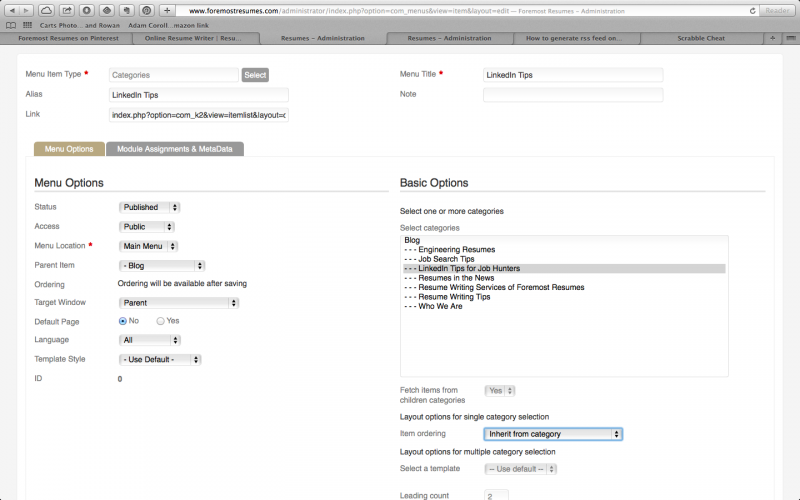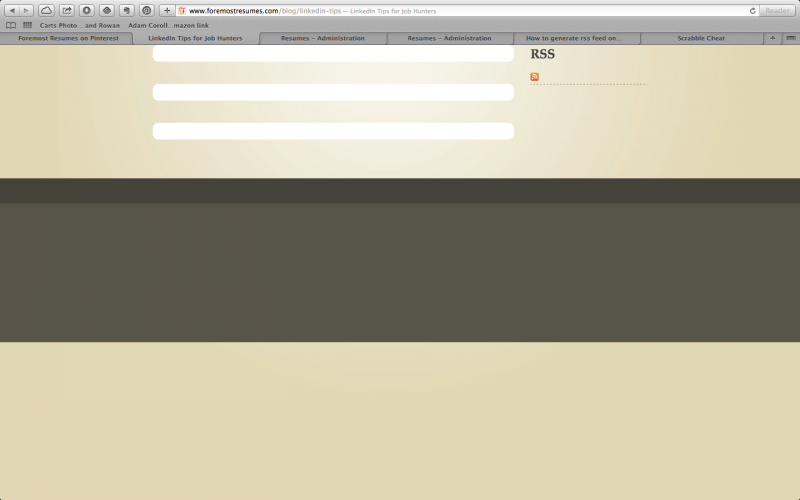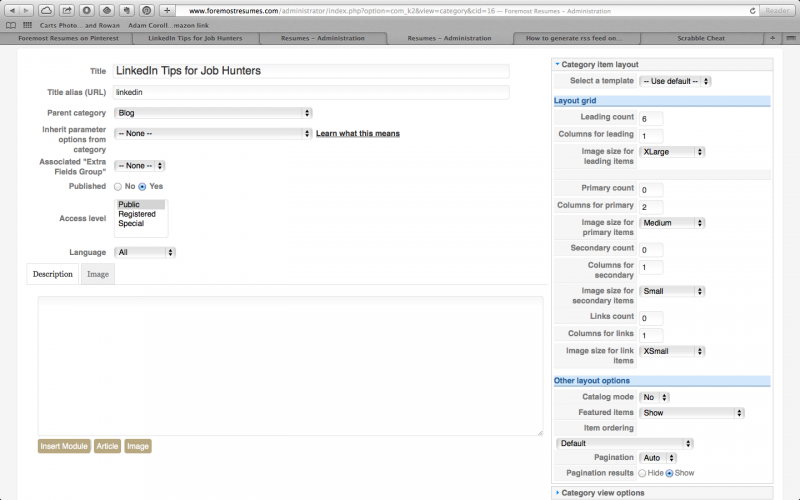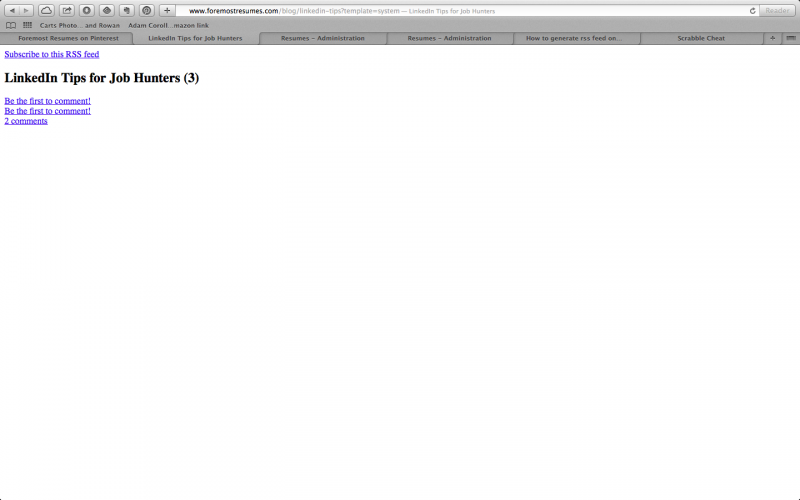- Posts: 24
COMMUNITY FORUM
How to generate rss feed on my joomla / k2 blog
- Pat Adkins
-
Topic Author
- Offline
- Junior Member
Less
More
10 years 5 months ago #126602
by Pat Adkins
Replied by Pat Adkins on topic Re: How to generate rss feed on my joomla / k2 blog
I did make a new menu link and I looked at the category settings, but didn't see any that I thought applied to making the content of the blog posts appear.
Was I wrong about that? Which category settings might have fix that?
Another question, please:
I want to try creating my own rss xml file and upload that to the blog. But I don't know anything about the Joomla file structure. Can you tell me which folder of my Joomla site is the folder containing the home page of my blog at:
www.foremostresumes.com/blog
Thank you again.
Was I wrong about that? Which category settings might have fix that?
Another question, please:
I want to try creating my own rss xml file and upload that to the blog. But I don't know anything about the Joomla file structure. Can you tell me which folder of my Joomla site is the folder containing the home page of my blog at:
www.foremostresumes.com/blog
Thank you again.
Please Log in or Create an account to join the conversation.
- Lefteris
-
- Offline
- Moderator
Less
More
- Posts: 8743
10 years 5 months ago #126603
by Lefteris
JoomlaWorks Support Team
---
Please search the forum before posting a new topic :)
Replied by Lefteris on topic Re: How to generate rss feed on my joomla / k2 blog
There is no folder containing your blog. This is not a traditional static website. The pages are generated dynamically. What i suggest is to look again at the settings of the category. Make sure that catalog mode is set to "No". Then your menu should work. If it does then you can just append "?format=feed" to the URL to get the RSS feed.
JoomlaWorks Support Team
---
Please search the forum before posting a new topic :)
Please Log in or Create an account to join the conversation.
- Pat Adkins
-
Topic Author
- Offline
- Junior Member
Less
More
- Posts: 24
10 years 5 months ago #126604
by Pat Adkins
Replied by Pat Adkins on topic Re: How to generate rss feed on my joomla / k2 blog
I tried again, with the same result - no content on the category page. My category mode was set to "no", so that wasn't the problem - evidently.
See the screen shots attached.
See the screen shots attached.
Attachment not found
Attachment not found
Attachment not found
Attachment not found
Please Log in or Create an account to join the conversation.
- Lefteris
-
- Offline
- Moderator
Less
More
- Posts: 8743
10 years 5 months ago #126605
by Lefteris
JoomlaWorks Support Team
---
Please search the forum before posting a new topic :)
Replied by Lefteris on topic Re: How to generate rss feed on my joomla / k2 blog
The www.foremostresumes.com/blog/linkedin-tips gives me a 404. Can you please enable the menu link again? If you don't want it to be displayed in your site you can move it to an other menu which is not used in your site. Finally i assume that you are using the latest version of K2.
JoomlaWorks Support Team
---
Please search the forum before posting a new topic :)
Please Log in or Create an account to join the conversation.
- Pat Adkins
-
Topic Author
- Offline
- Junior Member
Less
More
- Posts: 24
10 years 5 months ago #126606
by Pat Adkins
Replied by Pat Adkins on topic Re: How to generate rss feed on my joomla / k2 blog
I'm pretty sure I'm not running the latest version of K2. My dashboard says I'm using:
(Last update: May 9th, 2012 - Version 2.5.7)
I tried updating my Joomla version a few months ago through my web hosting company, Bluehost and it broke my site - so I had Bluehost restore my site files from the previous day.
Sounds like I must update to latest version of K2 before I re-enable the menu link as a test as you suggest below.
I really need step by step instructions for upgrading K2 on Bluehost. Can you point me to instructions for doing this?
Thank you so much for your support.
(Last update: May 9th, 2012 - Version 2.5.7)
I tried updating my Joomla version a few months ago through my web hosting company, Bluehost and it broke my site - so I had Bluehost restore my site files from the previous day.
Sounds like I must update to latest version of K2 before I re-enable the menu link as a test as you suggest below.
I really need step by step instructions for upgrading K2 on Bluehost. Can you point me to instructions for doing this?
Thank you so much for your support.
Please Log in or Create an account to join the conversation.
- Lefteris
-
- Offline
- Moderator
Less
More
- Posts: 8743
10 years 5 months ago #126607
by Lefteris
JoomlaWorks Support Team
---
Please search the forum before posting a new topic :)
Replied by Lefteris on topic Re: How to generate rss feed on my joomla / k2 blog
You can update K2 by downloading the latest version and install it using the Joomla! extension manager. Don't uninstall first. Uninstalling K2 will make you lose all your data. In any case you need to backup your site first. You also need to update your Joomla! installation to the latest stable version of your series. Since Joomla! 2.5 there is a built in update process. These are required tasks for any website to ensure maximum security and compatibility with extensions.
JoomlaWorks Support Team
---
Please search the forum before posting a new topic :)
Please Log in or Create an account to join the conversation.
- Pat Adkins
-
Topic Author
- Offline
- Junior Member
Less
More
- Posts: 24
10 years 5 months ago #126608
by Pat Adkins
Replied by Pat Adkins on topic Re: How to generate rss feed on my joomla / k2 blog
I will work on the updates straight away then. Thanks.
Please Log in or Create an account to join the conversation.
- Pat Adkins
-
Topic Author
- Offline
- Junior Member
Less
More
- Posts: 24
10 years 5 months ago #126609
by Pat Adkins
Replied by Pat Adkins on topic Re: How to generate rss feed on my joomla / k2 blog
I updated my K2 extension for the foremostresumes.com website, and it broke the blog at www.foremostresumes.com/blog. This happened a few months ago exactly as it has today. My web hoster is going to restore the site files from yesterday to fix the site. I've attached screenshots of the broken blog pages. The blog home page looks as it should, and isn't broken. But the pages for each individual blog post are messed up - missing background color at least. When I looked at the css classes I see that the class named ItemView is changed to itemView.blog after the K2 update. The archive and category pages look really bad - see screenshot.
I don't know what to do - I have to keep the site updated. Any suggestions as to how I can fix this?
I don't know what to do - I have to keep the site updated. Any suggestions as to how I can fix this?
Please Log in or Create an account to join the conversation.
- Pat Adkins
-
Topic Author
- Offline
- Junior Member
Less
More
- Posts: 24
10 years 5 months ago #126610
by Pat Adkins
Replied by Pat Adkins on topic Re: How to generate rss feed on my joomla / k2 blog
I don't see the screenshots needed in my previous post, so I'll repost here.
Attachment not found
Attachment not found
Attachment not found
Please Log in or Create an account to join the conversation.
- Lefteris
-
- Offline
- Moderator
Less
More
- Posts: 8743
10 years 5 months ago #126611
by Lefteris
JoomlaWorks Support Team
---
Please search the forum before posting a new topic :)
Replied by Lefteris on topic Re: How to generate rss feed on my joomla / k2 blog
You need to ask your site developer to help you. There is no specific instruction i can give you. He needs to look at the override files one by one, add what's missing and correct any mistakes.
JoomlaWorks Support Team
---
Please search the forum before posting a new topic :)
Please Log in or Create an account to join the conversation.