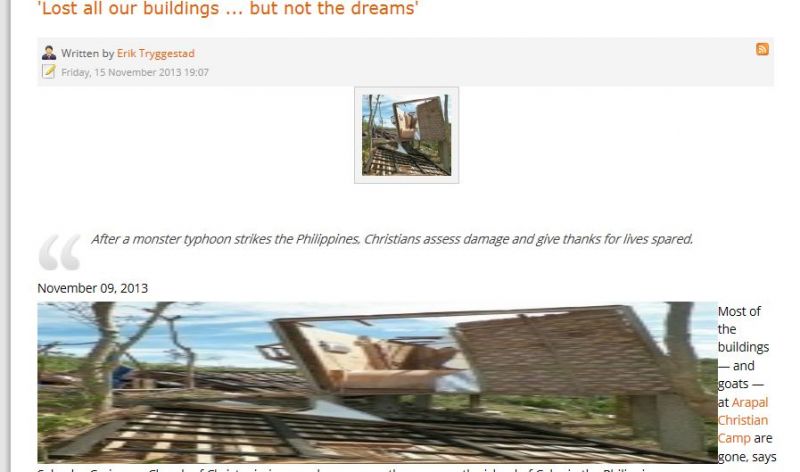- Posts: 3
COMMUNITY FORUM
Image Resizing in content
- John Murphy
-
Topic Author
- Offline
- New Member
Less
More
10 years 6 months ago #126794
by John Murphy
Image Resizing in content was created by John Murphy
I have done a lot of searching, and cannot find this answer. I prefer to add images to content with the editor, not the tab. The tab simply places the graphic at the top of the article, and I like to use multiple graphics along the article. The problem is that the articles are resize the width of the page and not proportionately. The only solution I have found is to place the graphic in a table. There must be a better way?
Can someone tell me why the graphic is resized in this manner?
Can someone tell me why the graphic is resized in this manner?
Attachment not found
Please Log in or Create an account to join the conversation.
- Lefteris
-
- Offline
- Moderator
Less
More
- Posts: 8743
10 years 6 months ago #126795
by Lefteris
JoomlaWorks Support Team
---
Please search the forum before posting a new topic :)
Replied by Lefteris on topic Re: Image Resizing in content
Hi. This has nothing to do with K2. This is probably caused by your site's CSS. You need to trace which CSS rule of your site is doing this. This is something that cannot be done by looking at a screenshot. Is there a link to your site?
JoomlaWorks Support Team
---
Please search the forum before posting a new topic :)
Please Log in or Create an account to join the conversation.
- Lefteris
-
- Offline
- Moderator
Less
More
- Posts: 8743
10 years 6 months ago #126796
by Lefteris
JoomlaWorks Support Team
---
Please search the forum before posting a new topic :)
Replied by Lefteris on topic Re: Image Resizing in content
Also note that you can change the location of the K2 image ( the one uploaded using the image tab ) by making a template override. More information regarding this can be found at getk2.org/documentation/tutorials/174-templating-with-k2-and-the-concepts-of-sub-templates.
JoomlaWorks Support Team
---
Please search the forum before posting a new topic :)
Please Log in or Create an account to join the conversation.
- John Murphy
-
Topic Author
- Offline
- New Member
Less
More
- Posts: 3
10 years 6 months ago #126797
by John Murphy
Replied by John Murphy on topic Re: Image Resizing in content
Please have a look at the code, I looked using Firebug, and it showed the graphic at 200px wide. At: manassaschurch.org/index.php/articles/church-news.html you will need to scroll down to the article "lost our building not our dreams", because it displays correctly on the article view. This only happens on the blog view. This has happened on another Joomlashine template that is designed for K-2 on another site, but I saw not code from the template unless it is high up. I do think this could be a bootstrap thing though.
Please Log in or Create an account to join the conversation.
- Lefteris
-
- Offline
- Moderator
Less
More
- Posts: 8743
10 years 6 months ago #126798
by Lefteris
JoomlaWorks Support Team
---
Please search the forum before posting a new topic :)
Replied by Lefteris on topic Re: Image Resizing in content
I was totally correct. The issue is coming from your template's CSS ( file jsn_ext_k2.css line 266 ).
JoomlaWorks Support Team
---
Please search the forum before posting a new topic :)
Please Log in or Create an account to join the conversation.