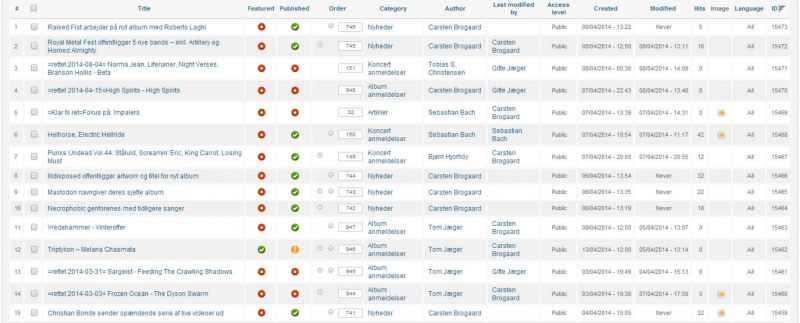- Posts: 5
COMMUNITY FORUM
Images gone on new website.
- Henrik Brogaard Pedersen
-
Topic Author
- Offline
- New Member
Less
More
10 years 5 months ago #127259
by Henrik Brogaard Pedersen
Images gone on new website. was created by Henrik Brogaard Pedersen
I have a website that i need to move to a localhost and when finished uploaded to replace our current Joomla site.
I use wampserver to create the localhost, with a new clean installation of Joomla! 2.5.19.
I then installed K2 and imported the K2 MySQL database and the images folder items to the localhost.
But for some reason, most of the images do not show in my K2 items anymore. (see the attached image… All K2 itmes should have an images)
If it was all of the images there weren’t showing I would understand. But if some of the images are showing, why does the rest not?
I have google and searched Joomla forums for a solution to my problem, but can’t find an answer.
How do I get the rest of the K2 item images showing on my new joomla site?
I use wampserver to create the localhost, with a new clean installation of Joomla! 2.5.19.
I then installed K2 and imported the K2 MySQL database and the images folder items to the localhost.
But for some reason, most of the images do not show in my K2 items anymore. (see the attached image… All K2 itmes should have an images)
Attachment not found
If it was all of the images there weren’t showing I would understand. But if some of the images are showing, why does the rest not?
I have google and searched Joomla forums for a solution to my problem, but can’t find an answer.
How do I get the rest of the K2 item images showing on my new joomla site?
Please Log in or Create an account to join the conversation.
- Lefteris
-
- Offline
- Moderator
Less
More
- Posts: 8743
10 years 5 months ago #127260
by Lefteris
JoomlaWorks Support Team
---
Please search the forum before posting a new topic :)
Replied by Lefteris on topic Re: Images gone on new website.
Hi. How you imported the database. You need to ensure that:
1. The item IDs have not been changed.
2. You have also transferred the files located at /media/k2.
1. The item IDs have not been changed.
2. You have also transferred the files located at /media/k2.
JoomlaWorks Support Team
---
Please search the forum before posting a new topic :)
Please Log in or Create an account to join the conversation.
- Henrik Brogaard Pedersen
-
Topic Author
- Offline
- New Member
Less
More
- Posts: 5
10 years 5 months ago #127261
by Henrik Brogaard Pedersen
Replied by Henrik Brogaard Pedersen on topic Re: Images gone on new website.
Thankyou for your quick reply
1. I deleted the new database files from the newliy installed K2 and imported the old K2 database files from the SQL file I Exported from the old website. The prefix is the same on both databases.
I haven’t changes any ID’s in the database
Is there a special way to import/export for this to work?
2. I only transferred the folders /media/k2/items/cache and /media/k2/items/src.
I have just tried transferring the hole folder /media/k2.but still not working properly.
1. I deleted the new database files from the newliy installed K2 and imported the old K2 database files from the SQL file I Exported from the old website. The prefix is the same on both databases.
I haven’t changes any ID’s in the database
Is there a special way to import/export for this to work?
2. I only transferred the folders /media/k2/items/cache and /media/k2/items/src.
I have just tried transferring the hole folder /media/k2.but still not working properly.
Please Log in or Create an account to join the conversation.
- Lefteris
-
- Offline
- Moderator
Less
More
- Posts: 8743
10 years 5 months ago #127262
by Lefteris
JoomlaWorks Support Team
---
Please search the forum before posting a new topic :)
Replied by Lefteris on topic Re: Images gone on new website.
You need to ensure that the IDs are the same as i already told you. Instead of importing rows in the database table, you probably need to import the whole table. Once again, keep in mind that IDs of items should be the same. You should also do the same with other K2 tables. All data should be exact the same.
JoomlaWorks Support Team
---
Please search the forum before posting a new topic :)
Please Log in or Create an account to join the conversation.