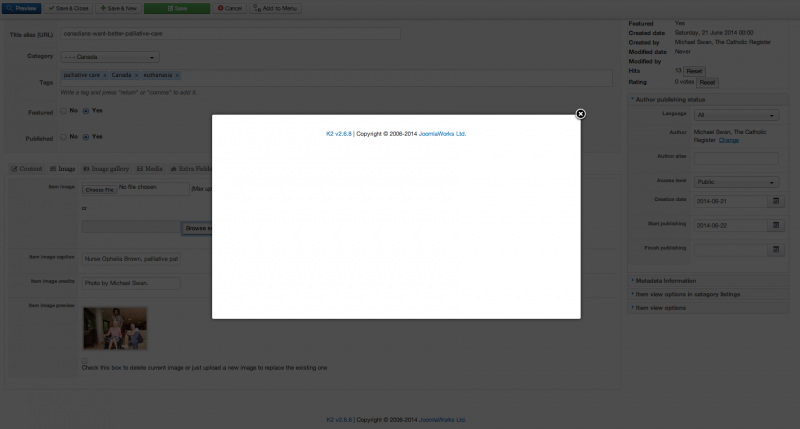- Posts: 10
COMMUNITY FORUM
Images Browse Server button does not work
- Robert_ITMan
-
Topic Author
- Offline
- New Member
Less
More
10 years 4 months ago #128855
by Robert_ITMan
www.ourfingertips.ca - websites developed and managed @ ourfingertips
Let me help you make the most of the technology at our fingertips
Images Browse Server button does not work was created by Robert_ITMan
On the Images Tab when editing items we are unable to Browse Server - clicking the button does nothing!
www.ourfingertips.ca - websites developed and managed @ ourfingertips
Let me help you make the most of the technology at our fingertips
Please Log in or Create an account to join the conversation.
- Lefteris
-
- Offline
- Moderator
Less
More
- Posts: 8743
10 years 4 months ago #128856
by Lefteris
JoomlaWorks Support Team
---
Please search the forum before posting a new topic :)
Replied by Lefteris on topic Re: Images Browse Server button does not work
Hi. Check the browser console for Javascript errors. If you have any third-party K2 plugins installed try to disable them for a while.
JoomlaWorks Support Team
---
Please search the forum before posting a new topic :)
Please Log in or Create an account to join the conversation.
- Robert_ITMan
-
Topic Author
- Offline
- New Member
Less
More
- Posts: 10
10 years 4 months ago #128857
by Robert_ITMan
www.ourfingertips.ca - websites developed and managed @ ourfingertips
Let me help you make the most of the technology at our fingertips
Replied by Robert_ITMan on topic Re: Images Browse Server button does not work
Thanks for the reply. I see no errors and I have no 3rd party plugins. I only use this in the back end as we can't let a customer see this mess - instead we let our users submit and edit their content using built in Joomla content... so much better ... and responsive, see: getk2.org/community/English-K2-Community/192458-K2-needs-to-be-responsive#193153
Again the Browse Server button does not work so the only way for us to add an image is to upload it - would be nice if the Images tab was like the Media tab so we could simply enter the path and file name... how inconsistent... is anyone able to fix this?
Again the Browse Server button does not work so the only way for us to add an image is to upload it - would be nice if the Images tab was like the Media tab so we could simply enter the path and file name... how inconsistent... is anyone able to fix this?
www.ourfingertips.ca - websites developed and managed @ ourfingertips
Let me help you make the most of the technology at our fingertips
Please Log in or Create an account to join the conversation.
- Lefteris
-
- Offline
- Moderator
Less
More
- Posts: 8743
10 years 4 months ago #128858
by Lefteris
JoomlaWorks Support Team
---
Please search the forum before posting a new topic :)
Replied by Lefteris on topic Re: Images Browse Server button does not work
I cannot help without having a live demonstration of the issue. I made several tests and everything works fine for me.
JoomlaWorks Support Team
---
Please search the forum before posting a new topic :)
Please Log in or Create an account to join the conversation.
- Concerto Designs Inc.
-
- Offline
- Junior Member
Less
More
- Posts: 29
10 years 3 months ago #128859
by Concerto Designs Inc.
Replied by Concerto Designs Inc. on topic Re: Images Browse Server button does not work
I'm having the same issue at catholicregister.org - see attached screenshot.
Initial run of the console for js errors finds an "Uncaught TypeError" in both the Jomla admin template inline js and jquery (version 1.10).
It's not the worst thing in the world since image upload works, but the client really could use the 'browse server' option.
I'll be happy to provide admin access -
Thank you!
-Alan
Initial run of the console for js errors finds an "Uncaught TypeError" in both the Jomla admin template inline js and jquery (version 1.10).
It's not the worst thing in the world since image upload works, but the client really could use the 'browse server' option.
I'll be happy to provide admin access -
Thank you!
-Alan
Please Log in or Create an account to join the conversation.
- Krikor Boghossian
-
- Offline
- Platinum Member
Less
More
- Posts: 15920
10 years 3 months ago #128860
by Krikor Boghossian
JoomlaWorks Support Team
---
Please search the forum before posting a new topic :)
Replied by Krikor Boghossian on topic Re: Images Browse Server button does not work
Are you using any other system plugins or backend module?
Any compression plugins?
And finally check to see if your error reporting ( Global Configuration menu) is set to none.
Any compression plugins?
And finally check to see if your error reporting ( Global Configuration menu) is set to none.
JoomlaWorks Support Team
---
Please search the forum before posting a new topic :)
Please Log in or Create an account to join the conversation.