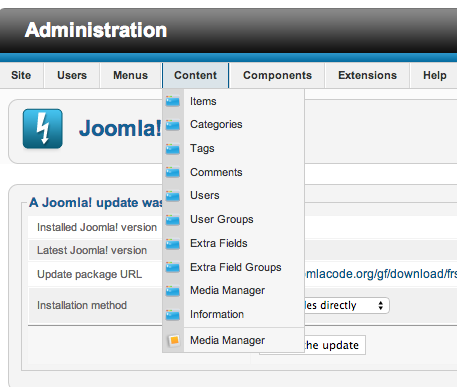- Posts: 14
COMMUNITY FORUM
missing features like intro image?
- Martin
-
Topic Author
- Offline
- New Member
I'm new to K2 and have searched the forum but still i couldnt find the answer to my first questions.
since K2 is claiming to be "not so spartan" I bet I'm missing some infos and looking the wrong direction.
How to use achieve these tasks:
- where are all the features like intro image, full article image and all the stuff from Joomla Tab "images and links"?
- since K2 calls itself a replacement how to achieve just using K2 when creating a new article by default when clicking on article manager? So hide/disable Joomla stuff? Using Component is OK but redundant place and confusing to normal users. When they create the article with Joomla manager I have to reimport etc. So thats bad
Thanks a lot for your support
Please Log in or Create an account to join the conversation.
- Krikor Boghossian
-
- Offline
- Platinum Member
- Posts: 15920
It will help you get into K2 without any hassle.
getk2.org/documentation/k2class2012
PS. You don't insert content from the default articles. K2 has its own categories/items/tags you can edit.
JoomlaWorks Support Team
---
Please search the forum before posting a new topic :)
Please Log in or Create an account to join the conversation.
- Martin
-
Topic Author
- Offline
- New Member
- Posts: 14
And when I click on article manager it does NOT open K2. I know that I can create the item via K2 component. But thats the point...the Joomla Article Manger is still there. So how do I set K2 to be a replacement?
Thanks a lot.
Please Log in or Create an account to join the conversation.
- Krikor Boghossian
-
- Offline
- Platinum Member
- Posts: 15920
You upload one image and it automatically resizes to all the needed sizes.
You do not need to uninstall or modify the article manager.
All you need to do is to enter your content through the K2 component.
JoomlaWorks Support Team
---
Please search the forum before posting a new topic :)
Please Log in or Create an account to join the conversation.
- Martin
-
Topic Author
- Offline
- New Member
- Posts: 14
regarding the component it is clear to use just this, but its bad that customers can use both. thought that the marketing sentence "K2 was built as a complete replacement of the default article system in Joomla!" really means that it is replacing it. it is a side-by-side solution with functionality tp replace features of the Joonla article manager. Good to know it anyway.
Please Log in or Create an account to join the conversation.
- Krikor Boghossian
-
- Offline
- Platinum Member
- Posts: 15920
There is only one image field.
If you are comfortable with coding you can use an extrafield in order to replace an image.
regarding the component it is clear to use just this, but its bad that customers can use both.
replacement does not mean deletion. Especially deleting core components and affecting core functionality. This option belongs to the user alone.
JoomlaWorks Support Team
---
Please search the forum before posting a new topic :)
Please Log in or Create an account to join the conversation.
- Martin
-
Topic Author
- Offline
- New Member
- Posts: 14
regarding the core components...i dont talk about deletion but a way that K2 might already have to solve this task of redirecting/hiding or whatever method done to have onky k2 articles.
thanks a lot.
Please Log in or Create an account to join the conversation.
- Alan Sparkes
-
- Offline
- Premium Member
- Posts: 118
Also attached is an example mod_menu admin over ride
It should go here: (assumes bluestork is admin template)
"administrator/templates/bluestork/html/"
Please Log in or Create an account to join the conversation.
- Martin
-
Topic Author
- Offline
- New Member
- Posts: 14
that looks great. And an override is the best approach. thank you very much.
Now I only have to find a nice way to achieve different intro and article image in k2.
Please Log in or Create an account to join the conversation.
- Alan Sparkes
-
- Offline
- Premium Member
- Posts: 118
One image with five copies at different sizes and flexible module display make K2 superioir and more flexible in my case.
The only down side is image aspect ration/dimensions - using k2 you are forced to reuse that one image in different sizes. Eg here is an example where the editors choice of image hasn't worked so well: www.odihpn.org/humanitarian-exchange-magazine
Click through on issue 60 and you'll see what i mean. But the magazine uses of thumbnails in an issue (see list on right) makes K2 worth its weight. Yes they are not great in size/visibility but they are indicative and save another admin process of creating thumbnail.
If you absolutely have to use both then you could always use WYSIWYG JCE IMage manager for introtext thumbnail, then use CSS to hide the image in item view but that's not really cool and misses the benefits of K2 image management
Please Log in or Create an account to join the conversation.
- Martin
-
Topic Author
- Offline
- New Member
- Posts: 14
thanks again. I see what you mean and I like this feature too. The only problem is if you want to have one image for intro and a totally other one for article. I was hoping to find a plugin that just gives me the same functionality that Joomla has in K2 additionaly. The image feature in K2 is nice butonly if one image is used.
I think I will have to dig deaper to find a solution.
Thank you very much for your input.
Please Log in or Create an account to join the conversation.
- Alan Sparkes
-
- Offline
- Premium Member
- Posts: 118
Please Log in or Create an account to join the conversation.
- Martin
-
Topic Author
- Offline
- New Member
- Posts: 14
Please Log in or Create an account to join the conversation.