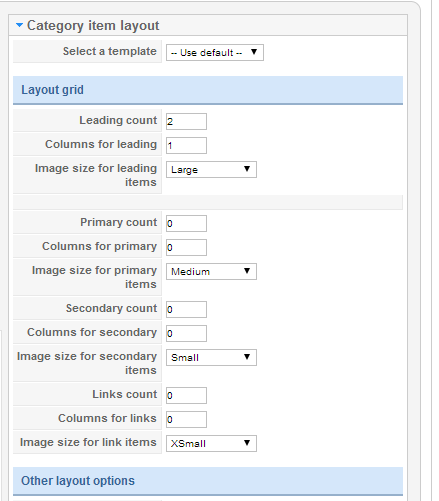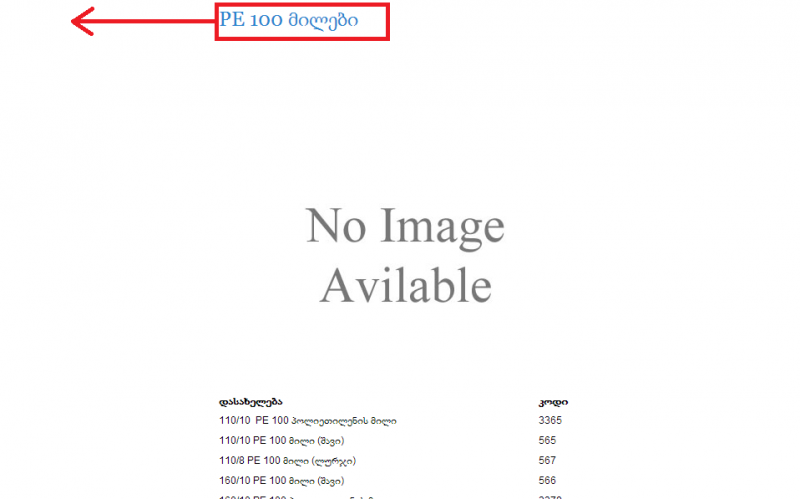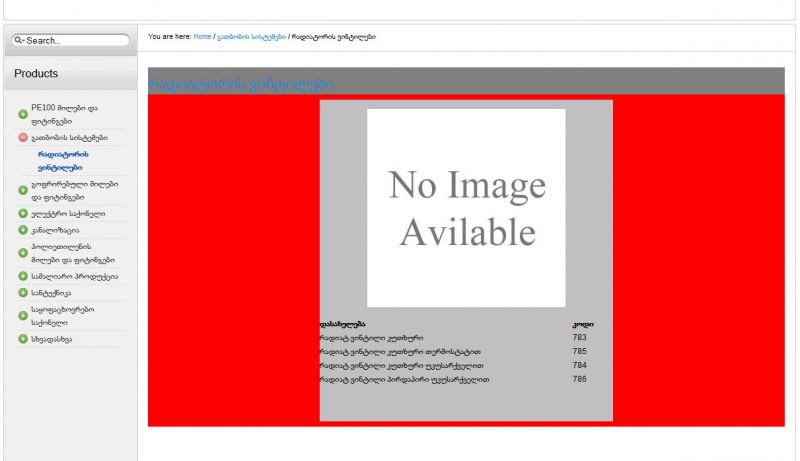- Posts: 5
COMMUNITY FORUM
[SOLVED] One Item In k2 Category
- Soso Sadunashvili
-
Topic Author
- Offline
- New Member
Less
More
10 years 9 months ago #130222
by Soso Sadunashvili
[SOLVED] One Item In k2 Category was created by Soso Sadunashvili
Hello,
this is my site jeko.ge/index.php/2014-05-30-20-34-03/2014-05-30-20-34-46
i have one item per category and want to this item listen middle in page but now this item shows in left, could you please provide me any support how can i arrange item middle or center of page,
when i add another item it works how i want but i have only one item per category...
this is two items per one category:
jeko.ge/index.php/2014-05-30-20-35-49/sn4
this is my site jeko.ge/index.php/2014-05-30-20-34-03/2014-05-30-20-34-46
i have one item per category and want to this item listen middle in page but now this item shows in left, could you please provide me any support how can i arrange item middle or center of page,
when i add another item it works how i want but i have only one item per category...
this is two items per one category:
jeko.ge/index.php/2014-05-30-20-35-49/sn4
Please Log in or Create an account to join the conversation.
- Chris
-
- Offline
- Senior Member
Less
More
- Posts: 56
10 years 9 months ago - 10 years 9 months ago #130223
by Chris
Seamuno - Web & Social Media Design and Development
Join us on Facebook Today
Add me on Skype: Seamuno
Replied by Chris on topic Re: One Item In k2 Category
Hello, I think I understand what it is you are aiming for.
Are you familiar with template edits and CSS? Your "itemListLeading" ID needs to be changed
I tried attaching a screenshot but am having issues.
Are you familiar with template edits and CSS? Your "itemListLeading" ID needs to be changed
I tried attaching a screenshot but am having issues.
Seamuno - Web & Social Media Design and Development
Join us on Facebook Today
Add me on Skype: Seamuno
Please Log in or Create an account to join the conversation.
- Soso Sadunashvili
-
Topic Author
- Offline
- New Member
Less
More
- Posts: 5
10 years 9 months ago - 10 years 9 months ago #130224
by Soso Sadunashvili
Replied by Soso Sadunashvili on topic Re: One Item In k2 Category
Thank you ChrisK for your replay,
I tried to change this K2 category > Layout grid > Leading count to any combination but for one item it not working how i want, about itemListLeading i dont know how can i change can you provide me CSS code or any idea?
see attached file this is my Category item layout option, if you want i can give you temporary access to this site..
I tried to change this K2 category > Layout grid > Leading count to any combination but for one item it not working how i want, about itemListLeading i dont know how can i change can you provide me CSS code or any idea?
see attached file this is my Category item layout option, if you want i can give you temporary access to this site..
Please Log in or Create an account to join the conversation.
- Chris
-
- Offline
- Senior Member
Less
More
- Posts: 56
10 years 9 months ago - 10 years 9 months ago #130225
by Chris
Replied by Chris on topic Re: One Item In k2 Category
Try going to your category.php template file
/public_html/yourdomain.com/components/com_k2/templates/default/category.php
Look For
Seamuno - Web & Social Media Design and Development
Join us on Facebook Today
Add me on Skype: Seamuno
/public_html/yourdomain.com/components/com_k2/templates/default/category.php
Look For
EDIT:
I wanted to clarify that the only way you can apply this inline CSS is if you have access to FTP either through your hosting control panel or via FTP Client (preferably an FTP Client). This work cannot be done simply through your Joomla Administrator Control Panel.
If you want to provide me access, I will need your FTP Login Details or your cPanel login. You can add me on Skype, my ID is provided in my signature.
Seamuno - Web & Social Media Design and Development
Join us on Facebook Today
Add me on Skype: Seamuno
Please Log in or Create an account to join the conversation.
- Soso Sadunashvili
-
Topic Author
- Offline
- New Member
Less
More
- Posts: 5
10 years 9 months ago - 10 years 9 months ago #130226
by Soso Sadunashvili
Replied by Soso Sadunashvili on topic Re: One Item In k2 Category
Thank you Chris,
It works like charm, but now article title also moved in middle and is it possible to live title in left side?
see attached file.
thank you again.
It works like charm, but now article title also moved in middle and is it possible to live title in left side?
see attached file.
thank you again.
Please Log in or Create an account to join the conversation.
- Chris
-
- Offline
- Senior Member
Less
More
- Posts: 56
10 years 9 months ago - 10 years 9 months ago #130227
by Chris
Seamuno - Web & Social Media Design and Development
Join us on Facebook Today
Add me on Skype: Seamuno
Replied by Chris on topic Re: One Item In k2 Category
Hi Soso,
For some reason I was having issues attaching files on here using Firefox, now using Google Chrome I am able to attach screenshots.
Please refer to the attached screenshot and let me know if that is what you are aiming for. I apologize for the colours but it's used to show you the elements that need to be adjusted with custom styles.
So after re-reading I now understand you want your main title up top to stay far left while keeping your content centered. I hope this attached concept is what you're aiming for, if so, please reply back and I can provide you the code needed to get this setup.
Thanks!
Chris
For some reason I was having issues attaching files on here using Firefox, now using Google Chrome I am able to attach screenshots.
Please refer to the attached screenshot and let me know if that is what you are aiming for. I apologize for the colours but it's used to show you the elements that need to be adjusted with custom styles.
So after re-reading I now understand you want your main title up top to stay far left while keeping your content centered. I hope this attached concept is what you're aiming for, if so, please reply back and I can provide you the code needed to get this setup.
Thanks!
Chris
Seamuno - Web & Social Media Design and Development
Join us on Facebook Today
Add me on Skype: Seamuno
Please Log in or Create an account to join the conversation.
- Soso Sadunashvili
-
Topic Author
- Offline
- New Member
Less
More
- Posts: 5
10 years 9 months ago #130228
by Soso Sadunashvili
Replied by Soso Sadunashvili on topic Re: One Item In k2 Category
Yessss my friend, this is what i want to main title up top to stay far left while keeping my content centered :)))
Please Log in or Create an account to join the conversation.
- Chris
-
- Offline
- Senior Member
Less
More
- Posts: 56
10 years 9 months ago #130229
by Chris
Replied by Chris on topic Re: One Item In k2 Category
Hi Soso,
Before applying the new changes, we will have to remove the inline style stated in my previous message. Basically the inline style we used before took the entire container for your content including Title and IntroText. Since you want your title to display far left and only center your IntroText, we will have to make some new changes to a different file.
Please always remember to make a backup of your file before doing any changes to the template. In case the edit doesn't work 100% it's always good to have an original, unedited copy.
So, to begin
Step 1:
Go to
/public_html/yourdomain.com/components/com_k2/templates/default/category.php
open category.php and look for the inline style I had you apply.
- - - - - -
Step 2:
Before applying the new changes, we will have to remove the inline style stated in my previous message. Basically the inline style we used before took the entire container for your content including Title and IntroText. Since you want your title to display far left and only center your IntroText, we will have to make some new changes to a different file.
Please always remember to make a backup of your file before doing any changes to the template. In case the edit doesn't work 100% it's always good to have an original, unedited copy.
So, to begin
Step 1:
Go to
/public_html/yourdomain.com/components/com_k2/templates/default/category.php
open category.php and look for the inline style I had you apply.
- - - - - -
Step 2:
Seamuno - Web & Social Media Design and Development
Join us on Facebook Today
Add me on Skype: Seamuno
Please Log in or Create an account to join the conversation.
- Soso Sadunashvili
-
Topic Author
- Offline
- New Member
Less
More
- Posts: 5
10 years 9 months ago #130230
by Soso Sadunashvili
Replied by Soso Sadunashvili on topic Re: One Item In k2 Category
Chris,
You are the men, it works perfectly!!!
My Appreciation and millions thank for you, see attached file :woohoo: :woohoo: :woohoo:
You are the men, it works perfectly!!!
My Appreciation and millions thank for you, see attached file :woohoo: :woohoo: :woohoo:
Please Log in or Create an account to join the conversation.
- Chris
-
- Offline
- Senior Member
Less
More
- Posts: 56
10 years 9 months ago #130231
by Chris
Seamuno - Web & Social Media Design and Development
Join us on Facebook Today
Add me on Skype: Seamuno
Replied by Chris on topic Re: One Item In k2 Category
Hi Soso,
I am glad it worked out for you :)
There's absolutely no obligation but if you are interested, please feel free to check out my Facebook page by clicking the link in my signature and maybe post a Star Rating and Review. Again, there's no obligation but it would be greatly appreciated as it would help show others that I do offer a reasonable level of support.
Regardless of your decision, I'm glad everything worked out for you and if you ever have any questions in the future, I hope you'll consider contacting me :)
Take Care and all the best!
Chris
I am glad it worked out for you :)
There's absolutely no obligation but if you are interested, please feel free to check out my Facebook page by clicking the link in my signature and maybe post a Star Rating and Review. Again, there's no obligation but it would be greatly appreciated as it would help show others that I do offer a reasonable level of support.
Regardless of your decision, I'm glad everything worked out for you and if you ever have any questions in the future, I hope you'll consider contacting me :)
Take Care and all the best!
Chris
Seamuno - Web & Social Media Design and Development
Join us on Facebook Today
Add me on Skype: Seamuno
Please Log in or Create an account to join the conversation.