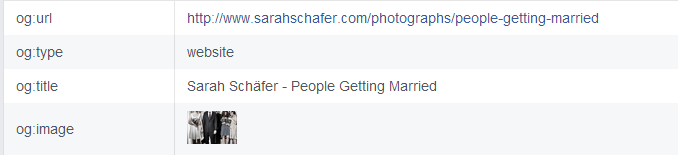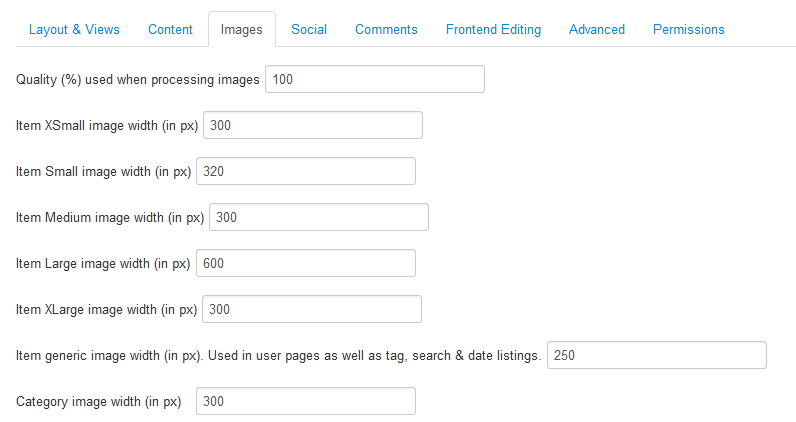- Posts: 36
COMMUNITY FORUM
og:image size on Facebook
- Andrew Paterson
-
Topic Author
- Offline
- Junior Member
Less
More
10 years 7 months ago #131614
by Andrew Paterson
og:image size on Facebook was created by Andrew Paterson
Hi All
I'm using K2 2.6.8 with J3.3.1.
I've been adding category images to various categories on a site, to control the thumbnail when that url is shared on Facebook (NB the URL of the category page).
I've set the image size for Facebook sharing to Large. The Facebook debugger tool finds that image, but says that "og:image could not be downloaded or is too small". It even gives a preview of the correct image (See attachment), but won't add it to the post.
I've checked the image link in the source code:
<meta content="www.sarahschafer.com/media/k2/categories/18.jpg" property="og:image">
I've checked that image on the server and it's a 300px wide image (Category image width is set to 300 in parameters).
Any ideas?
I'm using K2 2.6.8 with J3.3.1.
I've been adding category images to various categories on a site, to control the thumbnail when that url is shared on Facebook (NB the URL of the category page).
I've set the image size for Facebook sharing to Large. The Facebook debugger tool finds that image, but says that "og:image could not be downloaded or is too small". It even gives a preview of the correct image (See attachment), but won't add it to the post.
I've checked the image link in the source code:
<meta content="www.sarahschafer.com/media/k2/categories/18.jpg" property="og:image">
I've checked that image on the server and it's a 300px wide image (Category image width is set to 300 in parameters).
Any ideas?
Please Log in or Create an account to join the conversation.
- Lefteris
-
- Offline
- Moderator
Less
More
- Posts: 8743
10 years 7 months ago #131615
by Lefteris
JoomlaWorks Support Team
---
Please search the forum before posting a new topic :)
Replied by Lefteris on topic Re: og:image size on Facebook
Hi. I don't see any issues here. Probably Facebook is just telling you that it requires a larger image. Also note that if you changed the image after you have used already the debugger probably Facebook has already cached the first instance of the image. You can try with a new category .
JoomlaWorks Support Team
---
Please search the forum before posting a new topic :)
Please Log in or Create an account to join the conversation.
- Andrew Paterson
-
Topic Author
- Offline
- Junior Member
Less
More
- Posts: 36
10 years 7 months ago #131616
by Andrew Paterson
Replied by Andrew Paterson on topic Re: og:image size on Facebook
Hmmm
I've tried all of the categories, but the category image is not coming up when I try to share any of them on FB (It gives a list of the item images attached to the items in the category).
I've used the Facebook debugger tool to fetch new scrape information, but it still won't bring up the category image.
As you can see in the attached image, it recognises the category image as the "og:image" but I get the same error.
Is there anything more that can be done, or do I simply hope that the cache updates at a point?
Many thanks
I've tried all of the categories, but the category image is not coming up when I try to share any of them on FB (It gives a list of the item images attached to the items in the category).
I've used the Facebook debugger tool to fetch new scrape information, but it still won't bring up the category image.
As you can see in the attached image, it recognises the category image as the "og:image" but I get the same error.
Is there anything more that can be done, or do I simply hope that the cache updates at a point?
Many thanks
Please Log in or Create an account to join the conversation.
- Krikor Boghossian
-
- Offline
- Platinum Member
Less
More
- Posts: 15920
10 years 7 months ago #131617
by Krikor Boghossian
JoomlaWorks Support Team
---
Please search the forum before posting a new topic :)
Replied by Krikor Boghossian on topic Re: og:image size on Facebook
Make sure that this image is at least 200px in both dimensions.
If it is smaller than that then even if the tags exist another image will be used.
If it is smaller than that then even if the tags exist another image will be used.
JoomlaWorks Support Team
---
Please search the forum before posting a new topic :)
Please Log in or Create an account to join the conversation.
- Andrew Paterson
-
Topic Author
- Offline
- Junior Member
Less
More
- Posts: 36
10 years 7 months ago #131618
by Andrew Paterson
Replied by Andrew Paterson on topic Re: og:image size on Facebook
Thank you-
I believe I have done that- I've attached images of the places where I have set image sizes.
In the relevant category, Image is set to Hide under "Category view options" - is that a problem (I don't want it to display on the page, but I could always set it to show and use CSS to hide it on the actual site?).
I believe I have done that- I've attached images of the places where I have set image sizes.
In the relevant category, Image is set to Hide under "Category view options" - is that a problem (I don't want it to display on the page, but I could always set it to show and use CSS to hide it on the actual site?).
Please Log in or Create an account to join the conversation.
- Krikor Boghossian
-
- Offline
- Platinum Member
Less
More
- Posts: 15920
10 years 7 months ago #131619
by Krikor Boghossian
JoomlaWorks Support Team
---
Please search the forum before posting a new topic :)
Replied by Krikor Boghossian on topic Re: og:image size on Facebook
Even if you do not show it, the file exists and the metatag will be generated.
If the image was upload before you changed your settings you should re-upload it.
If the image was upload before you changed your settings you should re-upload it.
JoomlaWorks Support Team
---
Please search the forum before posting a new topic :)
Please Log in or Create an account to join the conversation.
- Andrew Paterson
-
Topic Author
- Offline
- Junior Member
Less
More
- Posts: 36
10 years 7 months ago #131620
by Andrew Paterson
Replied by Andrew Paterson on topic Re: og:image size on Facebook
I've re-uploaded all the images- I checked them in the preview in Components > K2 > Categories and they're all 300px wide.
Unfortunately no change- Facebook is still finding the image, but saying that the image cannot be downloaded or is too small (See attachment).
I'm using the Facebook debugger to fetch new scrape information to test (I'm assuming that that dumps the Facebook cache- am I wrong in thinking that?).
I've also tried it with the Protostar template, and the same problem comes up.
Unfortunately no change- Facebook is still finding the image, but saying that the image cannot be downloaded or is too small (See attachment).
I'm using the Facebook debugger to fetch new scrape information to test (I'm assuming that that dumps the Facebook cache- am I wrong in thinking that?).
I've also tried it with the Protostar template, and the same problem comes up.
Please Log in or Create an account to join the conversation.
- Krikor Boghossian
-
- Offline
- Platinum Member
Less
More
- Posts: 15920
10 years 7 months ago #131621
by Krikor Boghossian
JoomlaWorks Support Team
---
Please search the forum before posting a new topic :)
Replied by Krikor Boghossian on topic Re: og:image size on Facebook
Is the image at least 200px in height as well?
Also FB is caching images and results maybe try to refetch all the elements.
Also FB is caching images and results maybe try to refetch all the elements.
JoomlaWorks Support Team
---
Please search the forum before posting a new topic :)
Please Log in or Create an account to join the conversation.
- Andrew Paterson
-
Topic Author
- Offline
- Junior Member
Less
More
- Posts: 36
10 years 7 months ago - 10 years 7 months ago #131622
by Andrew Paterson
Replied by Andrew Paterson on topic Re: og:image size on Facebook
Sorted!
Thanks so much- I actually realised that the category images were not being replaced by bigger ones after I re-uploaded them.
Luckily it is a small site so I just recreated the categories from scratch, added the images and they came out at the correct size.
Working great now!
Thanks so much- I actually realised that the category images were not being replaced by bigger ones after I re-uploaded them.
Luckily it is a small site so I just recreated the categories from scratch, added the images and they came out at the correct size.
Working great now!
Please Log in or Create an account to join the conversation.
- Krikor Boghossian
-
- Offline
- Platinum Member
Less
More
- Posts: 15920
10 years 7 months ago #131623
by Krikor Boghossian
JoomlaWorks Support Team
---
Please search the forum before posting a new topic :)
Replied by Krikor Boghossian on topic Re: og:image size on Facebook
Nice to hear that Andrew :)
JoomlaWorks Support Team
---
Please search the forum before posting a new topic :)
Please Log in or Create an account to join the conversation.