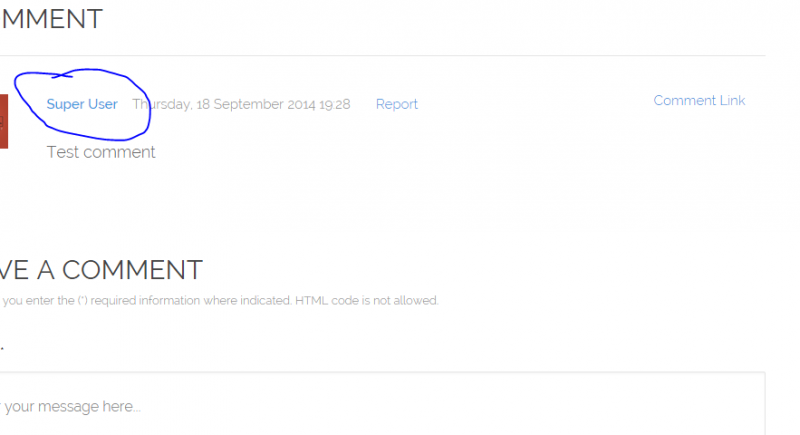- Posts: 18
COMMUNITY FORUM
How To change " Super user" to Admin?
- Jana Janka
-
Topic Author
- Offline
- New Member
Less
More
10 years 2 weeks ago #132014
by Jana Janka
How To change " Super user" to Admin? was created by Jana Janka
Hello,
I would like to change the "Super user" name to "Admin" in K2 Items comments, where it says "super user"
So when I made test comment.
I opened k2 item and on right settings I changed author alias to "Admin" and also I changed in Joomla usernames the name of Super user to Admin already but it still keeps showing in items detail page.
thank you for any help.
I would like to change the "Super user" name to "Admin" in K2 Items comments, where it says "super user"
So when I made test comment.
I opened k2 item and on right settings I changed author alias to "Admin" and also I changed in Joomla usernames the name of Super user to Admin already but it still keeps showing in items detail page.
thank you for any help.
Please Log in or Create an account to join the conversation.
- Krikor Boghossian
-
- Offline
- Platinum Member
Less
More
- Posts: 15920
10 years 2 weeks ago #132015
by Krikor Boghossian
JoomlaWorks Support Team
---
Please search the forum before posting a new topic :)
Replied by Krikor Boghossian on topic Re: How To change " Super user" to Admin?
K2 inherits Joomla! 's name.
If you changed it in Joomla!'s user it should work.
Double check the K2 Users and check if the Admin name is indeed inherited.
Finally clear your browser's and Joomla!'s cache.
If you changed it in Joomla!'s user it should work.
Double check the K2 Users and check if the Admin name is indeed inherited.
Finally clear your browser's and Joomla!'s cache.
JoomlaWorks Support Team
---
Please search the forum before posting a new topic :)
Please Log in or Create an account to join the conversation.
- Jana Janka
-
Topic Author
- Offline
- New Member
Less
More
- Posts: 18
10 years 2 weeks ago #132016
by Jana Janka
Replied by Jana Janka on topic Re: How To change " Super user" to Admin?
I dont understand at all what you wrote, could you pls tell me step by step what to do?
Im not a guru to understand all terms :(
Im not a guru to understand all terms :(
Please Log in or Create an account to join the conversation.
- Krikor Boghossian
-
- Offline
- Platinum Member
Less
More
- Posts: 15920
10 years 1 week ago #132017
by Krikor Boghossian
JoomlaWorks Support Team
---
Please search the forum before posting a new topic :)
Replied by Krikor Boghossian on topic Re: How To change " Super user" to Admin?
Change the Joomla! user's name.
Then go to K2 -> Users to see if the name has been properly changed.
Then go to K2 -> Users to see if the name has been properly changed.
JoomlaWorks Support Team
---
Please search the forum before posting a new topic :)
Please Log in or Create an account to join the conversation.
- Jana Janka
-
Topic Author
- Offline
- New Member
Less
More
- Posts: 18
10 years 1 week ago #132018
by Jana Janka
Replied by Jana Janka on topic Re: How To change " Super user" to Admin?
I hvae this solved thx only the last issue everytime i create category it show IF I CLICK from module on sidebar positioncategoies, url with ../content/ + name and ID/
:(
it's not the template they told me to ask you, gavick.com
the url i tested now is this:
mywebsite.com/blog/content/33-test/
when I click from categories what shows when i created in menu manager of joomla it is ok:
mywebsite.com/blog/test/
:(
:(
it's not the template they told me to ask you, gavick.com
the url i tested now is this:
mywebsite.com/blog/content/33-test/
when I click from categories what shows when i created in menu manager of joomla it is ok:
mywebsite.com/blog/test/
:(
Please Log in or Create an account to join the conversation.
- Krikor Boghossian
-
- Offline
- Platinum Member
Less
More
- Posts: 15920
10 years 1 week ago #132019
by Krikor Boghossian
JoomlaWorks Support Team
---
Please search the forum before posting a new topic :)
Replied by Krikor Boghossian on topic Re: How To change " Super user" to Admin?
If you want the content/id part to disappear you need to map this category into a menu item.
This is how Joomla! works. You cannot have a clean url (no prefixes/ ids etc ) without a menu item.
This is how Joomla! works. You cannot have a clean url (no prefixes/ ids etc ) without a menu item.
JoomlaWorks Support Team
---
Please search the forum before posting a new topic :)
Please Log in or Create an account to join the conversation.
- Jana Janka
-
Topic Author
- Offline
- New Member
Less
More
- Posts: 18
10 years 1 week ago #132020
by Jana Janka
Replied by Jana Janka on topic Re: How To change " Super user" to Admin?
From menu it works ok but this is a module created which display categories, this is generating its own /content/ID it doesnt depends on menu, its a moduls from K2
Please Log in or Create an account to join the conversation.