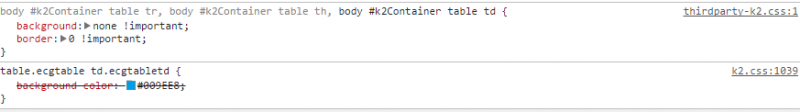- Posts: 7
COMMUNITY FORUM
[SOLVED] CSS for table classes
- Hannes M.
-
Topic Author
- Offline
- New Member
Less
More
10 years 5 days ago #132403
by Hannes M.
[SOLVED] CSS for table classes was created by Hannes M.
Hi Community,
I'm using Joomla 3.3 | K 2.7.0 | Rockettheme: Metropolis
I would like to use own css-code for a custom table-style (table-classes) in K2-articles. So, I added my code in the k2.css, however, the output doesn't use my custom css in k2.css and instead the generated code of thirdparty-k2.css in the templates folder. Changing the code in thirdparty-k2.css doesn't make any change beacause of later regeneration. A screenshot of Google Chrome is attached.
How/Where is it possible to define table classes for k2-articles?
Hope for your support :-) !
Greets
I'm using Joomla 3.3 | K 2.7.0 | Rockettheme: Metropolis
I would like to use own css-code for a custom table-style (table-classes) in K2-articles. So, I added my code in the k2.css, however, the output doesn't use my custom css in k2.css and instead the generated code of thirdparty-k2.css in the templates folder. Changing the code in thirdparty-k2.css doesn't make any change beacause of later regeneration. A screenshot of Google Chrome is attached.
How/Where is it possible to define table classes for k2-articles?
Hope for your support :-) !
Greets
Attachment not found
Please Log in or Create an account to join the conversation.
- Krikor Boghossian
-
- Offline
- Platinum Member
Less
More
- Posts: 15920
10 years 5 days ago #132404
by Krikor Boghossian
JoomlaWorks Support Team
---
Please search the forum before posting a new topic :)
Replied by Krikor Boghossian on topic Re: CSS for table classes
Hello,
Since this is a template issue, you ask the RT devs about this.
Since this is a template issue, you ask the RT devs about this.
JoomlaWorks Support Team
---
Please search the forum before posting a new topic :)
Please Log in or Create an account to join the conversation.
- Hannes M.
-
Topic Author
- Offline
- New Member
Less
More
- Posts: 7
10 years 3 days ago #132405
by Hannes M.
Replied by Hannes M. on topic Re: CSS for table classes
Hi Krikor,
thanks for your reply. Okay, I will ask the RT guys about that issue.
I have another trouble. When a k2-category is open in the frontend, the breadcrumbs are wrong.
For example:
Home -> [Title of k2-cateogry}
How it should be:
Home -> Rubric -> [Title of k2-category]
And in addition, it's not possible to change the head-title in the menu item for that category.
Is this something for asking here in k2-forum or also caused by the RT template :-) ?
Greets
thanks for your reply. Okay, I will ask the RT guys about that issue.
I have another trouble. When a k2-category is open in the frontend, the breadcrumbs are wrong.
For example:
Home -> [Title of k2-cateogry}
How it should be:
Home -> Rubric -> [Title of k2-category]
And in addition, it's not possible to change the head-title in the menu item for that category.
Is this something for asking here in k2-forum or also caused by the RT template :-) ?
Greets
Please Log in or Create an account to join the conversation.
- Lefteris
-
- Offline
- Moderator
Less
More
- Posts: 8743
10 years 2 days ago #132406
by Lefteris
JoomlaWorks Support Team
---
Please search the forum before posting a new topic :)
Replied by Lefteris on topic Re: CSS for table classes
@Hannes M.
Are you using the core breadcrumbs module or breadcrumbs provided by the K2 tools module? The first one will always build a path depending on the menu structure. The second will also look for K2 categories structure.
Are you using the core breadcrumbs module or breadcrumbs provided by the K2 tools module? The first one will always build a path depending on the menu structure. The second will also look for K2 categories structure.
JoomlaWorks Support Team
---
Please search the forum before posting a new topic :)
Please Log in or Create an account to join the conversation.
- Hannes M.
-
Topic Author
- Offline
- New Member
Less
More
- Posts: 7
10 years 2 days ago - 10 years 2 days ago #132407
by Hannes M.
Replied by Hannes M. on topic Re: CSS for table classes
Hi Lefteris Kavadas,
I'm using the core breadcrumbs and it is working great with my menu structure. The only bug seems to be the k2-categories.
When there is just one article in the category:
Correct path (Home > Rubric > [menu item title of k2 category]
When there are more than one articles in the category:
Wrong path (Home > [title of k2 category])
I'm using the core breadcrumbs and it is working great with my menu structure. The only bug seems to be the k2-categories.
When there is just one article in the category:
Correct path (Home > Rubric > [menu item title of k2 category]
When there are more than one articles in the category:
Wrong path (Home > [title of k2 category])
Please Log in or Create an account to join the conversation.
- Hannes M.
-
Topic Author
- Offline
- New Member
Less
More
- Posts: 7
9 years 11 months ago #132408
by Hannes M.
Replied by Hannes M. on topic Re: CSS for table classes
.. and in addition: Not only the breadcrumbs fails, but also the Head-Title (<title>): It doesn't use the defined title in the menu-item when there are more than two articles in the category.
Would be very happy about support :-)
Would be very happy about support :-)
Please Log in or Create an account to join the conversation.
- Lefteris
-
- Offline
- Moderator
Less
More
- Posts: 8743
9 years 11 months ago #132409
by Lefteris
JoomlaWorks Support Team
---
Please search the forum before posting a new topic :)
Replied by Lefteris on topic Re: CSS for table classes
This has nothing to do with the breadcrumbs. As i already wrote the core breadcrumbs works only by detecting the current active menu item. What's happening here is that in the second case the category is not resolved to a menu link, that's why you get wrong path. Ensure that there is at least a menu link to K2 Categories ( single or multiple ) that contains that category.
Regarding the page title the menu title is used when you have a menu link to multiple categories. When the menu link is pointing to a single category then the category title is used. Of course you can change that by setting a custom " Browser Page Title" in the menu link options.
Regarding the page title the menu title is used when you have a menu link to multiple categories. When the menu link is pointing to a single category then the category title is used. Of course you can change that by setting a custom " Browser Page Title" in the menu link options.
JoomlaWorks Support Team
---
Please search the forum before posting a new topic :)
Please Log in or Create an account to join the conversation.
- Hannes M.
-
Topic Author
- Offline
- New Member
Less
More
- Posts: 7
9 years 11 months ago - 9 years 11 months ago #132410
by Hannes M.
Replied by Hannes M. on topic Re: CSS for table classes
Hi Lefteris Kavadas,
yes - I know what you just wrote down (or rather I'm pretty sure) and this is, how it should be.
But like I already wrote: It works how it should be if there is not more than one article in the category existing. When there are two or more articles displayed, settings by Joomla don't work (like optional head-title or menu structure in breadcrumbs).
In addition, the page-navigation (page 1, page 2, ...) doesn't work aswell. For example the category-url is site.com/blog, then the navigation links to site.com/?id=3&start=5 .
I would send you an admin-login to our website if you want to have a look.
yes - I know what you just wrote down (or rather I'm pretty sure) and this is, how it should be.
But like I already wrote: It works how it should be if there is not more than one article in the category existing. When there are two or more articles displayed, settings by Joomla don't work (like optional head-title or menu structure in breadcrumbs).
In addition, the page-navigation (page 1, page 2, ...) doesn't work aswell. For example the category-url is site.com/blog, then the navigation links to site.com/?id=3&start=5 .
I would send you an admin-login to our website if you want to have a look.
Please Log in or Create an account to join the conversation.
- Hannes M.
-
Topic Author
- Offline
- New Member
Less
More
- Posts: 7
9 years 11 months ago #132411
by Hannes M.
Replied by Hannes M. on topic Re: CSS for table classes
Problem solved!
Trouble was caused by plugin "Pagebreak - MyJspace". Had to change the settings. What an irony.
Trouble was caused by plugin "Pagebreak - MyJspace". Had to change the settings. What an irony.
Please Log in or Create an account to join the conversation.