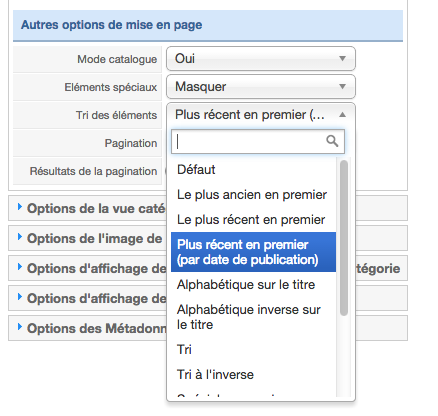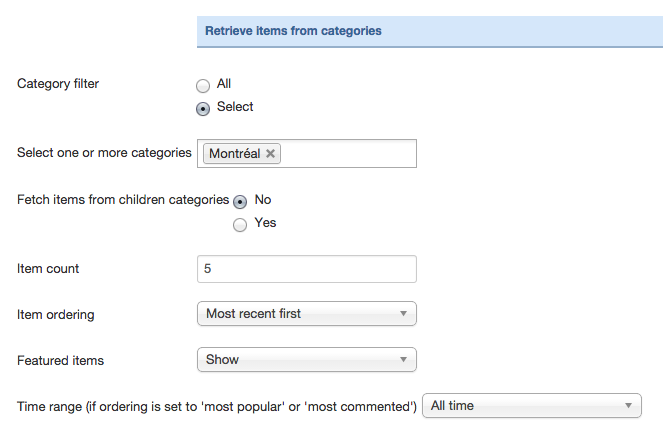- Posts: 1
COMMUNITY FORUM
K2 article ordering issue
- Ramy MASSARANI (bonne id)
-
Topic Author
- Offline
- New Member
For some reason, the page that displays all articles from a chosen category does not display the articles in the order I chose to. I'd like to have them from oldest to most recent. Any other setting works fine except for the one I need to use.
K2 category settings is set to "most recent first (by publication date)"
Attachment not found
Module is set to "Most recent first" in "Item ordering"
Attachment not found
Are there any other setting I am omitting?
Thanks you!
Please Log in or Create an account to join the conversation.
- Krikor Boghossian
-
- User
If your menu item retrieves items from multiple categories, then the menu item's ordering will be respected.
If it retrieves items from only one category then the category's settings will be respected.
Please Log in or Create an account to join the conversation.
- Al Parcs
-
- User
The only way I found to resolve the problem is manually edit the 'fetaured_ordering' column in the database. Absurd.
I can't believe this big big issue isn't fixed yet.
Please Log in or Create an account to join the conversation.
- Krikor Boghossian
-
- User
Please Log in or Create an account to join the conversation.
- Al Parcs
-
- User
Please Log in or Create an account to join the conversation.
- Andrew Abernathy
-
- Offline
- New Member
- Posts: 1
Please Log in or Create an account to join the conversation.
- Krikor Boghossian
-
- User
Please Log in or Create an account to join the conversation.
- ataman79
-
- Offline
- New Member
- Posts: 18
Please Log in or Create an account to join the conversation.
- Krikor Boghossian
-
- User
Please Log in or Create an account to join the conversation.
- Al Parcs
-
- User
Sorry, this big bug still remains.
Please Log in or Create an account to join the conversation.
- Krikor Boghossian
-
- User
Please Log in or Create an account to join the conversation.
- Paul Uhl
-
- User
This seems to a long term, unresolved issue.
Please Log in or Create an account to join the conversation.
- Krikor Boghossian
-
- User
You need to double check your category's settings and make sure that the category is not inheriting its settings from another category.
Furtnermore you need to disable error reporting since a PHP notice (it can be unrelated to K2 ) can 'break' the response.
Finally if you want to use ordering in a multi category view, you need to use Featured ordering instead.
Please Log in or Create an account to join the conversation.
- Paul Uhl
-
- User
Details are posted here: www.joomlaworks.net/forum/k2-en/44102-another-item-ordering-question
Please Log in or Create an account to join the conversation.