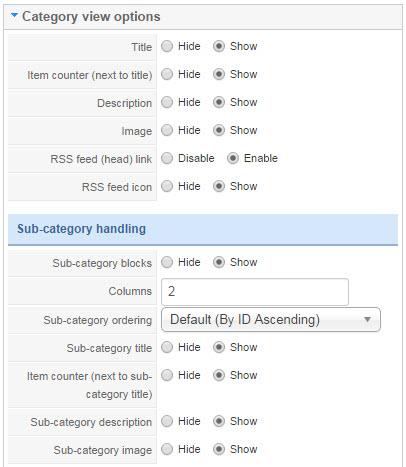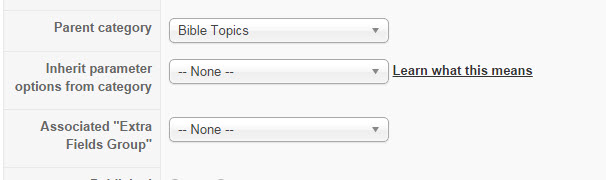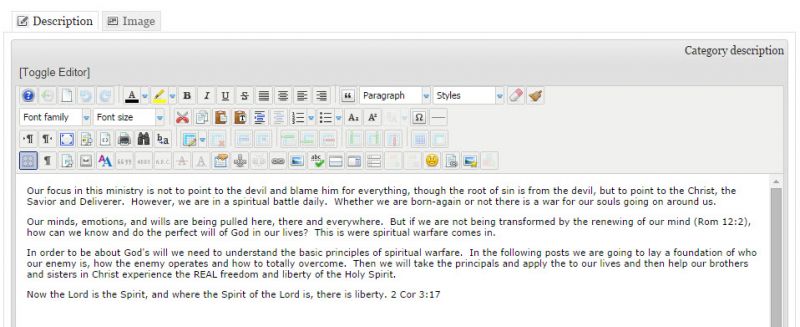- Posts: 12
COMMUNITY FORUM
Category Title, Description Not Displaying
- Matthew Dell
-
Topic Author
- Offline
- New Member
I actually use the main template Metropolis from Rockettheme on other websites on the same server along with K2 with no issues.
I have gone through the menu settings, which does not have options to adjust showing the category title, description or image.
I am at a loss! I am pretty proficient in Joomla and K2.
I am using Joomla 3.3.6 and all the latest versions of K2, etc.
This sounds like a very easy fix but can't pinpoint where the problem is!
Thanks in advance for any advice.
Here is a page to that I am trying to display the category title and description: e4ministries.org/blog.html
Matt
Please Log in or Create an account to join the conversation.
- Lefteris
-
- Offline
- Moderator
- Posts: 8743
JoomlaWorks Support Team
---
Please search the forum before posting a new topic :)
Please Log in or Create an account to join the conversation.
- Matthew Dell
-
Topic Author
- Offline
- New Member
- Posts: 12
It should be so simple. I attached some screenshots of what we are looking at.
I disabled any inherited parameter options so this particular category would stand alone in it's options.
Here is the link to the category page: e4ministries.org/bible-topics/spiritual-warfare.html
Thanks
Please Log in or Create an account to join the conversation.
- Matthew Dell
-
Topic Author
- Offline
- New Member
- Posts: 12
- Grid layout - not working. No change when removing leading, primary, secondary or columns
- Item images - not showing. Not showing item images in the category layout
- K2 content module - not showing title, intro text or item image
The only way I can get the items to display the way I need them is to use RokSprocket module and embed it into an article. I had to change the link and category to an item and embed the module into the article.
Again I am using Joomla 3.3.6 and K2 2.6.8. I am not a novice with Joomla and K2. I use both on many web sites and have never come into an issue like this before.
In my 'spare time' I may install Joomla 3.3.3 and see if that works! I'll do another update with more bugs, issues or any fix!
Please Log in or Create an account to join the conversation.
- Matthew Dell
-
Topic Author
- Offline
- New Member
- Posts: 12
Good news is that the issue I am having appears to be a conflict with K2 and Joomla 3.3.6. The bad news is I have to transfer data over to a Joomla 3.3.3 version!
Hopefully it is not just me!
Thanks
Please Log in or Create an account to join the conversation.
- Lefteris
-
- Offline
- Moderator
- Posts: 8743
JoomlaWorks Support Team
---
Please search the forum before posting a new topic :)
Please Log in or Create an account to join the conversation.
- Matthew Dell
-
Topic Author
- Offline
- New Member
- Posts: 12
Please Log in or Create an account to join the conversation.
- Matthew Dell
-
Topic Author
- Offline
- New Member
- Posts: 12
No item images and cannot edit anything in the Category item layout or some of the items in the Item view options in category listing.
The issues include
Layout Grid
Other layout options
Category View Options
and some items in the item view options.
I went ahead and updated to Joomla 3.3.6 and running K2 2.6.8.
I have been digging through the database and code and can't find the issue.
I searched through the error logs and did see this:
[13-Oct-2014 01:26:40 UTC] PHP Warning: PHP Startup: Unable to load dynamic library '/usr/local/lib/php/extensions/no-debug-non-zts-20100525/pdo_mysql.so' - /usr/local/lib/php/extensions/no-debug-non-zts-20100525/pdo_mysql.so: cannot open shared object file: No such file or directory in Unknown on line 0
It was recommended to comment out:
;extension=pdo_sqlite.so
;extension=pdo_mysql.so
Even though the error is still there I'm not sure this is the issue.
Any help is greatly appreciated!
Matt D
Please Log in or Create an account to join the conversation.
- Krikor Boghossian
-
- Offline
- Platinum Member
- Posts: 15920
It seems that you are running an older version of PHP.
You should address this issue to your hosting provider.
JoomlaWorks Support Team
---
Please search the forum before posting a new topic :)
Please Log in or Create an account to join the conversation.
- Matthew Dell
-
Topic Author
- Offline
- New Member
- Posts: 12
System Information
Setting Value
PHP Built On Linux int.inthesuntech.com 2.6.32-042stab083.2 #1 SMP Fri Nov 8 18:08:40 MSK 2013 x86_64
Database Version 5.5.37-cll
Database Collation utf8_unicode_ci
PHP Version 5.4.24
Web Server Apache/2.2.26 (Unix) mod_ssl/2.2.26 OpenSSL/1.0.1e-fips DAV/2 mod_bwlimited/1.4
WebServer to PHP Interface cgi-fcgi
Joomla! Version Joomla! 3.3.6 Stable [ Ember ] 01-October-2014 02:00 GMT
Joomla! Platform Version Joomla Platform 13.1.0 Stable [ Curiosity ] 24-Apr-2013 00:00 GMT
I am in contact with the hosting company to see what the deal is there too!
thanks
M Dell
Please Log in or Create an account to join the conversation.
- Lefteris
-
- Offline
- Moderator
- Posts: 8743
I don't think this has to do with your PHP version. Is there any chance that you have caching enabled and that's why you don't get the changes immediately? Can you try to turn off Joomla! caching? You can find the option in the global configuration. Also go to the plugin manager and look out for the "System - Cache" plugin. If it's enabled, disable it.
JoomlaWorks Support Team
---
Please search the forum before posting a new topic :)
Please Log in or Create an account to join the conversation.
- Matthew Dell
-
Topic Author
- Offline
- New Member
- Posts: 12
I have system cache plugin turned off and Joomla caching turned off also. I may start removing plugins or turning things off to see if that is the cause.
Very frustrating!!
Thank you. Much appreciated!
Matt D
Please Log in or Create an account to join the conversation.
- Luis Garza
-
- Offline
- New Member
- Posts: 3
www.nalac.org
Any comments or help would be greatly appreciated!!
Luis M
Please Log in or Create an account to join the conversation.
- Krikor Boghossian
-
- Offline
- Platinum Member
- Posts: 15920
JoomlaWorks Support Team
---
Please search the forum before posting a new topic :)
Please Log in or Create an account to join the conversation.