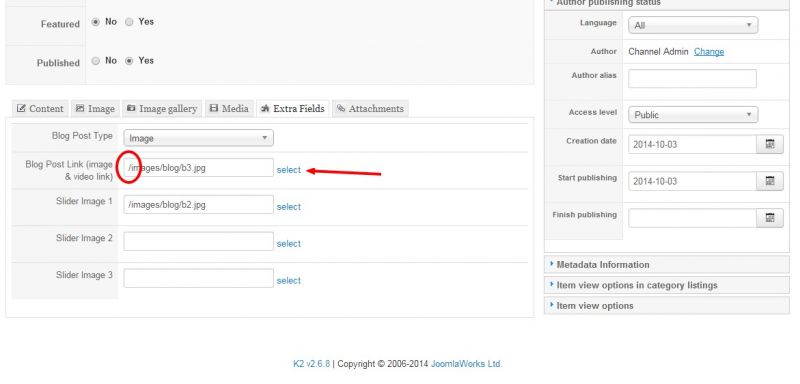- Posts: 4
COMMUNITY FORUM
Image paths issue
- Snoop Frog
-
Topic Author
- Offline
- New Member
Less
More
9 years 11 months ago #133432
by Snoop Frog
Image paths issue was created by Snoop Frog
Hi there,
Having an issue with K2 v2.6.8 and Joomla 3.3.6 -
When I add an image to a K2 item, it's adding an extra slash to the beginning of the image path, i.e:
/images/myimage.jpg.
Which breaks the image in the front end, because the image path then becomes;
www.mydomain.com//images/myimage.jpg.
I also have JCE on the site, not sure if this is conflicting at all, but when I add an image via the JCE editor, it generates the image path correctly ("images/myimage.jpg") and all is fine.
In my Media manager settings I have the "Path to images folder" field set to "images", with no slashes.
I've seen some other topics on this issue but they don't seem to of been resolved,
Could any offer and advice on this?
Many thanks
Having an issue with K2 v2.6.8 and Joomla 3.3.6 -
When I add an image to a K2 item, it's adding an extra slash to the beginning of the image path, i.e:
/images/myimage.jpg.
Which breaks the image in the front end, because the image path then becomes;
www.mydomain.com//images/myimage.jpg.
I also have JCE on the site, not sure if this is conflicting at all, but when I add an image via the JCE editor, it generates the image path correctly ("images/myimage.jpg") and all is fine.
In my Media manager settings I have the "Path to images folder" field set to "images", with no slashes.
I've seen some other topics on this issue but they don't seem to of been resolved,
Could any offer and advice on this?
Many thanks
Please Log in or Create an account to join the conversation.
- Lefteris
-
- Offline
- Moderator
Less
More
- Posts: 8743
9 years 11 months ago #133433
by Lefteris
JoomlaWorks Support Team
---
Please search the forum before posting a new topic :)
Replied by Lefteris on topic Re: Image paths issue
Hi. The path you are using when you enter the image is wrong. Use the editor button it should generate the correct path.
JoomlaWorks Support Team
---
Please search the forum before posting a new topic :)
Please Log in or Create an account to join the conversation.
- Snoop Frog
-
Topic Author
- Offline
- New Member
Less
More
- Posts: 4
9 years 11 months ago #133434
by Snoop Frog
Replied by Snoop Frog on topic Re: Image paths issue
Hi Lefteris, thank you for your response,
- The editor button is the problem. Please see the attached screenshot.
I am clicking the "Select" link, which opens the standard K2 image browser pop up window. After selecting an image in here, the result is the image path has an extra slash at the start as shown.
I can fix it by manually removing the slash, but would rather that it work as intended.
Many thanks
The path you are using when you enter the image is wrong. Use the editor button it should generate the correct path.
- The editor button is the problem. Please see the attached screenshot.
I am clicking the "Select" link, which opens the standard K2 image browser pop up window. After selecting an image in here, the result is the image path has an extra slash at the start as shown.
I can fix it by manually removing the slash, but would rather that it work as intended.
Many thanks
Please Log in or Create an account to join the conversation.
- Lefteris
-
- Offline
- Moderator
Less
More
- Posts: 8743
9 years 11 months ago #133435
by Lefteris
JoomlaWorks Support Team
---
Please search the forum before posting a new topic :)
Replied by Lefteris on topic Re: Image paths issue
This is not the editor button. This is an extra field of type image. The path inserted is correct. I just tested and works fine. The image displayed fine in front-end. Do you get the image displayed? If the image path is changed in front-end then probably a plugin is doing this, not K2. Check the enabled plugins of group "system".
JoomlaWorks Support Team
---
Please search the forum before posting a new topic :)
Please Log in or Create an account to join the conversation.
- Snoop Frog
-
Topic Author
- Offline
- New Member
Less
More
- Posts: 4
9 years 11 months ago #133436
by Snoop Frog
Replied by Snoop Frog on topic Re: Image paths issue
The image does not display no, as I said, in the front end it's looking for the path:
//images/myimage.jpg
Which breaks it.
Every other reference to an image in Joomla the path is "images/myimage.jpg", so I don't know why the K2 extra field is adding an extra slash?
I have no third party system plugins running, just the standard Joomla ones.
Thanks for your help
//images/myimage.jpg
Which breaks it.
Every other reference to an image in Joomla the path is "images/myimage.jpg", so I don't know why the K2 extra field is adding an extra slash?
I have no third party system plugins running, just the standard Joomla ones.
Thanks for your help
Please Log in or Create an account to join the conversation.
- Lefteris
-
- Offline
- Moderator
Less
More
- Posts: 8743
9 years 11 months ago #133437
by Lefteris
JoomlaWorks Support Team
---
Please search the forum before posting a new topic :)
Replied by Lefteris on topic Re: Image paths issue
I cannot verify the issue. It works fine on my tests under Joomla! 3.3. Do you have any SEF extensions installed?
JoomlaWorks Support Team
---
Please search the forum before posting a new topic :)
Please Log in or Create an account to join the conversation.
- Snoop Frog
-
Topic Author
- Offline
- New Member
Less
More
- Posts: 4
9 years 11 months ago #133438
by Snoop Frog
Replied by Snoop Frog on topic Re: Image paths issue
No, no SEF extensions installed.
I do have JCE, which generates image paths as "images/myimage.jpg" with no leading slash, which work correctly.
The live site URL in my configuration.php is empty:
And I have also tried:
So doesn't look to be anything to do with that.
Is there a way I can change the code where it generates the image path to stop?
Thanks again for your help
I do have JCE, which generates image paths as "images/myimage.jpg" with no leading slash, which work correctly.
The live site URL in my configuration.php is empty:
public $live_site = '';And I have also tried:
public $live_site = 'http://www.mysite.com';So doesn't look to be anything to do with that.
Is there a way I can change the code where it generates the image path to stop?
Thanks again for your help
Please Log in or Create an account to join the conversation.
- Lefteris
-
- Offline
- Moderator
Less
More
- Posts: 8743
9 years 11 months ago #133439
by Lefteris
JoomlaWorks Support Team
---
Please search the forum before posting a new topic :)
Replied by Lefteris on topic Re: Image paths issue
No, hacking code is not recommended. You need to find what's causing this. Since i cannot verify the issue this is probably related with your current setup/installed extensions. Since the output is changed in front-end, it's a system plugin or content/k2 plugin that does that.
JoomlaWorks Support Team
---
Please search the forum before posting a new topic :)
Please Log in or Create an account to join the conversation.