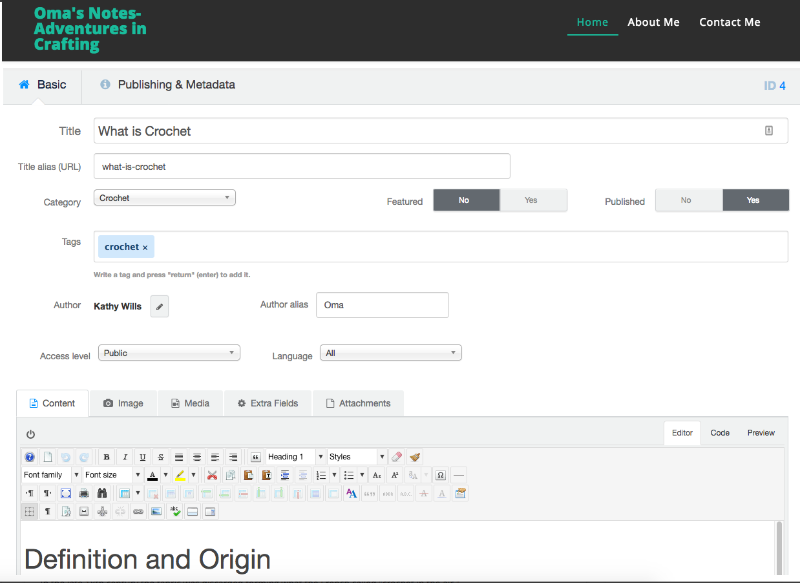- Posts: 8
COMMUNITY FORUM
K2 User No Save Button When Using Front-End
- Virginia Wills
-
Topic Author
- Offline
- New Member
Less
More
6 years 6 months ago #168538
by Virginia Wills
K2 User No Save Button When Using Front-End was created by Virginia Wills
I have myself set up as a K2 User with all the correct permissions. When I log in from the front end and choose to add an item, there is no save button. I have tried Firefox and Chrome to see if it is a browser issue. It is the same for both browsers.
I can log into the back end as the same K2 User and have no problem in being able to create and save items.
I have searched the forum but did not find anything that matched by issue.
Attached is a screenshot. There is no save button at the top nor the bottom of the edit screen.
I can log into the back end as the same K2 User and have no problem in being able to create and save items.
I have searched the forum but did not find anything that matched by issue.
Attached is a screenshot. There is no save button at the top nor the bottom of the edit screen.
Please Log in or Create an account to join the conversation.
- Krikor Boghossian
-
- Offline
- Platinum Member
Less
More
- Posts: 15920
6 years 6 months ago #168544
by Krikor Boghossian
JoomlaWorks Support Team
---
Please search the forum before posting a new topic :)
Replied by Krikor Boghossian on topic K2 User No Save Button When Using Front-End
Hello,
Are you using overrides for the itemform.php file?
Are you using overrides for the itemform.php file?
JoomlaWorks Support Team
---
Please search the forum before posting a new topic :)
Please Log in or Create an account to join the conversation.
- Virginia Wills
-
Topic Author
- Offline
- New Member
Less
More
- Posts: 8
6 years 6 months ago #168549
by Virginia Wills
Replied by Virginia Wills on topic K2 User No Save Button When Using Front-End
No overrides used at all.
Please Log in or Create an account to join the conversation.
- Krikor Boghossian
-
- Offline
- Platinum Member
Less
More
- Posts: 15920
6 years 6 months ago - 6 years 6 months ago #168551
by Krikor Boghossian
JoomlaWorks Support Team
---
Please search the forum before posting a new topic :)
Replied by Krikor Boghossian on topic K2 User No Save Button When Using Front-End
The entire header seems to be missing and replaced by that menu in the screenshot you sent us.
The menu is most likely placed on top of these buttons.
How is that menu generated? It should not be rendered in that view.
The menu is most likely placed on top of these buttons.
How is that menu generated? It should not be rendered in that view.
JoomlaWorks Support Team
---
Please search the forum before posting a new topic :)
Last edit: 6 years 6 months ago by Krikor Boghossian.
Please Log in or Create an account to join the conversation.
- Virginia Wills
-
Topic Author
- Offline
- New Member
Less
More
- Posts: 8
6 years 6 months ago #168553
by Virginia Wills
Replied by Virginia Wills on topic K2 User No Save Button When Using Front-End
The menu was created the by going to menus. There is a slider in the template that I am using that is below the menu. Do you think it is the slider that is causing the problem?
Please Log in or Create an account to join the conversation.
- Virginia Wills
-
Topic Author
- Offline
- New Member
Less
More
- Posts: 8
6 years 6 months ago #168560
by Virginia Wills
Replied by Virginia Wills on topic [Solved] K2 User No Save Button When Using Front-End
The problem was the template that I was using. I changed templates. I am now able to use the K2 User Login from the front end as expected.
Please Log in or Create an account to join the conversation.
- Krikor Boghossian
-
- Offline
- Platinum Member
Less
More
- Posts: 15920
6 years 6 months ago #168566
by Krikor Boghossian
JoomlaWorks Support Team
---
Please search the forum before posting a new topic :)
Replied by Krikor Boghossian on topic [Solved] K2 User No Save Button When Using Front-End
Nice to hear that the issue has been resolved.
JoomlaWorks Support Team
---
Please search the forum before posting a new topic :)
Please Log in or Create an account to join the conversation.