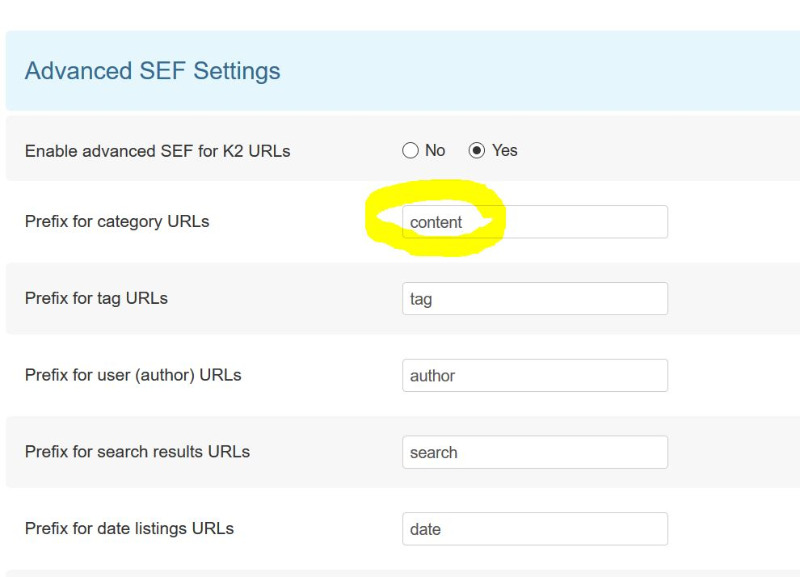- Posts: 15
COMMUNITY FORUM
SEF url's and menu
- Sarrene
-
Topic Author
- Offline
- New Member
I have a slight issue i am trying to sort out. K2 items are not respecting the menu pathing for subcategories and items. I have a hidden menu created and all categories, yet this did not work.
URL: test.ifstudios.us/wiki
Example:http://test.ifstudios.us/basics/installation/installing-heroengine
Desired: test.ifstudios.us/wiki/basics/installation/installing-heroengine
Second issue I have is for some reason, categories are adding in an extra bit in the url
Example: test.ifstudios.us/wiki/content/getting-started
Desired: test.ifstudios.us/wiki/getting-started
I am not sure where or why the "content" is being added. This occurs as default and with the hidden menu
Any thoughts or ideas? I do not have anything installed that would alter the SEF urls, I do have Joomla's SEF enabled.
Thank you kindly,
Sarrene'
Please Log in or Create an account to join the conversation.
- JoomlaWorks
-
- Offline
- Admin
- Posts: 6227
URL: test.ifstudios.us/wiki
Example:http://test.ifstudios.us/basics/installation/installing-heroengine
Desired: test.ifstudios.us/wiki/basics/installation/installing-heroengine
...you must have a tree of K2 categories as menu items like this:
- home
- other page
- wiki (K2 category)
|- basics (K2 category)
|- other category (K2 category)
|- 3rd level category (K2 category)As for your other issue, there must be a K2 category menu item pointing to all categories and using the menu item alias "content". This is what causes this:
Example: test.ifstudios.us/wiki/content/getting-started
Desired: test.ifstudios.us/wiki/getting-started
Fotis / JoomlaWorks Support Team
---
Please search the forum before posting a new topic :)
Please Log in or Create an account to join the conversation.
- Sarrene
-
Topic Author
- Offline
- New Member
- Posts: 15
For the menu, I had tried both direct on the main menu, and then its own hidden menu.
Wiki Menu (name)
HeroEngine Wiki (/wiki) (top category)
|_ Basics
|_ Installation
|_etc
|_etc
|_ Art
|_ 3ds Max
|_ etcBoth the menu set up on the main menu and the wiki menu (using alias) as well as the categories themselves are nested and structured the same way.
I will try moving them back to the main menu again, rebuild menu items and see if that helps.
Will update on the progress and anything I found or any issues i might still have.
Thank you so much!
Sarrene'
Please Log in or Create an account to join the conversation.
- Sarrene
-
Topic Author
- Offline
- New Member
- Posts: 15
Nested category and menu item shows up as:
test.ifstudios.us/support/wiki/content/getting-started
Nested k2 article under this shows up as:
test.ifstudios.us/support/basics/installation/installing-heroengine
Please note there is no "content" anywhere in the menu items (as an alias, separator, nothing) nor in the categories or their alias'.
Moving the Wiki as a child menu to a root results in:
Nested category and menu item shows up as:
test.ifstudios.us/wiki/content/getting-started (note the 'content' again)
Nested k2 article under this shows up as:
test.ifstudios.us/basics/installation/installing-heroengine
I have rebuilt the menu each time, as well as cleared out all caches. I had already turned off our server cache, any cdn and disabled joomla's default cache the other day.
I did check on a completely different site i mentioned earlier that has been using K2 for a while, and the urls work as expected, and the root k2 is a child item.
Version of K2 for working site (sef url's and lightbox: 2.8.0
Version of test site K2 (not working sef url's and lightbox): 2.9.0
Joomla version for both sites: 3.8.12
server file and lib versions (php, json, etc): identical
K2 version is really the only difference I can find.
Thoughts?
Thank you so much and Regards from someone totally confuzzeled,
:/
Please Log in or Create an account to join the conversation.
- JoomlaWorks
-
- Offline
- Admin
- Posts: 6227
You don't happen to have a SEF URL extension installed, do you (e.g. sh404SEF)?
Fotis / JoomlaWorks Support Team
---
Please search the forum before posting a new topic :)
Please Log in or Create an account to join the conversation.
- Sarrene
-
Topic Author
- Offline
- New Member
- Posts: 15
Server is the same configuration as my other site. In fact on the same master server using the same apache build.
Configuration of Joomla's SEF settings the same, htaccess file the same, K2 settings identical minus category set up of course.
I am at a complete loss here. I have used K2 for years over dozens of sites with very little problems and never anything weird like this. I have been doing this for a while. Though I am open to learning new things and have no problem if i missed something somewhere.I just cannot figure out what or where.
Now, the odd thing was, i reverted to the same version i have on a team dev site (used for development documentation and gdd entries) and the problem seemed fixed after rebuilding the menus. Go back to the new and same thing again.
Please Log in or Create an account to join the conversation.
- JoomlaWorks
-
- Offline
- Admin
- Posts: 6227
I'd love to help more but it would require me to login to your site and check *everything* which is really out of the scope of the support I can provide for a free extension.
Fotis / JoomlaWorks Support Team
---
Please search the forum before posting a new topic :)
Please Log in or Create an account to join the conversation.
- Sarrene
-
Topic Author
- Offline
- New Member
- Posts: 15
This was my first instinct and it is what I moved back to twice. It is how it is set up currently, and can be seen on the front end and backend. It is still not working for me for some reason. Can see in my post above a sample of the structure.
HeroEngine Wiki (/wiki) (top category)
|_ Basics
|_ Installation
|_etc
|_etc
|_ Art
|_ 3ds Max
|_ etcVery frustrating!
Please Log in or Create an account to join the conversation.
- Martin Hinchliffe
-
- Offline
- New Member
- Posts: 5
Please Log in or Create an account to join the conversation.
- Sarrene
-
Topic Author
- Offline
- New Member
- Posts: 15
I still have the same primary problem of the SEF urls removing the menu root item from the url, Wiki. One site work using the older version and the new one that will be a public site does not work correctly or as expected:
- All categories are under the Wiki main menu item.
- No SEF plugins installed
- Joomla SEF enabled
- No changes or 301's or anything else that would remove it.
- Same server with the same exact apache and php packages (identical vps's)
► Only happens with this version.
► only difference are the templates
The main page and first level category works just fine. However, if you click on a subcategory or artical inside, it fails and removes the root main menu item.
test.ifstudios.us/wiki
test.ifstudios.us/wiki/content/getting-started
test.ifstudios.us/basics/installation
test.ifstudios.us/basics/installation/installation/installing-heroengine
Thoughts? I really need to get back to work on this and start adding the links to key words.
Thank you so very much!
Please Log in or Create an account to join the conversation.
- JoomlaWorks
-
- Offline
- Admin
- Posts: 6227
Fotis / JoomlaWorks Support Team
---
Please search the forum before posting a new topic :)
Please Log in or Create an account to join the conversation.
- Third Sun Productions
-
- Offline
- Junior Member
- Posts: 32
This item is on a menu: wasatchpeaks.com/auto-research
However, on this category page: wasatchpeaks.com/services
The link is: wasatchpeaks.com/services/item/96-auto-research
Thanks!
Please Log in or Create an account to join the conversation.
- Sarrene
-
Topic Author
- Offline
- New Member
- Posts: 15
I wish i had better news. Sadly since this was reproducible on our end and several sites for this version, we had to find something as K2 really was the best component for our continued use.
If you only have a few pages and this is still persistent for you, there are htaccess and apache options, but i would not recommend that as they tend to cause more load if you have medium to high traffic.
We have been using K2 for many years (since K2 was still very young) for both our developers sites and public/product sites. I jut have not had to post too often due to how well K2 was put together and their continued updates. We have used it generally as an interactive wiki and for (living) design documents for our developers.
Perhaps someone has found out why this is occurring for some people with this version and will be able to find a way around it. Of course, with J4 coming soon, we will have a few more nice options regarding the sef urls and how the router works.
Good luck and lets hope we can either get attention to this for those few of us that are having the problem and can find a work around that does not include custom plugins (that causes server overhead also) or htaccess redirects.
Keep me/us updated and good luck!
- Sarr
Please Log in or Create an account to join the conversation.
- JoomlaWorks
-
- Offline
- Admin
- Posts: 6227
Fotis / JoomlaWorks Support Team
---
Please search the forum before posting a new topic :)
Please Log in or Create an account to join the conversation.
- Third Sun Productions
-
- Offline
- Junior Member
- Posts: 32
Please Log in or Create an account to join the conversation.
- JoomlaWorks
-
- Offline
- Admin
- Posts: 6227
Fotis / JoomlaWorks Support Team
---
Please search the forum before posting a new topic :)
Please Log in or Create an account to join the conversation.
- Third Sun Productions
-
- Offline
- Junior Member
- Posts: 32
Please Log in or Create an account to join the conversation.
- Sarrene
-
Topic Author
- Offline
- New Member
- Posts: 15
And thank you Fotis for finding and reporting what the problem was for him. :) For me, as you know it was not a joomla migration for me, but instead an update from older version to the new that messed mine up. But least we now know one reason. Much thanks.
Have a great week,
Sarrene'
Please Log in or Create an account to join the conversation.
- JoomlaWorks
-
- Offline
- Admin
- Posts: 6227
Fotis / JoomlaWorks Support Team
---
Please search the forum before posting a new topic :)
Please Log in or Create an account to join the conversation.
- Sarrene
-
Topic Author
- Offline
- New Member
- Posts: 15
Sarrene wrote: ... <snip> ...
I have rebuilt the menu each time, as well as cleared out all caches.
... <snip> ...
:/
Yep that was obviously the first thing I did try, and several times.
But no worries, I got it working on my own last year. I was more concerned about this gent whom had the same issue, but for a different cause. I am glad he got his sorted and you were able to help him out.
Please Log in or Create an account to join the conversation.