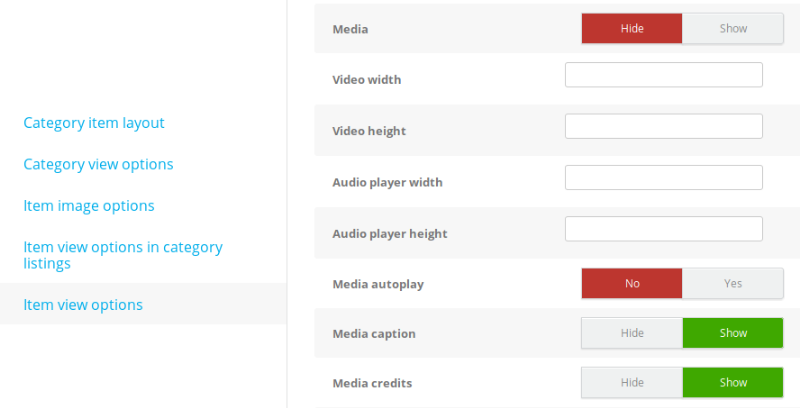- Posts: 2
COMMUNITY FORUM
Embedding YouTube
- steve
-
Topic Author
- Offline
- New Member
Less
More
5 years 11 months ago #170658
by steve
Embedding YouTube was created by steve
Hello,
I have tried many attempts at inserting a Youtube video that appears in the blog content of K2, I cannot figure it out, I even tried AllVideos plugin as well and I'm not sure why it's not working.
Can someone tell me the steps that should get it to work in case I'm doing it wrong?
kind regards,
Steve
I have tried many attempts at inserting a Youtube video that appears in the blog content of K2, I cannot figure it out, I even tried AllVideos plugin as well and I'm not sure why it's not working.
Can someone tell me the steps that should get it to work in case I'm doing it wrong?
kind regards,
Steve
Please Log in or Create an account to join the conversation.
- JoomlaWorks
-
- Offline
- Admin
Less
More
- Posts: 6218
5 years 11 months ago #170683
by JoomlaWorks
Fotis / JoomlaWorks Support Team
---
Please search the forum before posting a new topic :)
Replied by JoomlaWorks on topic Embedding YouTube
Did you read the AllVideos documentation page first? www.joomlaworks.net/support/docs/allvideos
Fotis / JoomlaWorks Support Team
---
Please search the forum before posting a new topic :)
Please Log in or Create an account to join the conversation.
- steve
-
Topic Author
- Offline
- New Member
Less
More
- Posts: 2
5 years 11 months ago #170696
by steve
Replied by steve on topic Embedding YouTube
Yes I have, the video URL can be pasted into K2 > Media tab > 'Select video provider' = youtube 'and enter video ID' = YT URL
That works and when I post it its visible under the Media Section, however, I wanted that to be in the content section where is closer to the text of the blog if you get me?
That works and when I post it its visible under the Media Section, however, I wanted that to be in the content section where is closer to the text of the blog if you get me?
Please Log in or Create an account to join the conversation.
- Mohamed Abdelaziz
-
- Offline
- Platinum Member
- Joomla Developer
5 years 11 months ago #170697
by Mohamed Abdelaziz
Multiple Extra Fields Groups for K2
AutoMeta for K2
Chained Fields for K2
More K2 Extensions In My Extensions Store
Replied by Mohamed Abdelaziz on topic Embedding YouTube
Hello Steve,
If the problem is that the video does not appear in the item view, you need to configure the media option in the category edit form, have a look at the screenshot below, if the media set to Hide, then set it to Show and configure the other options to adjust the layout.
To place the video in a specific position, you need to override the item.php template file and move this code to where you want the video to appear
If the problem is that the video does not appear in the item view, you need to configure the media option in the category edit form, have a look at the screenshot below, if the media set to Hide, then set it to Show and configure the other options to adjust the layout.
To place the video in a specific position, you need to override the item.php template file and move this code to where you want the video to appear
<?php if($this->item->params->get('itemVideo') && !empty($this->item->video)): ?>
<!-- Item video -->
<a name="itemVideoAnchor" id="itemVideoAnchor"></a>
<div class="itemVideoBlock">
<h3><?php echo JText::_('K2_MEDIA'); ?></h3>
<?php if($this->item->videoType=='embedded'): ?>
<div class="itemVideoEmbedded">
<?php echo $this->item->video; ?>
</div>
<?php else: ?>
<span class="itemVideo"><?php echo $this->item->video; ?></span>
<?php endif; ?>
<?php if($this->item->params->get('itemVideoCaption') && !empty($this->item->video_caption)): ?>
<span class="itemVideoCaption"><?php echo $this->item->video_caption; ?></span>
<?php endif; ?>
<?php if($this->item->params->get('itemVideoCredits') && !empty($this->item->video_credits)): ?>
<span class="itemVideoCredits"><?php echo $this->item->video_credits; ?></span>
<?php endif; ?>
<div class="clr"></div>
</div>
<?php endif; ?>Multiple Extra Fields Groups for K2
AutoMeta for K2
Chained Fields for K2
More K2 Extensions In My Extensions Store
Please Log in or Create an account to join the conversation.
- JoomlaWorks
-
- Offline
- Admin
Less
More
- Posts: 6218
5 years 10 months ago #170739
by JoomlaWorks
Fotis / JoomlaWorks Support Team
---
Please search the forum before posting a new topic :)
Replied by JoomlaWorks on topic Embedding YouTube
Or you can always use {youtube}...{/youtube} tags within your content, per AllVideos documentation.
Fotis / JoomlaWorks Support Team
---
Please search the forum before posting a new topic :)
Please Log in or Create an account to join the conversation.