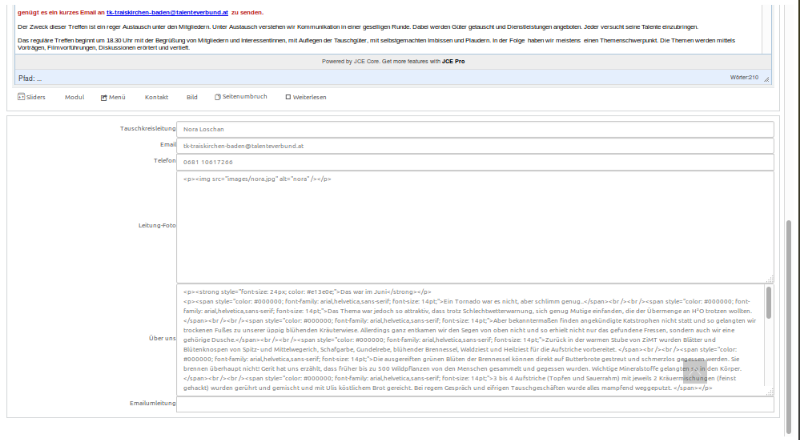- Posts: 4
COMMUNITY FORUM
Problem with frontend Editor (JCE) in K2
- Karin
-
Topic Author
- Offline
- New Member
Less
More
5 years 10 months ago #170834
by Karin
Problem with frontend Editor (JCE) in K2 was created by Karin
Hi all,
I am having a problem with the frontend editor (JCE) in K2 since a few weeks.
The "extra fields" are shown in html, which makes it difficult for most users to edit their pages and it is not possible to save at all.
Does anyone have some hints what to do?
I am using joomla 3.9.0 with k2 2.9
Karin
I am having a problem with the frontend editor (JCE) in K2 since a few weeks.
The "extra fields" are shown in html, which makes it difficult for most users to edit their pages and it is not possible to save at all.
Does anyone have some hints what to do?
I am using joomla 3.9.0 with k2 2.9
Karin
Please Log in or Create an account to join the conversation.
- JoomlaWorks
-
- Offline
- Admin
Less
More
- Posts: 6218
5 years 10 months ago #170838
by JoomlaWorks
Fotis / JoomlaWorks Support Team
---
Please search the forum before posting a new topic :)
Replied by JoomlaWorks on topic Problem with frontend Editor (JCE) in K2
First off, install v2.9.1 (dev) of K2 from: github.com/getk2/k2/archive/master.zip
Does it resolve the issue? If not, perhaps it's how extra fields (via K2 overrides) are rendered in your site's frontend.
A direct URL to the page in question would also help.
Does it resolve the issue? If not, perhaps it's how extra fields (via K2 overrides) are rendered in your site's frontend.
A direct URL to the page in question would also help.
Fotis / JoomlaWorks Support Team
---
Please search the forum before posting a new topic :)
Please Log in or Create an account to join the conversation.
- Karin
-
Topic Author
- Offline
- New Member
Less
More
- Posts: 4
5 years 10 months ago - 5 years 10 months ago #170854
by Karin
Replied by Karin on topic Problem with frontend Editor (JCE) in K2
Dear Fotis, thanks for the reply!
Unfortunately the upgrade did not help. The problem arose approximately one month ago, seemingly in correlation with a joomla update. Before there were no problems.
the link to the page ist: talenteverbund.at, but only special users can edit certain pages in the frontend.
I can send a screenshot.
I also tried a different editor (tinyMCE) - no change. so it does not seem to be the editor
Unfortunately the upgrade did not help. The problem arose approximately one month ago, seemingly in correlation with a joomla update. Before there were no problems.
the link to the page ist: talenteverbund.at, but only special users can edit certain pages in the frontend.
I can send a screenshot.
I also tried a different editor (tinyMCE) - no change. so it does not seem to be the editor
Last edit: 5 years 10 months ago by Karin.
Please Log in or Create an account to join the conversation.
- JoomlaWorks
-
- Offline
- Admin
Less
More
- Posts: 6218
5 years 10 months ago #170870
by JoomlaWorks
Fotis / JoomlaWorks Support Team
---
Please search the forum before posting a new topic :)
Replied by JoomlaWorks on topic Problem with frontend Editor (JCE) in K2
If you are not overriding the itemform.php file in your template, do a right click on one of the edit links in K2 (frontend) to open the edit form in a new tab. Then in that URL, append "?template=protostar" at the end of it. Does the form look correct now? If so, then it's your main template's CSS file that's being overzealous and forcibly overrides all textareas.
Fotis / JoomlaWorks Support Team
---
Please search the forum before posting a new topic :)
Please Log in or Create an account to join the conversation.
- Karin
-
Topic Author
- Offline
- New Member
Less
More
- Posts: 4
5 years 10 months ago #170929
by Karin
Replied by Karin on topic Problem with frontend Editor (JCE) in K2
Thanks for the hint, this seems to be the problem! But I have no idea which file and what to edit (I did not set up the site). And why did it work before?
Please Log in or Create an account to join the conversation.
- Karin
-
Topic Author
- Offline
- New Member
Less
More
- Posts: 4
5 years 10 months ago #170947
by Karin
Replied by Karin on topic Problem with frontend Editor (JCE) in K2
ok, after searching for hints for the itemform.php I found out, that I have to deaktivate it.
thanks for your help anyway.
getk2.org/blog/2659-k2-v290-released
"Frontend editing improvements & fixes. Important: If your template has an itemform.php K2 override that you did not base off at least K2 v2.8.0, please delete it as it will load an older version of the frontend editing item form and thus break frontend editing."
thanks for your help anyway.
getk2.org/blog/2659-k2-v290-released
"Frontend editing improvements & fixes. Important: If your template has an itemform.php K2 override that you did not base off at least K2 v2.8.0, please delete it as it will load an older version of the frontend editing item form and thus break frontend editing."
Please Log in or Create an account to join the conversation.
- JoomlaWorks
-
- Offline
- Admin
Less
More
- Posts: 6218
5 years 9 months ago #170982
by JoomlaWorks
Fotis / JoomlaWorks Support Team
---
Please search the forum before posting a new topic :)
Replied by JoomlaWorks on topic Problem with frontend Editor (JCE) in K2
Exactly. This is what I meant when I said "If you are not overriding the itemform.php file in your template...". I should have clarified better.
Fotis / JoomlaWorks Support Team
---
Please search the forum before posting a new topic :)
Please Log in or Create an account to join the conversation.