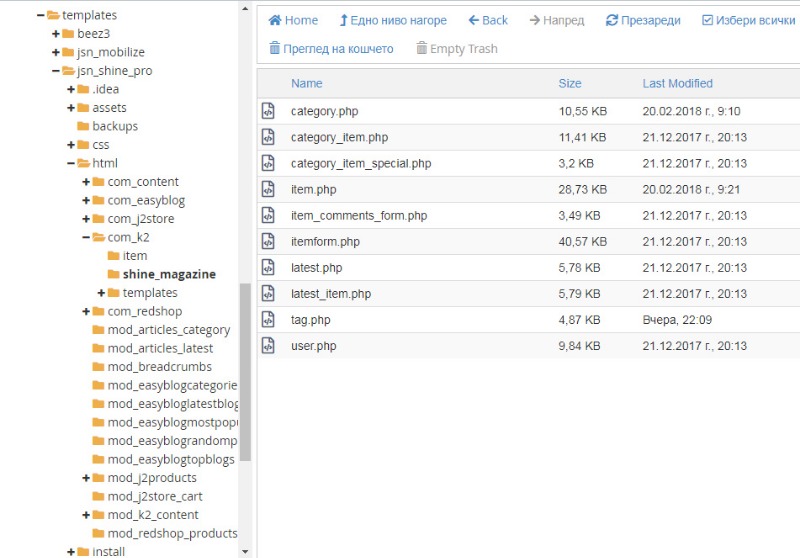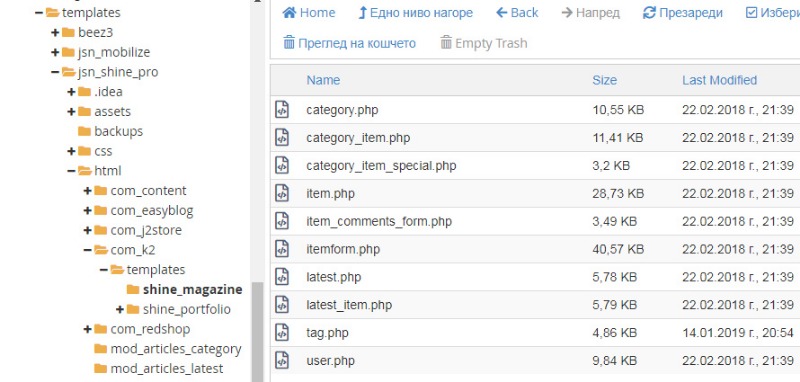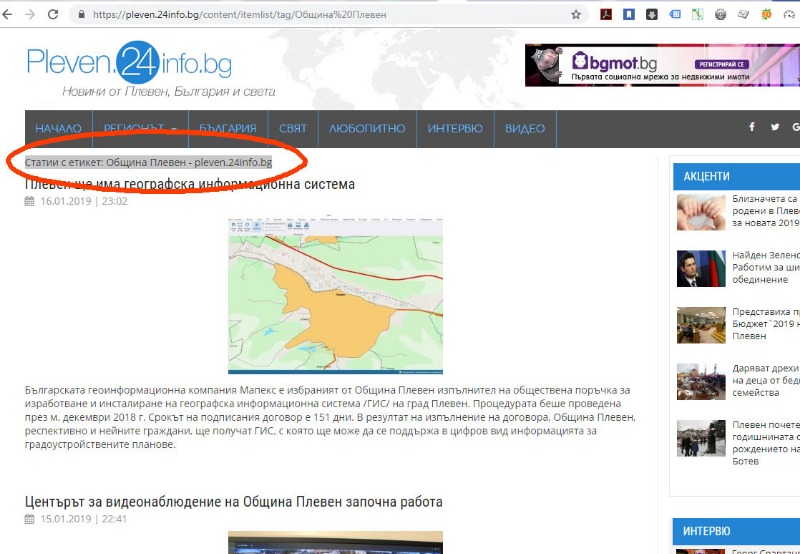- Posts: 5
COMMUNITY FORUM
- Forum
- K2 Community Forum
- English K2 Community
- Cannot changing <div class="componentheading"> to <h1> in tag view
Cannot changing <div class="componentheading"> to <h1> in tag view
- Tutsev
-
Topic Author
- Offline
- New Member
Less
More
5 years 10 months ago - 5 years 10 months ago #170857
by Tutsev
Cannot changing <div class="componentheading"> to <h1> in tag view was created by Tutsev
Hello,
Cannot changing <div class="componentheading"> to <h1 class="componentheading">
I trying make tag page title H1, changing <div class="componentheading"> to <h1 class="componentheading">, but without success.
Please, help!
Note:
This corrections has made in /components/com_k2/templates/default/tag.php
and in
/templates/my_template/html/com_k2/templates/my_template/tag.php
Cannot changing <div class="componentheading"> to <h1 class="componentheading">
I trying make tag page title H1, changing <div class="componentheading"> to <h1 class="componentheading">, but without success.
Please, help!
<!-- Page title -->
<h1 class="componentheading<?php echo $this->params->get('pageclass_sfx')?>">
<?php echo $this->escape($this->params->get('page_title')); ?>
</h1>
<?php endif; ?>This corrections has made in /components/com_k2/templates/default/tag.php
and in
/templates/my_template/html/com_k2/templates/my_template/tag.php
Last edit: 5 years 10 months ago by Tutsev.
Please Log in or Create an account to join the conversation.
- JoomlaWorks
-
- Offline
- Admin
Less
More
- Posts: 6218
5 years 10 months ago #170864
by JoomlaWorks
Fotis / JoomlaWorks Support Team
---
Please search the forum before posting a new topic :)
Replied by JoomlaWorks on topic Cannot changing <div class="componentheading"> to <h1> in tag view
You only should make this change in /templates/my_template/html/com_k2/templates/my_template/tag.php, not in K2's core files. Is your site live somewhere?
Fotis / JoomlaWorks Support Team
---
Please search the forum before posting a new topic :)
Please Log in or Create an account to join the conversation.
- Tutsev
-
Topic Author
- Offline
- New Member
Less
More
- Posts: 5
5 years 10 months ago #170868
by Tutsev
Replied by Tutsev on topic Cannot changing <div class="componentheading"> to <h1> in tag view
Thank you for your reply, Fotis!
That's example tag page on my site:
pleven.24info.bg/content/itemlist/tag/%D0%9E%D0%B1%D1%89%D0%B8%D0%BD%D0%B0%20%D0%9F%D0%BB%D0%B5%D0%B2%D0%B5%D0%BD
That's example tag page on my site:
pleven.24info.bg/content/itemlist/tag/%D0%9E%D0%B1%D1%89%D0%B8%D0%BD%D0%B0%20%D0%9F%D0%BB%D0%B5%D0%B2%D0%B5%D0%BD
Please Log in or Create an account to join the conversation.
- JoomlaWorks
-
- Offline
- Admin
Less
More
- Posts: 6218
5 years 10 months ago #170871
by JoomlaWorks
Fotis / JoomlaWorks Support Team
---
Please search the forum before posting a new topic :)
Replied by JoomlaWorks on topic Cannot changing <div class="componentheading"> to <h1> in tag view
The correct path is /templates/my_template/html/com_k2/my_template/tag.php not /templates/my_template/html/com_k2/templates/my_template/tag.php for your overrides (not "templates" subfolder required anymore). If your overrides exist in such a subfolder move them all to /templates/my_template/html/com_k2/my_template/.
Remember to clean your site's cache.
Remember to clean your site's cache.
Fotis / JoomlaWorks Support Team
---
Please search the forum before posting a new topic :)
Please Log in or Create an account to join the conversation.
- Tutsev
-
Topic Author
- Offline
- New Member
Less
More
- Posts: 5
5 years 10 months ago #170875
by Tutsev
Replied by Tutsev on topic Cannot changing <div class="componentheading"> to <h1> in tag view
I moved the folder my_template in com_K2, clean cache, but nothing change. H1 on header missing...
Please Log in or Create an account to join the conversation.
- JoomlaWorks
-
- Offline
- Admin
Less
More
- Posts: 6218
5 years 10 months ago #170883
by JoomlaWorks
Fotis / JoomlaWorks Support Team
---
Please search the forum before posting a new topic :)
Replied by JoomlaWorks on topic Cannot changing <div class="componentheading"> to <h1> in tag view
First off, make sure you have selected "shine_magazine" in the item's K2 category. Secondly, cleanup your /html/com_k2/ folder. You should not use "templates" and having a folder named "item" will probably cause confusion in the long term.
Fotis / JoomlaWorks Support Team
---
Please search the forum before posting a new topic :)
Please Log in or Create an account to join the conversation.
- Tutsev
-
Topic Author
- Offline
- New Member
Less
More
- Posts: 5
5 years 10 months ago #170925
by Tutsev
Replied by Tutsev on topic Cannot changing <div class="componentheading"> to <h1> in tag view
Thank you for support, Fotis!
But... When I open menu item, seted as K2 -> Tag - page title is OK - in <h1>. If I open tag page generated by K2, not from menu, page title is in <div>, not in <h1>.
I have selected "shine_magazine" in the item's K2 category and cleaned folder /html/com_k2/
I can't understand why changes in tag.php not displayed, and page titles still in <div>.
Please, help to resolve this issue!
But... When I open menu item, seted as K2 -> Tag - page title is OK - in <h1>. If I open tag page generated by K2, not from menu, page title is in <div>, not in <h1>.
I have selected "shine_magazine" in the item's K2 category and cleaned folder /html/com_k2/
I can't understand why changes in tag.php not displayed, and page titles still in <div>.
Please, help to resolve this issue!
Please Log in or Create an account to join the conversation.
- JoomlaWorks
-
- Offline
- Admin
Less
More
- Posts: 6218
5 years 9 months ago #170969
by JoomlaWorks
Fotis / JoomlaWorks Support Team
---
Please search the forum before posting a new topic :)
Replied by JoomlaWorks on topic Cannot changing <div class="componentheading"> to <h1> in tag view
The template overrides may be outdated.
See this getk2.org/documentation/tutorials/174-templating-with-k2-and-the-concepts-of-sub-templates and then create your own set or modify the existing overrides with new elements that may be missing.
Really, it's not difficult.
See this getk2.org/documentation/tutorials/174-templating-with-k2-and-the-concepts-of-sub-templates and then create your own set or modify the existing overrides with new elements that may be missing.
Really, it's not difficult.
Fotis / JoomlaWorks Support Team
---
Please search the forum before posting a new topic :)
Please Log in or Create an account to join the conversation.
- Forum
- K2 Community Forum
- English K2 Community
- Cannot changing <div class="componentheading"> to <h1> in tag view