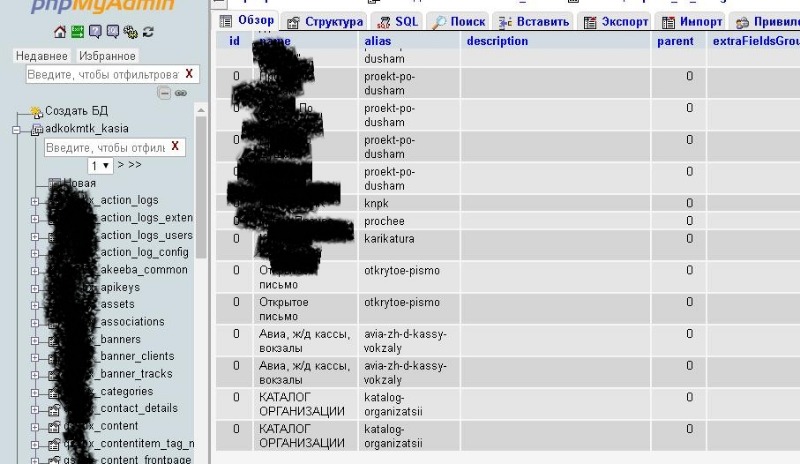- Posts: 15
COMMUNITY FORUM
Category ID is not assigned when creating a category
- adil
-
Topic Author
- Offline
- New Member
Less
More
5 years 8 months ago - 5 years 8 months ago #171424
by adil
Category ID is not assigned when creating a category was created by adil
Hi,
I create a category, it is saved, but there is no category in the tab. I go to PHP. My admin find the _k2_categories table and see the created category, and the categories that were previously created. I understand it is not assigned an ID to this category. What needs to be done to assign an id to a category? Help me please.
In attach error screenshots.
I create a category, it is saved, but there is no category in the tab. I go to PHP. My admin find the _k2_categories table and see the created category, and the categories that were previously created. I understand it is not assigned an ID to this category. What needs to be done to assign an id to a category? Help me please.
In attach error screenshots.
Last edit: 5 years 8 months ago by adil.
Please Log in or Create an account to join the conversation.
- JoomlaWorks
-
- Offline
- Admin
Less
More
- Posts: 6218
5 years 8 months ago #171434
by JoomlaWorks
Fotis / JoomlaWorks Support Team
---
Please search the forum before posting a new topic :)
Replied by JoomlaWorks on topic Category ID is not assigned when creating a category
If the ID is 0 it means something is broken in K2. Re-install both Joomla and K2 just to be sure.
Fotis / JoomlaWorks Support Team
---
Please search the forum before posting a new topic :)
Please Log in or Create an account to join the conversation.
- adil
-
Topic Author
- Offline
- New Member
Less
More
- Posts: 15
5 years 8 months ago #171447
by adil
Replied by adil on topic Category ID is not assigned when creating a category
Hi,
Thanks for such method! But I have a lot of data in K2 that Joomla itself. Since a very large portal! What other solutions are there for this problem?
Thanks for such method! But I have a lot of data in K2 that Joomla itself. Since a very large portal! What other solutions are there for this problem?
Please Log in or Create an account to join the conversation.
- JoomlaWorks
-
- Offline
- Admin
Less
More
- Posts: 6218
5 years 8 months ago #171454
by JoomlaWorks
Fotis / JoomlaWorks Support Team
---
Please search the forum before posting a new topic :)
Replied by JoomlaWorks on topic Category ID is not assigned when creating a category
Re-install Joomla using the Joomla Update component and simply install K2 (v2.9.1 [dev] from github.com/getk2/k2/archive/master.zip) on top of what you have already. You won't lose any data.
If you wanna be sure, just take a backup of your site and database before doing the above.
If you wanna be sure, just take a backup of your site and database before doing the above.
Fotis / JoomlaWorks Support Team
---
Please search the forum before posting a new topic :)
Please Log in or Create an account to join the conversation.
- adil
-
Topic Author
- Offline
- New Member
Less
More
- Posts: 15
5 years 8 months ago - 5 years 8 months ago #171511
by adil
Replied by adil on topic Category ID is not assigned when creating a category
Hi, Thanks for the tip.
There was a problem in the database, apparently it was not updated correctly before, the tables in the database were without the editing function. But I fixed it, and transferred it to the new Joomla and K2.
There was a problem in the database, apparently it was not updated correctly before, the tables in the database were without the editing function. But I fixed it, and transferred it to the new Joomla and K2.
Last edit: 5 years 8 months ago by adil.
Please Log in or Create an account to join the conversation.
- JoomlaWorks
-
- Offline
- Admin
Less
More
- Posts: 6218
5 years 8 months ago #171522
by JoomlaWorks
Fotis / JoomlaWorks Support Team
---
Please search the forum before posting a new topic :)
Replied by JoomlaWorks on topic Category ID is not assigned when creating a category
Good to know.
Fotis / JoomlaWorks Support Team
---
Please search the forum before posting a new topic :)
Please Log in or Create an account to join the conversation.