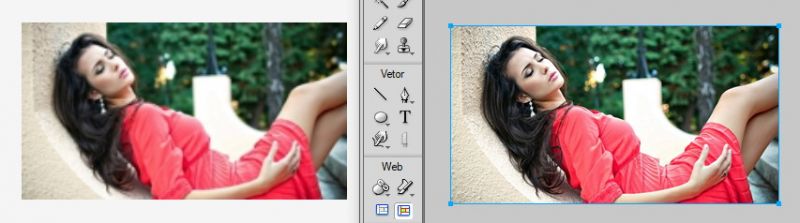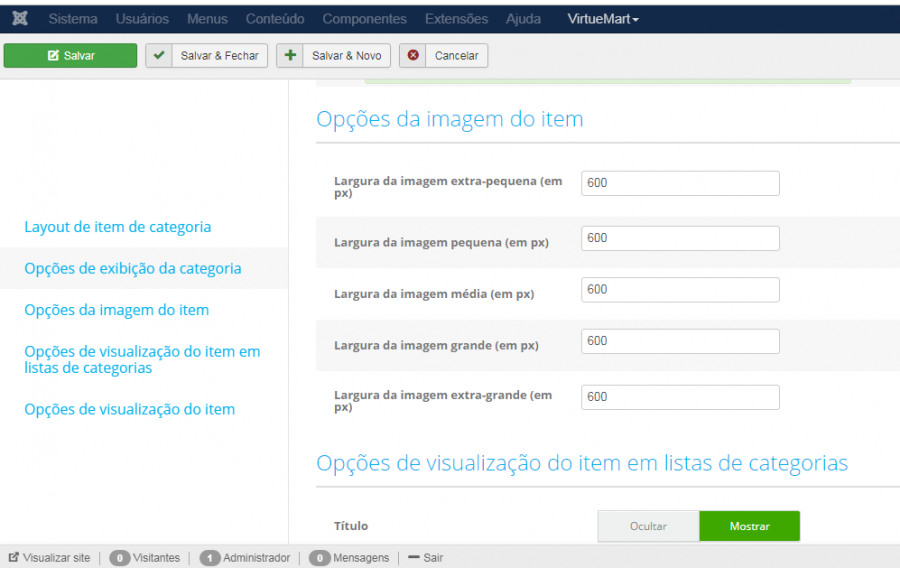- Posts: 5
COMMUNITY FORUM
Low image quality
- Ygor Rafael Ribeiro
-
Topic Author
- Offline
- New Member
Less
More
5 years 7 months ago #171769
by Ygor Rafael Ribeiro
Low image quality was created by Ygor Rafael Ribeiro
Hi, I'm having a hard time.
I have a website and I use K2 for Joomla, it works perfectly, but the images that I add in the article are of poor quality, regardless of the resolution I send, K2 resizes the images. I would like to know how I use a larger image, I know there is a way, but I do not know how to do it, does anyone help?
I await an answer =D
"Translate mode"
I have a website and I use K2 for Joomla, it works perfectly, but the images that I add in the article are of poor quality, regardless of the resolution I send, K2 resizes the images. I would like to know how I use a larger image, I know there is a way, but I do not know how to do it, does anyone help?
I await an answer =D
"Translate mode"
Please Log in or Create an account to join the conversation.
- JoomlaWorks
-
- Offline
- Admin
Less
More
- Posts: 6218
5 years 7 months ago #171780
by JoomlaWorks
Fotis / JoomlaWorks Support Team
---
Please search the forum before posting a new topic :)
Replied by JoomlaWorks on topic Low image quality
Check your K2 main or category settings. You're probably using a low res version of the uploaded images.
Keep in mind that common resize values are set globally in K2 Settings and these values can be overwritten per K2 category.
If you provided a URL I would tell you which size you're currently using.
Keep in mind that common resize values are set globally in K2 Settings and these values can be overwritten per K2 category.
If you provided a URL I would tell you which size you're currently using.
Fotis / JoomlaWorks Support Team
---
Please search the forum before posting a new topic :)
Please Log in or Create an account to join the conversation.
- Ygor Rafael Ribeiro
-
Topic Author
- Offline
- New Member
Less
More
- Posts: 5
5 years 7 months ago #171813
by Ygor Rafael Ribeiro
Replied by Ygor Rafael Ribeiro on topic Low image quality
I looked for the setting but I did not find it, in the options I changed to 600px but it continues with low quality. Does anyone have this problem? K2 already came installed with the template but I doubt that the template is changing the resolution of the images because any other image posted other than K2 is perfect.
I need to mutate this = =
I need to mutate this = =
Please Log in or Create an account to join the conversation.
- JoomlaWorks
-
- Offline
- Admin
Less
More
- Posts: 6218
5 years 7 months ago - 5 years 7 months ago #171819
by JoomlaWorks
Fotis / JoomlaWorks Support Team
---
Please search the forum before posting a new topic :)
Replied by JoomlaWorks on topic Low image quality
Adding 600px to all dimensions there is probably not smart. There's a reason we use multiple sizes.
You need to thoroughly check the image settings in the main K2 Settings and THEN in each category. Some categories may inherit values from other categories, so you should be careful which values you're changing.
Existing images will NOT be resized. Only new ones.
If you change the values and new images remain small, then yes, perhaps your template is enforcing HTML resizing on images in the frontend (but I doubt it does).
You need to thoroughly check the image settings in the main K2 Settings and THEN in each category. Some categories may inherit values from other categories, so you should be careful which values you're changing.
Existing images will NOT be resized. Only new ones.
If you change the values and new images remain small, then yes, perhaps your template is enforcing HTML resizing on images in the frontend (but I doubt it does).
Fotis / JoomlaWorks Support Team
---
Please search the forum before posting a new topic :)
Last edit: 5 years 7 months ago by JoomlaWorks.
Please Log in or Create an account to join the conversation.
- Ygor Rafael Ribeiro
-
Topic Author
- Offline
- New Member
Less
More
- Posts: 5
5 years 7 months ago #171880
by Ygor Rafael Ribeiro
Replied by Ygor Rafael Ribeiro on topic Low image quality
I put 600px to do a TEST, and in that test the images did not change the resurrection, on the categories there is only one category of test, and in it I put the resolutions.
I do not know what to do anybody else on the internet know how to solve this problem, I'm already thinking it's a template problem or I know it.
I do not know what to do anybody else on the internet know how to solve this problem, I'm already thinking it's a template problem or I know it.
Please Log in or Create an account to join the conversation.
- JoomlaWorks
-
- Offline
- Admin
Less
More
- Posts: 6218
5 years 7 months ago #171888
by JoomlaWorks
Fotis / JoomlaWorks Support Team
---
Please search the forum before posting a new topic :)
Replied by JoomlaWorks on topic Low image quality
Not necessarily. If you have your site already online, send over the URL to check it out.
Fotis / JoomlaWorks Support Team
---
Please search the forum before posting a new topic :)
Please Log in or Create an account to join the conversation.