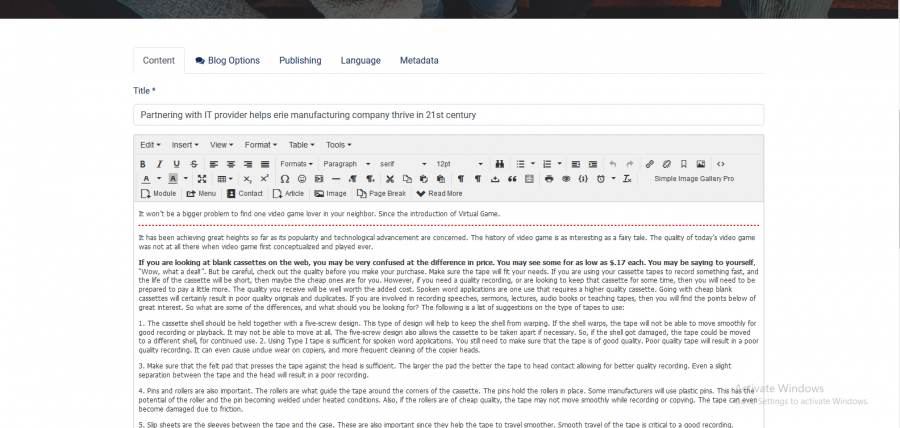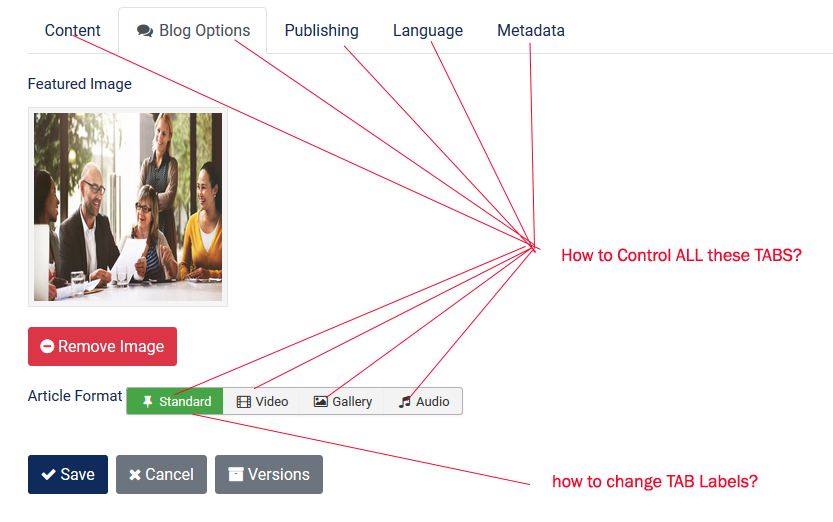- Posts: 8
COMMUNITY FORUM
- Forum
- K2 Community Forum
- English K2 Community
- Show/hide what K2 TABS are show(n)/Hide in Front End edit(ing) - per k2 category
Show/hide what K2 TABS are show(n)/Hide in Front End edit(ing) - per k2 category
- ads
-
Topic Author
- Offline
- New Member
Less
More
5 years 2 months ago - 5 years 2 months ago #173034
by ads
HI,
I want to use Front End Edit(ing) in K2..for a front end user to create a NEW k2 item - ( NEW K2 item configured by K2 Category)
I want to know please,
1- how to show hide k2 item (standard)Tabs per category choosen...
2- how to show other pages and settings of K2 item, like 'Publishing & meta data details, in seperate TABS etc..(see Attachments)
3- How to change the Label on the TAB..
please see attachments,,,,
thanks
Ads
I want to use Front End Edit(ing) in K2..for a front end user to create a NEW k2 item - ( NEW K2 item configured by K2 Category)
I want to know please,
1- how to show hide k2 item (standard)Tabs per category choosen...
2- how to show other pages and settings of K2 item, like 'Publishing & meta data details, in seperate TABS etc..(see Attachments)
3- How to change the Label on the TAB..
please see attachments,,,,
thanks
Ads
Last edit: 5 years 2 months ago by ads. Reason: trying to add mre than 1 attachment....
Please Log in or Create an account to join the conversation.
- JoomlaWorks
-
- Offline
- Admin
Less
More
- Posts: 6218
5 years 2 months ago #173045
by JoomlaWorks
Fotis / JoomlaWorks Support Team
---
Please search the forum before posting a new topic :)
Replied by JoomlaWorks on topic Show/hide what K2 TABS are show(n)/Hide in Front End edit(ing) - per k2 category
K2 frontend editing uses a predefined format which is similar to the item form in the backend. In the K2 component settings (under the tab "Frontend Editing") you can control what is shown in the edit form. However, if you wish to fully customize the form, you can just override it inside your template.
- Copy the file /components/com_k2/templates/default/itemform.php inside /templates/YOUR_TEMPLATE/html/com_k2/default/itemform.php.
- That file actually includes another one (from the K2 backend). We do this to only maintain a single edit form. So open the file /administrator/components/com_k2/views/item/tmpl/default.php and copy all of its contents and paste them (to replace) the contents of /templates/YOUR_TEMPLATE/html/com_k2/default/itemform.php.
- Then open the file /templates/YOUR_TEMPLATE/html/com_k2/default/itemform.php and start editing the form as you like.
- Copy the file /components/com_k2/templates/default/itemform.php inside /templates/YOUR_TEMPLATE/html/com_k2/default/itemform.php.
- That file actually includes another one (from the K2 backend). We do this to only maintain a single edit form. So open the file /administrator/components/com_k2/views/item/tmpl/default.php and copy all of its contents and paste them (to replace) the contents of /templates/YOUR_TEMPLATE/html/com_k2/default/itemform.php.
- Then open the file /templates/YOUR_TEMPLATE/html/com_k2/default/itemform.php and start editing the form as you like.
Fotis / JoomlaWorks Support Team
---
Please search the forum before posting a new topic :)
Please Log in or Create an account to join the conversation.
- ads
-
Topic Author
- Offline
- New Member
Less
More
- Posts: 8
5 years 2 months ago #173053
by ads
Replied by ads on topic Show/hide what K2 TABS are show(n)/Hide in Front End edit(ing) - per k2 category
Thanks Fotis,
I understand what you said, but theres one thing I dont understand. How do I have the TABS show/hide according to K2 category selected?
Is that possible?
thanks
ads
I understand what you said, but theres one thing I dont understand. How do I have the TABS show/hide according to K2 category selected?
Is that possible?
thanks
ads
Please Log in or Create an account to join the conversation.
- ads
-
Topic Author
- Offline
- New Member
Less
More
- Posts: 8
5 years 2 months ago #173054
by ads
Replied by ads on topic Show/hide what K2 TABS are show(n)/Hide in Front End edit(ing) - per k2 category
I found out that the screenshot I supplied was using Joomla content & categories, not k2 content & categorys...
imported content & cats to k2, unpublished/disabled joomla content & categorys & I could not see or edit from front end?
imported content & cats to k2, unpublished/disabled joomla content & categorys & I could not see or edit from front end?
Please Log in or Create an account to join the conversation.
- JoomlaWorks
-
- Offline
- Admin
Less
More
- Posts: 6218
5 years 2 months ago #173059
by JoomlaWorks
Fotis / JoomlaWorks Support Team
---
Please search the forum before posting a new topic :)
Replied by JoomlaWorks on topic Show/hide what K2 TABS are show(n)/Hide in Front End edit(ing) - per k2 category
Make sure frontend editing is enabled in K2's component settings and that the K2 User (not K2 Users) module is enabled somewhere in your site so that you can see available edit actions. Additionally, you need to have at least one user configured for frontend editing. These rules are defined inside K2 User Groups. In there you can set which K2 ACL is available to a given K2 Group.
If you configured the above correctly, you should be able to see add/edit links for content in K2 views and on the K2 User module.
As for showing a different form per K2 category, I would recommend you create sub-overrides for itemform.php like this:
/templates/YOUR_TEMPLATE/html/com_k2/default/itemform.php
/templates/YOUR_TEMPLATE/html/com_k2/for_category_1/itemform.php
/templates/YOUR_TEMPLATE/html/com_k2/for_category_2/itemform.php
...and so on
Then create menu items for the K2 Edit Form and make sure you select the relevant subtemplate.
That's the easy way.
The slightly harder way is to hardcode K2 category ID checks inside the itemform.php override.
If you configured the above correctly, you should be able to see add/edit links for content in K2 views and on the K2 User module.
As for showing a different form per K2 category, I would recommend you create sub-overrides for itemform.php like this:
/templates/YOUR_TEMPLATE/html/com_k2/default/itemform.php
/templates/YOUR_TEMPLATE/html/com_k2/for_category_1/itemform.php
/templates/YOUR_TEMPLATE/html/com_k2/for_category_2/itemform.php
...and so on
Then create menu items for the K2 Edit Form and make sure you select the relevant subtemplate.
That's the easy way.
The slightly harder way is to hardcode K2 category ID checks inside the itemform.php override.
Fotis / JoomlaWorks Support Team
---
Please search the forum before posting a new topic :)
Please Log in or Create an account to join the conversation.
- Forum
- K2 Community Forum
- English K2 Community
- Show/hide what K2 TABS are show(n)/Hide in Front End edit(ing) - per k2 category