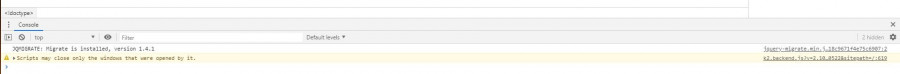COMMUNITY FORUM
- Forum
- K2 Community Forum
- English K2 Community
- Error: 0 Call to a member function isSite() on null when trying to edit item
Error: 0 Call to a member function isSite() on null when trying to edit item
- Chas Large
-
Topic Author
- Offline
- New Member
- Jazz is the only music
Had to do a restore of a site due to corrupted files.
Got all working except Front End Editing of items
When user is logged in and clicks edit button, gets error page with message:
0 Call to a member function isSite() on null
Any suggestions please?
Chas
"You blows who you is." Louis Armstrong
Please Log in or Create an account to join the conversation.
- JoomlaWorks
-
- Offline
- Admin
- Posts: 6227
Fotis / JoomlaWorks Support Team
---
Please search the forum before posting a new topic :)
Please Log in or Create an account to join the conversation.
- Chas Large
-
Topic Author
- Offline
- New Member
- Jazz is the only music
I just deleted the itemform.php file and now I can edit the item, thanks.
However SAVE works OK But close does not close the form, it stays on the screen, only way to return to the site is to use the browser BACK Click twice.
Should CLOSE not just return you to the correct form view?
"You blows who you is." Louis Armstrong
Please Log in or Create an account to join the conversation.
- JoomlaWorks
-
- Offline
- Admin
- Posts: 6227
Fotis / JoomlaWorks Support Team
---
Please search the forum before posting a new topic :)
Please Log in or Create an account to join the conversation.
- Chas Large
-
Topic Author
- Offline
- New Member
- Jazz is the only music
Ran the Inspector / Console when page is opened by front end.
When close, I get the attached error,
"Scripts may close only the windows opened by it"
Any further advice?
Chas
"You blows who you is." Louis Armstrong
Please Log in or Create an account to join the conversation.
- JoomlaWorks
-
- Offline
- Admin
- Posts: 6227
Fotis / JoomlaWorks Support Team
---
Please search the forum before posting a new topic :)
Please Log in or Create an account to join the conversation.
- Chas Large
-
Topic Author
- Offline
- New Member
- Jazz is the only music
Fotis wrote: Works just fine on my test sites and no error in the browser console. Which K2 version are you using and on what browser? Is your browser up to date?
Hi Fotis,
Apologies for the delay in responding:
Using K2 v2.10.0
[Dev Build 20190522]
Have been using Chrome and just tested again. Opened an item in the front end, saved and got the "item saved" message, clicked CLOSE and the page just closed the tab completely.
Just tried FireFox and when CLOSE is clicked, the age refreshed but did not close back to the normal page, remained in the Edit mode.
Not sure if this is relevant but when saving a Category I get the following error:
1064 You have an error in your SQL syntax; check the manual that corresponds to your MySQL server version for the right syntax to use near '' at line 3
My server still runs MySQL 5.7 but I can upgrade to MariaDB 17 if you think this may resolve both problems.
Thanks
Chas
"You blows who you is." Louis Armstrong
Please Log in or Create an account to join the conversation.
- JoomlaWorks
-
- Offline
- Admin
- Posts: 6227
The SQL error may be caused by an outdated 3rd party K2 or system plugin.
As for the error on your console tab, perhaps another JS script is attaching click events to K2's frontend editing controls.
If you want me to have a thorough look, use the contact form on this site and send me temporary super-user access.
Fotis / JoomlaWorks Support Team
---
Please search the forum before posting a new topic :)
Please Log in or Create an account to join the conversation.
- Chas Large
-
Topic Author
- Offline
- New Member
- Jazz is the only music
Sorry for the delayed response.
The Saving of the Category is in the back end not the front end.
The problem with the SAVE of the Item via Front End seems to have changed, when SAVE is clicked the whole page closes - the Chrome Tab is closed.
I'll send you access details via the contact form, I'd be obliged if you can take a look.
Thanks
Chas
"You blows who you is." Louis Armstrong
Please Log in or Create an account to join the conversation.
- JoomlaWorks
-
- Offline
- Admin
- Posts: 6227
Fotis / JoomlaWorks Support Team
---
Please search the forum before posting a new topic :)
Please Log in or Create an account to join the conversation.
- Chas Large
-
Topic Author
- Offline
- New Member
- Jazz is the only music
Fotis wrote: Are you on K2 v2.10 already? github.com/getk2/k2/archive/master.zip
I am >
Chas Large wrote: ...
Using K2 v2.10.0
[Dev Build 20190522]
...
Not sure what build your link points to though.
Chas
"You blows who you is." Louis Armstrong
Please Log in or Create an account to join the conversation.
- JoomlaWorks
-
- Offline
- Admin
- Posts: 6227
Fotis / JoomlaWorks Support Team
---
Please search the forum before posting a new topic :)
Please Log in or Create an account to join the conversation.
- Forum
- K2 Community Forum
- English K2 Community
- Error: 0 Call to a member function isSite() on null when trying to edit item