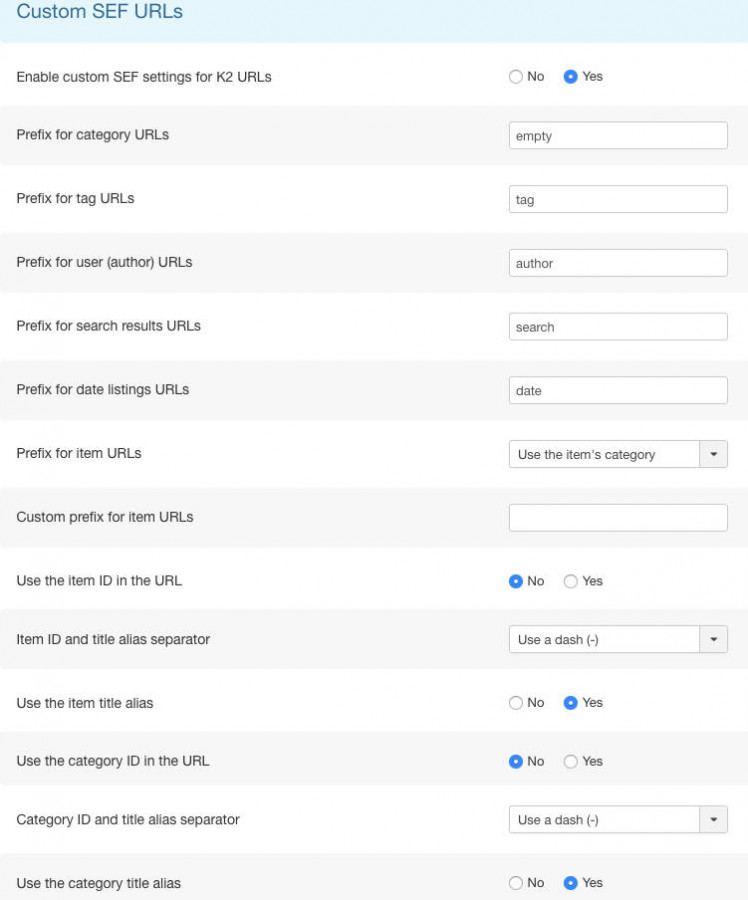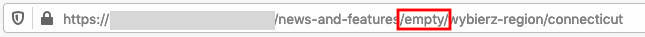- Posts: 6218
COMMUNITY FORUM
SEF Category URL prefix
- JoomlaWorks
-
- Offline
- Admin
Less
More
4 years 11 months ago #174136
by JoomlaWorks
Fotis / JoomlaWorks Support Team
---
Please search the forum before posting a new topic :)
Replied by JoomlaWorks on topic SEF Category URL prefix
Example on getk2.org >> demo.getk2.org/magazine/design/interior-design
Fotis / JoomlaWorks Support Team
---
Please search the forum before posting a new topic :)
Please Log in or Create an account to join the conversation.
- JoomlaWorks
-
- Offline
- Admin
Less
More
- Posts: 6218
4 years 11 months ago #174137
by JoomlaWorks
Fotis / JoomlaWorks Support Team
---
Please search the forum before posting a new topic :)
Replied by JoomlaWorks on topic SEF Category URL prefix
I'm noticing the breadcrumbs option is di***** around so this will need to be addressed along with caching for the new router.
Fotis / JoomlaWorks Support Team
---
Please search the forum before posting a new topic :)
Please Log in or Create an account to join the conversation.
- Geraldo de Oliveira
-
Topic Author
- Offline
- New Member
4 years 11 months ago #174138
by Geraldo de Oliveira
Replied by Geraldo de Oliveira on topic SEF Category URL prefix
Good morning Fotis,
Thanks again for the great work and help!
I've updated the router.php file and it works great! Everything is fine.
For the parent menu item I couldn't find any solution so I ended up naming parent category alias in another way so the URL are still functional and SEOlike.
Yes, the breadcrumb gone after the router.php updated. I've managed to created it my accessing the DB and getting the parent category name and routing the link. It seems to work
mizar.mediandmore.it/prodotti/modelli/interni-proiettori/risalto
So again, thanks a lot for the support!
Thanks again for the great work and help!
I've updated the router.php file and it works great! Everything is fine.
For the parent menu item I couldn't find any solution so I ended up naming parent category alias in another way so the URL are still functional and SEOlike.
Yes, the breadcrumb gone after the router.php updated. I've managed to created it my accessing the DB and getting the parent category name and routing the link. It seems to work
mizar.mediandmore.it/prodotti/modelli/interni-proiettori/risalto
So again, thanks a lot for the support!
Please Log in or Create an account to join the conversation.
- JoomlaWorks
-
- Offline
- Admin
Less
More
- Posts: 6218
4 years 11 months ago #174140
by JoomlaWorks
Fotis / JoomlaWorks Support Team
---
Please search the forum before posting a new topic :)
Replied by JoomlaWorks on topic SEF Category URL prefix
Great :)
Fotis / JoomlaWorks Support Team
---
Please search the forum before posting a new topic :)
Please Log in or Create an account to join the conversation.
- blue_Shift
-
- Offline
- Senior Member
Less
More
- Posts: 44
4 years 11 months ago - 4 years 11 months ago #174210
by blue_Shift
Replied by blue_Shift on topic SEF Category URL prefix
I have followed above instructions, using a hidden menu for the root K2 category item - and everything looks good, except "/component/k2" still appears in the item. (see attached.)
Does webmaster tools / google analytics make use of these urls, or do we have have actual menu items for this to appear on submitted site maps?
Does webmaster tools / google analytics make use of these urls, or do we have have actual menu items for this to appear on submitted site maps?
Last edit: 4 years 11 months ago by blue_Shift. Reason: can't delete duplicate attachments. (the 'X' button or 'Remove All" didn't work.)
Please Log in or Create an account to join the conversation.
- JoomlaWorks
-
- Offline
- Admin
Less
More
- Posts: 6218
4 years 11 months ago #174213
by JoomlaWorks
Fotis / JoomlaWorks Support Team
---
Please search the forum before posting a new topic :)
Replied by JoomlaWorks on topic SEF Category URL prefix
First of all, install K2 v2.10.3 (dev) from github.com/getk2/k2/archive/master.zip which includes the latest code changes to the router.
Secondly, make sure "Custom SEF URLs" are enabled in K2's Settings (SEO tab).
Third, make sure there is at least 1 menu item pointing to all K2 Categories.
Finally, send me a URL to your site, especially a page that *includes* content with "component/k2" in their URLs.
Secondly, make sure "Custom SEF URLs" are enabled in K2's Settings (SEO tab).
Third, make sure there is at least 1 menu item pointing to all K2 Categories.
Finally, send me a URL to your site, especially a page that *includes* content with "component/k2" in their URLs.
Fotis / JoomlaWorks Support Team
---
Please search the forum before posting a new topic :)
Please Log in or Create an account to join the conversation.
- blue_Shift
-
- Offline
- Senior Member
Less
More
- Posts: 44
4 years 11 months ago - 4 years 11 months ago #174214
by blue_Shift
Replied by blue_Shift on topic SEF Category URL prefix
if i set to the home page, I get a clean url - but the links go to the home page template (set in framework admin and assigned via menu parameters), not the default template (a variation set in the framework admin, built especially for the K2 item pages)
link to site: bit.ly/38XOkXn
ADDED: click on the content item in the row of images below the banner. (The category will produce 404, the item will produce a 'component/k2').
link to site: bit.ly/38XOkXn
ADDED: click on the content item in the row of images below the banner. (The category will produce 404, the item will produce a 'component/k2').
Last edit: 4 years 11 months ago by blue_Shift. Reason: added image, then added a reference to your third instruction...ok *fourth* instruction.
Please Log in or Create an account to join the conversation.
- blue_Shift
-
- Offline
- Senior Member
Less
More
- Posts: 44
4 years 11 months ago - 4 years 11 months ago #174215
by blue_Shift
Replied by blue_Shift on topic SEF Category URL prefix
This image shows the 'empty' is in the url string - probably where the 404 is coming from.
edit: the last item in the menu bar is the link to all k2 categories.
edit: the last item in the menu bar is the link to all k2 categories.
Last edit: 4 years 11 months ago by blue_Shift. Reason: added tech. note about the menu item
Please Log in or Create an account to join the conversation.
- JoomlaWorks
-
- Offline
- Admin
Less
More
- Posts: 6218
4 years 11 months ago #174221
by JoomlaWorks
Fotis / JoomlaWorks Support Team
---
Please search the forum before posting a new topic :)
Replied by JoomlaWorks on topic SEF Category URL prefix
There is no need to use "empty" anymore, it was a temporary hack for Alberto to test things out without doing changes to the XML files. So just delete it.
Additionally, upgrade to K2 v2.10.3 (dev) again as new changes have been merged since the copy you installed (cause the SEO settings order had changed and I can see you still use an older version).
As for why the template of the homepage is displayed everywhere when you assign it to all K2 categories, this is normal. It's because every K2 content on the homepage "carries" the itemid of the home menu item. As such, Joomla considers that you're still on the homepage, even though you navigate to different content.
But rest assured, I'm already working on a way to have a clean URL path, without duplicate entries. E.g. if you currently create a menu item called "blog" pointing to a single K2 category also called "blog", then the path to items will be /blog/blog/whatever, which is normal cause it's essentially /menu-item-alias/category-alias/item-alias.
As for the items with /component/k2, I'm guessing these come from a 3rd party module and not e.g. K2 Content (mod_k2_content). That module does not properly parse K2 URLs from "JRoute" AND "K2HelperRoute" (see for example: github.com/getk2/k2/blob/master/modules/mod_k2_content/helper.php#L286). Just inform its developers to update their code.
Additionally, upgrade to K2 v2.10.3 (dev) again as new changes have been merged since the copy you installed (cause the SEO settings order had changed and I can see you still use an older version).
As for why the template of the homepage is displayed everywhere when you assign it to all K2 categories, this is normal. It's because every K2 content on the homepage "carries" the itemid of the home menu item. As such, Joomla considers that you're still on the homepage, even though you navigate to different content.
But rest assured, I'm already working on a way to have a clean URL path, without duplicate entries. E.g. if you currently create a menu item called "blog" pointing to a single K2 category also called "blog", then the path to items will be /blog/blog/whatever, which is normal cause it's essentially /menu-item-alias/category-alias/item-alias.
As for the items with /component/k2, I'm guessing these come from a 3rd party module and not e.g. K2 Content (mod_k2_content). That module does not properly parse K2 URLs from "JRoute" AND "K2HelperRoute" (see for example: github.com/getk2/k2/blob/master/modules/mod_k2_content/helper.php#L286). Just inform its developers to update their code.
Fotis / JoomlaWorks Support Team
---
Please search the forum before posting a new topic :)
Please Log in or Create an account to join the conversation.
- blue_Shift
-
- Offline
- Senior Member
Less
More
- Posts: 44
4 years 11 months ago #174222
by blue_Shift
Replied by blue_Shift on topic SEF Category URL prefix
Thanks, Fotis. The developer has been notified.
(I did install the new version, but perhaps I need to remove the manually-created router.php from one of the earlier posts? uninstall / reinstall?)
Using a hidden menu item - or as in my demo, using a menu item to link all K2 items should work in terms of getting it to a different template variation? It seems that it will work.
Once I have this sorted I can steer this project away from weirdpress.
(I did install the new version, but perhaps I need to remove the manually-created router.php from one of the earlier posts? uninstall / reinstall?)
Using a hidden menu item - or as in my demo, using a menu item to link all K2 items should work in terms of getting it to a different template variation? It seems that it will work.
Once I have this sorted I can steer this project away from weirdpress.
Please Log in or Create an account to join the conversation.