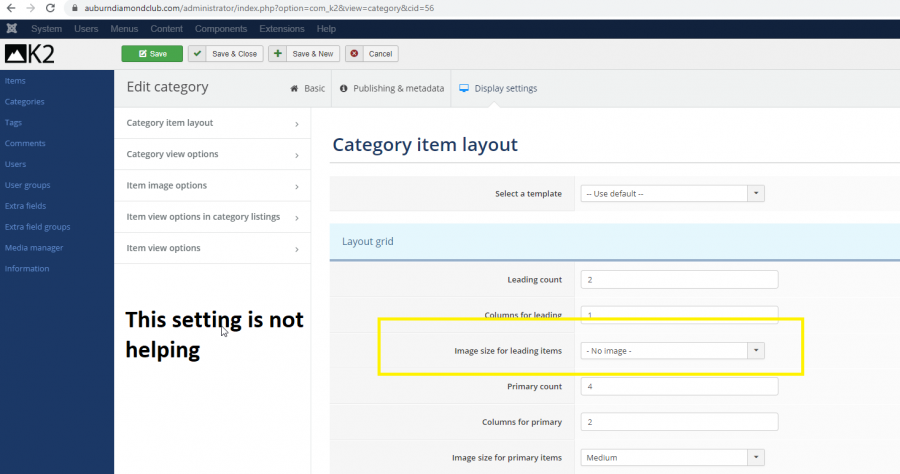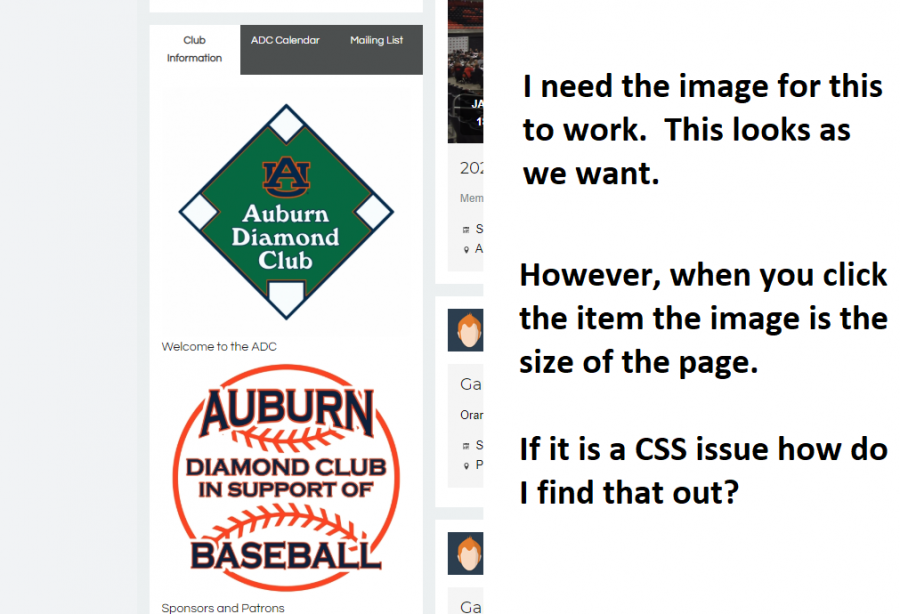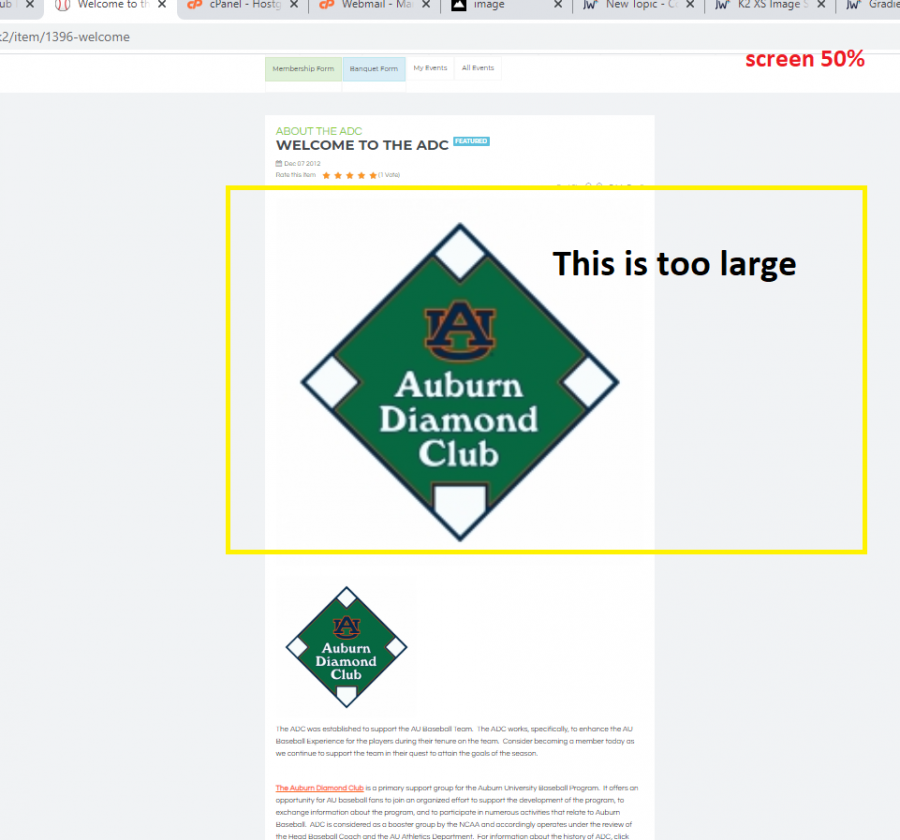- Posts: 2
COMMUNITY FORUM
Image Size
- Clint Davis
-
Topic Author
- Offline
- New Member
Less
More
5 years 3 months ago #174294
by Clint Davis
Image Size was created by Clint Davis
How can I control the image size in the item/article. Specifically, I would rather no image be there but I have to attach it for the module to work. Once clicking the K2 Item I don't want the image to show.
auburndiamondclub.com/sponsors
auburndiamondclub.com/sponsors
Please Log in or Create an account to join the conversation.
- JoomlaWorks
-
- Offline
- Admin
Less
More
- Posts: 6227
5 years 3 months ago #174300
by JoomlaWorks
Fotis / JoomlaWorks Support Team
---
Please search the forum before posting a new topic :)
Replied by JoomlaWorks on topic Image Size
What you show in the first screenshot involves image display in item listings (=category view).
To NOT show the item image on the actual "item view", you need to disable the relevant option under the "Item view options" in your category settings.
To NOT show the item image on the actual "item view", you need to disable the relevant option under the "Item view options" in your category settings.
Fotis / JoomlaWorks Support Team
---
Please search the forum before posting a new topic :)
Please Log in or Create an account to join the conversation.
- Clint Davis
-
Topic Author
- Offline
- New Member
Less
More
- Posts: 2
5 years 3 months ago #174304
by Clint Davis
Replied by Clint Davis on topic Image Size
Thanks that worked when I did it for each item. I thought the inherit from category would work for this.
Please Log in or Create an account to join the conversation.
- JoomlaWorks
-
- Offline
- Admin
Less
More
- Posts: 6227
5 years 3 months ago #174307
by JoomlaWorks
Fotis / JoomlaWorks Support Team
---
Please search the forum before posting a new topic :)
Replied by JoomlaWorks on topic Image Size
There is no inheritance between the parameters in the 3rd tab of the category edit form.
Plus, most of the times you need this kind of granular control for what is shown or not in category listings and item views.
Plus, most of the times you need this kind of granular control for what is shown or not in category listings and item views.
Fotis / JoomlaWorks Support Team
---
Please search the forum before posting a new topic :)
Please Log in or Create an account to join the conversation.
- JoomlaWorks
-
- Offline
- Admin
Less
More
- Posts: 6227
5 years 3 months ago #174308
by JoomlaWorks
Fotis / JoomlaWorks Support Team
---
Please search the forum before posting a new topic :)
Replied by JoomlaWorks on topic Image Size
If you're coming from Joomla articles, you'll notice that K2 options are more consistent and simply make sense.
Fotis / JoomlaWorks Support Team
---
Please search the forum before posting a new topic :)
Please Log in or Create an account to join the conversation.