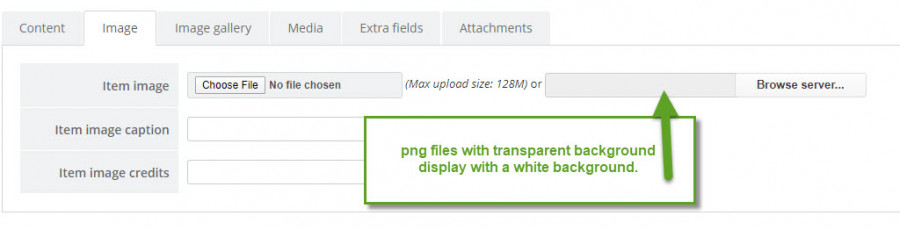- Posts: 8
COMMUNITY FORUM
Transparent PNG shows background in K2 item image
- Woodlands Traveler
-
Topic Author
- Offline
- New Member
Less
More
5 years 3 months ago #174503
by Woodlands Traveler
Transparent PNG shows background in K2 item image was created by Woodlands Traveler
How do I get transparent png files to display as transparent in the item image field/area.
see attachment
see attachment
Please Log in or Create an account to join the conversation.
- JoomlaWorks
-
- Offline
- Admin
Less
More
- Posts: 6227
5 years 3 months ago #174504
by JoomlaWorks
Fotis / JoomlaWorks Support Team
---
Please search the forum before posting a new topic :)
Replied by JoomlaWorks on topic Transparent PNG shows background in K2 item image
It's not possible by default because K2 converts any uploaded image (in the item form's "Image" tab) as JPG.
Fotis / JoomlaWorks Support Team
---
Please search the forum before posting a new topic :)
Please Log in or Create an account to join the conversation.
- Woodlands Traveler
-
Topic Author
- Offline
- New Member
Less
More
- Posts: 8
5 years 3 months ago #174581
by Woodlands Traveler
Replied by Woodlands Traveler on topic Transparent PNG shows background in K2 item image
That is unfortunate and disappointing as I have a number of transparent background images. Can you explain why that is so?
Please Log in or Create an account to join the conversation.
- JoomlaWorks
-
- Offline
- Admin
Less
More
- Posts: 6227
5 years 2 months ago #174588
by JoomlaWorks
Fotis / JoomlaWorks Support Team
---
Please search the forum before posting a new topic :)
Replied by JoomlaWorks on topic Transparent PNG shows background in K2 item image
Predictable system URLs for images. It's a (technical) design decision.
There is a plugin you can try: github.com/blueforce/png2k2
Additionally, a new K2 plugin will be launched soon which will be able to handle PNG image rendering (among other things).
There is a plugin you can try: github.com/blueforce/png2k2
Additionally, a new K2 plugin will be launched soon which will be able to handle PNG image rendering (among other things).
Fotis / JoomlaWorks Support Team
---
Please search the forum before posting a new topic :)
Please Log in or Create an account to join the conversation.
- Michael Rosa
-
- Offline
- New Member
Less
More
- Posts: 5
1 year 6 months ago #181263
by Michael Rosa
Replied by Michael Rosa on topic Transparent PNG shows background in K2 item image
Since there still is no PNG support in the latest version and the browser doesn't care about file extensions I just created the "cached" sized versions as PNG and saved as {id}.jpg. I also created transparent .webp and uploaded them. Works fine.
Time to step away from K2 and just use Joomla core content. To many issues, no J4/J5.
Time to step away from K2 and just use Joomla core content. To many issues, no J4/J5.
Please Log in or Create an account to join the conversation.