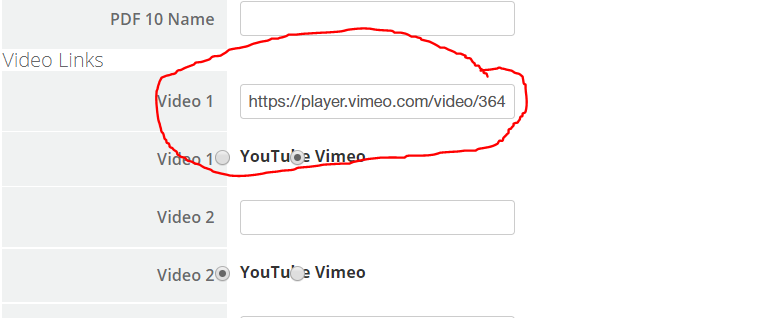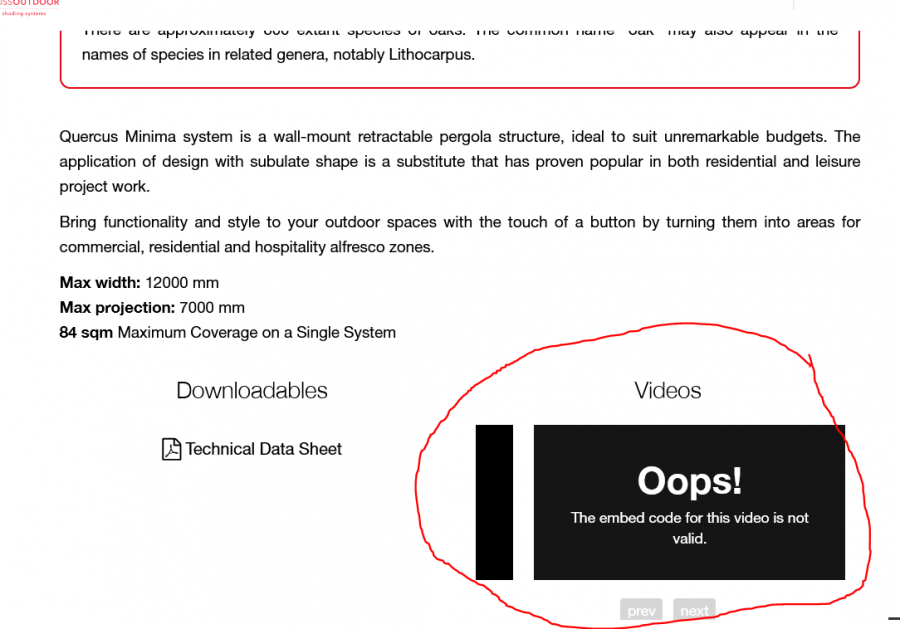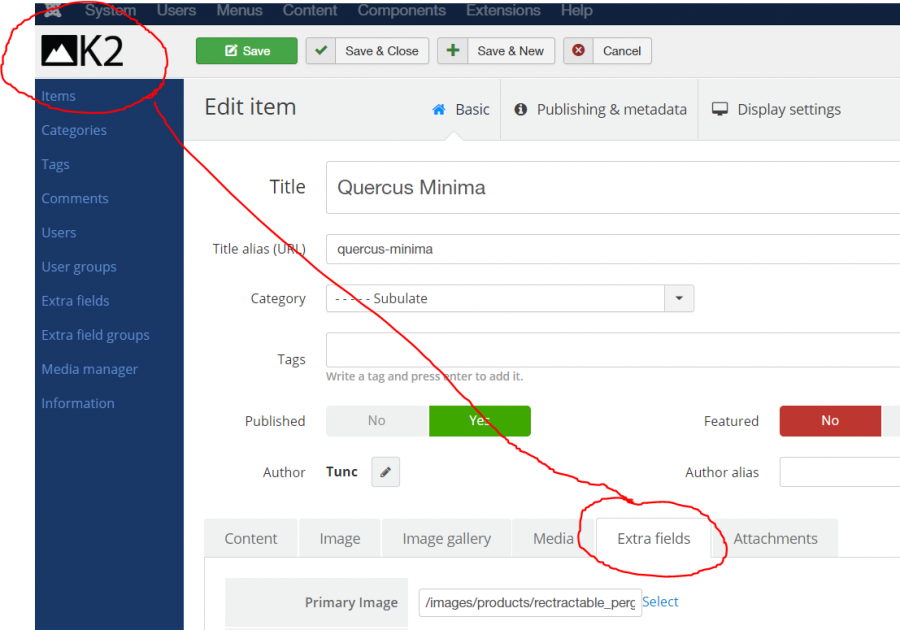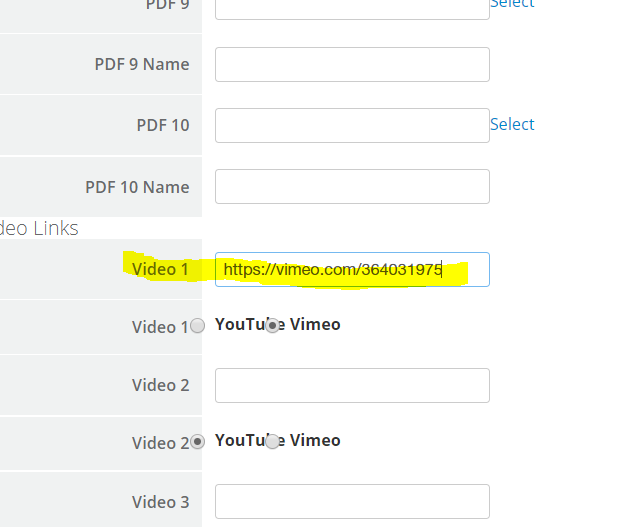- Posts: 5
COMMUNITY FORUM
Can't add video on webpage... (Joomla and K2)
- Tulin
-
Topic Author
- Offline
- New Member
Less
More
5 years 2 months ago #174782
by Tulin
Can't add video on webpage... (Joomla and K2) was created by Tulin
Hello all,
I am trying to display a video on some webpages for our company website. Using Joomla and K2 to add the videos as shown on the screenshots attached...
I have added the Vimeo link onto the 'Extra Fields' section of the backend, however, the result I get is below which is showing the player but not actually linking the video...
Can anyone help with this?
If not is there any other ways I could put a video on the webpages?
Here is the page in relevance:
www.gossoutdoor.co.uk/products/retractable-pergola-systems/rps-subulate/item/310-quercus-minima
Thank you!!
I am trying to display a video on some webpages for our company website. Using Joomla and K2 to add the videos as shown on the screenshots attached...
I have added the Vimeo link onto the 'Extra Fields' section of the backend, however, the result I get is below which is showing the player but not actually linking the video...
Can anyone help with this?
If not is there any other ways I could put a video on the webpages?
Here is the page in relevance:
www.gossoutdoor.co.uk/products/retractable-pergola-systems/rps-subulate/item/310-quercus-minima
Thank you!!
Please Log in or Create an account to join the conversation.
- JoomlaWorks
-
- Offline
- Admin
Less
More
- Posts: 6227
5 years 2 months ago #174792
by JoomlaWorks
Fotis / JoomlaWorks Support Team
---
Please search the forum before posting a new topic :)
Replied by JoomlaWorks on topic Can't add video on webpage... (Joomla and K2)
Use the actual Vimeo video page URL and not the part that is on the provided iframe from Vimeo...
In other words, just use:
In other words, just use:
https://vimeo.com/364031975Fotis / JoomlaWorks Support Team
---
Please search the forum before posting a new topic :)
Please Log in or Create an account to join the conversation.
- Tulin
-
Topic Author
- Offline
- New Member
Less
More
- Posts: 5
5 years 2 months ago #174847
by Tulin
Replied by Tulin on topic Can't add video on webpage... (Joomla and K2)
Hello Fotis,
Thank you for your response...
I have already tried to input the full link as your suggestion and it still does not work...
Thank you for your response...
I have already tried to input the full link as your suggestion and it still does not work...
Please Log in or Create an account to join the conversation.
- JoomlaWorks
-
- Offline
- Admin
Less
More
- Posts: 6227
5 years 2 months ago #174861
by JoomlaWorks
Fotis / JoomlaWorks Support Team
---
Please search the forum before posting a new topic :)
Replied by JoomlaWorks on topic Can't add video on webpage... (Joomla and K2)
I rushed to respond thinking you were inputting the wrong link to the "Media" tab...
What you need to do is actually replace the text fields that you now have for links with textarea fields, so your users can insert the full <iframe> embed provided by either YouTube or Vimeo.
If you wanted to keep the links (so it's easier for users than inserting embed code), you would have to process the output of the extra fields in your item.php template override, so you can transform the link to an actual embed, using for example AllVideos.
What you need to do is actually replace the text fields that you now have for links with textarea fields, so your users can insert the full <iframe> embed provided by either YouTube or Vimeo.
If you wanted to keep the links (so it's easier for users than inserting embed code), you would have to process the output of the extra fields in your item.php template override, so you can transform the link to an actual embed, using for example AllVideos.
Fotis / JoomlaWorks Support Team
---
Please search the forum before posting a new topic :)
Please Log in or Create an account to join the conversation.