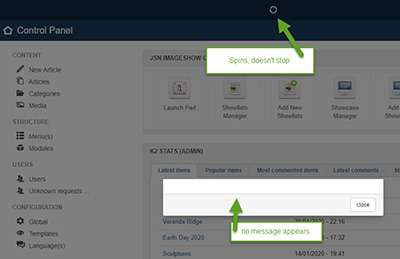- Posts: 8
COMMUNITY FORUM
K2 404's admin after adding image
- Woodlands Traveler
-
Topic Author
- Offline
- New Member
Less
More
5 years 1 month ago #174938
by Woodlands Traveler
K2 404's admin after adding image was created by Woodlands Traveler
After adding an image to a K2 article, the next page is a 404. Logging out and logging back in (or not) allows for a view of the control panel page but the page is incomplete and produces an empty error message box.
How can this be resolved?
How can this be resolved?
Please Log in or Create an account to join the conversation.
- JoomlaWorks
-
- Offline
- Admin
Less
More
- Posts: 6227
5 years 1 month ago #174951
by JoomlaWorks
Fotis / JoomlaWorks Support Team
---
Please search the forum before posting a new topic :)
Replied by JoomlaWorks on topic K2 404's admin after adding image
Can you provide more info on Joomla & K2 versions please? The spinner you mention is not part of K2 for the record so it may be a conflict with some system plugin.
Fotis / JoomlaWorks Support Team
---
Please search the forum before posting a new topic :)
Please Log in or Create an account to join the conversation.
- Woodlands Traveler
-
Topic Author
- Offline
- New Member
Less
More
- Posts: 8
5 years 1 month ago #175150
by Woodlands Traveler
Replied by Woodlands Traveler on topic K2 404's admin after adding image
After updating J! from 3.9.15 to 3.9.16, the issue seems to have increased.
PHP Version 7.2.28
K2 v2.10.2
After updating 4 or 5 K2 items, the main items page [/administrator/index.php?option=com_k2&view=items] no longer loads - 500 error.
Attempting to load the main K2 page sometimes results in what I would describe as Rich Text; no HTML, just text with links; refreshing that page results in a 500 error.
Historically, after a short time, the page will load again but, has always gone back to an error state after editing several K2 items.
PHP Version 7.2.28
K2 v2.10.2
After updating 4 or 5 K2 items, the main items page [/administrator/index.php?option=com_k2&view=items] no longer loads - 500 error.
Attempting to load the main K2 page sometimes results in what I would describe as Rich Text; no HTML, just text with links; refreshing that page results in a 500 error.
Historically, after a short time, the page will load again but, has always gone back to an error state after editing several K2 items.
Please Log in or Create an account to join the conversation.
- JoomlaWorks
-
- Offline
- Admin
Less
More
- Posts: 6227
5 years 1 month ago #175151
by JoomlaWorks
Fotis / JoomlaWorks Support Team
---
Please search the forum before posting a new topic :)
Replied by JoomlaWorks on topic K2 404's admin after adding image
A 500 error means the server is overloaded. Not because of your site but because of other sites on it.
If this happens regularly, you might want to consider changing hosts.
Updating to Joomla latest does not put additional load on the site, let alone when you're using K2 which is lighter in terms of SQL queries compared to Joomla articles. Overall the combo Joomla/K2 is far more performant than many other CMSs. I'm just referencing this in case they slap on the "Joomla is crap at performance, go with WordPress" motto. Which is an epic lie for the record...
If this happens regularly, you might want to consider changing hosts.
Updating to Joomla latest does not put additional load on the site, let alone when you're using K2 which is lighter in terms of SQL queries compared to Joomla articles. Overall the combo Joomla/K2 is far more performant than many other CMSs. I'm just referencing this in case they slap on the "Joomla is crap at performance, go with WordPress" motto. Which is an epic lie for the record...
Fotis / JoomlaWorks Support Team
---
Please search the forum before posting a new topic :)
Please Log in or Create an account to join the conversation.