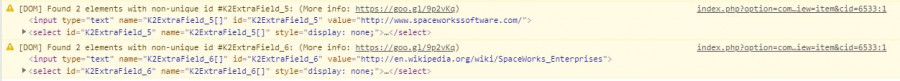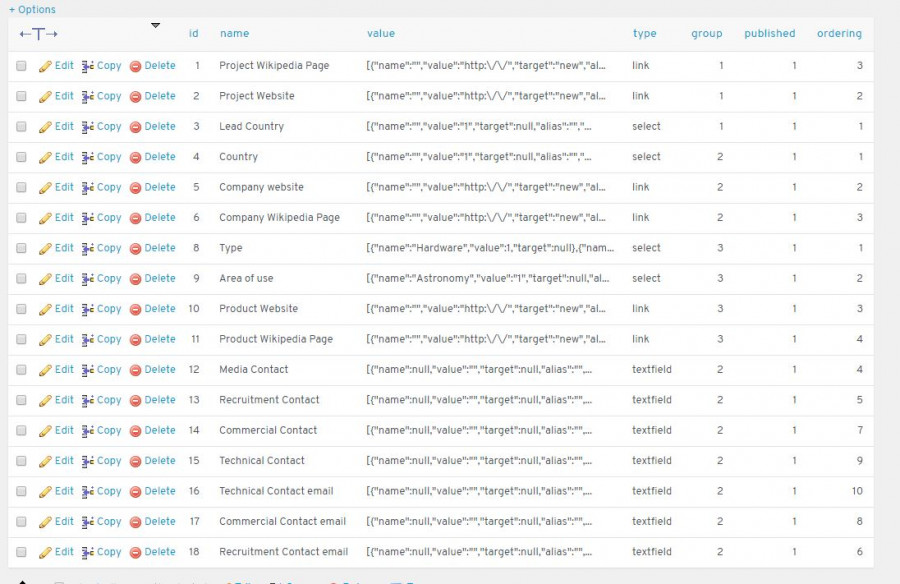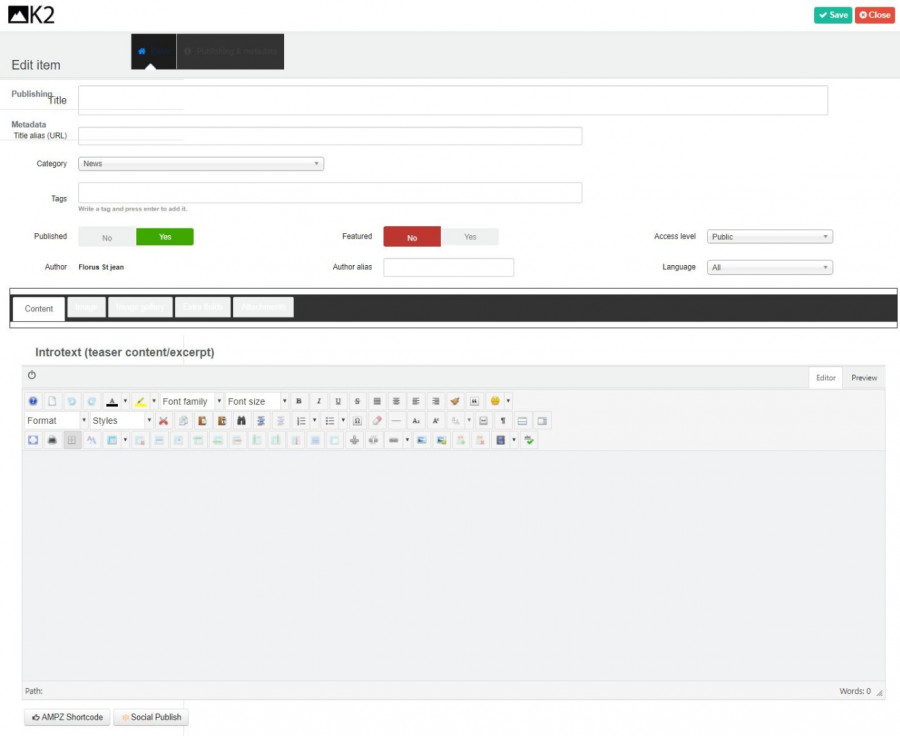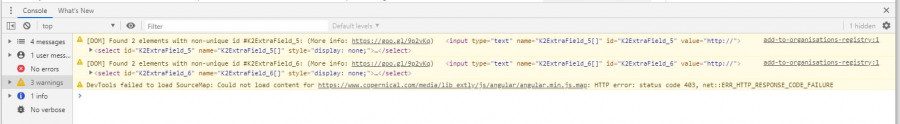- Posts: 11
COMMUNITY FORUM
- Forum
- K2 Community Forum
- English K2 Community
- K2 Front-end edit item layout error and extra field errors
K2 Front-end edit item layout error and extra field errors
- George
-
Topic Author
- Offline
- New Member
Less
More
4 years 11 months ago - 4 years 11 months ago #175753
by George
K2 Front-end edit item layout error and extra field errors was created by George
Hi I am getting a strange misaligned page on the K2 edit page on the front-end only. Back-end is fine.
This started after the 2.10.3 update, after I upgraded from 2.10 directly to 2.10.3.
I am using just standard default template so nothing special. However, I have noted some extra field errors on the browser dev tools.
I have attached screen shots of the extra field setup in K2 , the error report and the K2 item edit page.
I do not understand why it is reporting non-unique ids for these 2 extra fields. They have completely different names, alias' and DB id's.
Desperate for any ideas of how to resolve and help will be much appreciated. Many thanks
This started after the 2.10.3 update, after I upgraded from 2.10 directly to 2.10.3.
I am using just standard default template so nothing special. However, I have noted some extra field errors on the browser dev tools.
I have attached screen shots of the extra field setup in K2 , the error report and the K2 item edit page.
I do not understand why it is reporting non-unique ids for these 2 extra fields. They have completely different names, alias' and DB id's.
Desperate for any ideas of how to resolve and help will be much appreciated. Many thanks
Last edit: 4 years 11 months ago by George.
Please Log in or Create an account to join the conversation.
- JoomlaWorks
-
- Offline
- Admin
Less
More
- Posts: 6227
4 years 11 months ago #175764
by JoomlaWorks
Fotis / JoomlaWorks Support Team
---
Please search the forum before posting a new topic :)
Replied by JoomlaWorks on topic K2 Front-end edit item layout error and extra field errors
See if v2.10.4 (dev) resolves your issue first: getk2.org/downloads/?f=K2_Development_Release.zip
Fotis / JoomlaWorks Support Team
---
Please search the forum before posting a new topic :)
Please Log in or Create an account to join the conversation.
- George
-
Topic Author
- Offline
- New Member
Less
More
- Posts: 11
4 years 11 months ago #175780
by George
Replied by George on topic K2 Front-end edit item layout error and extra field errors
Thanks Fotis, I will give it a try and report back.
Just an update, I managed to resolve the strange misaligned page on the K2 edit page on the front-end only. I finally discovered that it was conflicting with a 3rd party extension - CMSMART one pagec heckout extension for Virtuemart -and nothing to to do with the extra fields errors.
It took a long time to narrow this down as this extension should have nothing to do with the K2 templating.
However, the non-unique ids for 2 extra fields. error report still exists but it is not the cause for the itemform template matter. I will continue to explore and see if the v2.10.4 (dev) versions changes matters. and report back.
Just an update, I managed to resolve the strange misaligned page on the K2 edit page on the front-end only. I finally discovered that it was conflicting with a 3rd party extension - CMSMART one pagec heckout extension for Virtuemart -and nothing to to do with the extra fields errors.
It took a long time to narrow this down as this extension should have nothing to do with the K2 templating.
However, the non-unique ids for 2 extra fields. error report still exists but it is not the cause for the itemform template matter. I will continue to explore and see if the v2.10.4 (dev) versions changes matters. and report back.
Please Log in or Create an account to join the conversation.
- JoomlaWorks
-
- Offline
- Admin
Less
More
- Posts: 6227
4 years 11 months ago #175786
by JoomlaWorks
Fotis / JoomlaWorks Support Team
---
Please search the forum before posting a new topic :)
Replied by JoomlaWorks on topic K2 Front-end edit item layout error and extra field errors
That's probably because the extension you mentioned is injecting CSS/JS code site-wide, without checking for scope. E.g. if that extension does not load anything on the component.php sub-template, it should not inject CSS/JS there.
K2 frontend editing strives to be as neutral as possible, but sometimes, CSS conflicts are inevitable.
K2 frontend editing strives to be as neutral as possible, but sometimes, CSS conflicts are inevitable.
Fotis / JoomlaWorks Support Team
---
Please search the forum before posting a new topic :)
Please Log in or Create an account to join the conversation.
- George
-
Topic Author
- Offline
- New Member
Less
More
- Posts: 11
4 years 11 months ago #175802
by George
Replied by George on topic K2 Front-end edit item layout error and extra field errors
Good morning Fotis,
I installed the K2 version 2.10.4 as suggested and found that the extra fields warnings are still present in the Chrome browser. See attachment.
It references the following Chrome Project guidelines.
www.chromium.org/developers/design-documents/create-amazing-password-forms
However, there does NOT seem to be any impact on functionality and seems to be specific to Chrome. I tried it on the MS Edge browser and found no warnings at all. So all well.
PS: do you recommend I continue with the 2.10.4 dev version in my production system or rollback to 2.10.3?
All the best George
I installed the K2 version 2.10.4 as suggested and found that the extra fields warnings are still present in the Chrome browser. See attachment.
It references the following Chrome Project guidelines.
www.chromium.org/developers/design-documents/create-amazing-password-forms
However, there does NOT seem to be any impact on functionality and seems to be specific to Chrome. I tried it on the MS Edge browser and found no warnings at all. So all well.
PS: do you recommend I continue with the 2.10.4 dev version in my production system or rollback to 2.10.3?
All the best George
Please Log in or Create an account to join the conversation.
- JoomlaWorks
-
- Offline
- Admin
Less
More
- Posts: 6227
4 years 11 months ago #175812
by JoomlaWorks
Fotis / JoomlaWorks Support Team
---
Please search the forum before posting a new topic :)
Replied by JoomlaWorks on topic K2 Front-end edit item layout error and extra field errors
These are warning as you can see, so don't sweat too much about it for now.
As for v2.10.4 (dev), yes you can continue using it. Just keep an eye for the official release the coming days so you get whatever new update comes in.
As for v2.10.4 (dev), yes you can continue using it. Just keep an eye for the official release the coming days so you get whatever new update comes in.
Fotis / JoomlaWorks Support Team
---
Please search the forum before posting a new topic :)
Please Log in or Create an account to join the conversation.
- Forum
- K2 Community Forum
- English K2 Community
- K2 Front-end edit item layout error and extra field errors