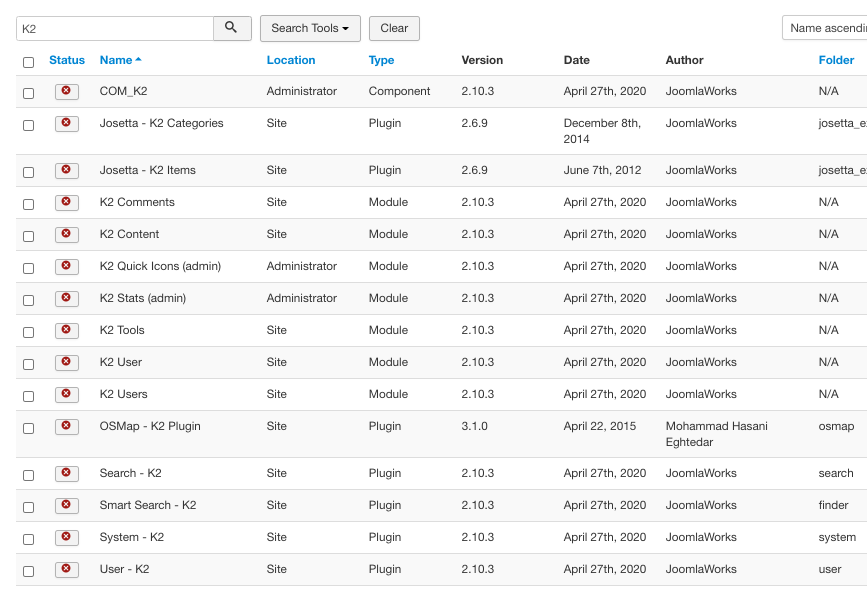- Posts: 6218
COMMUNITY FORUM
Login issues after upgrading to 2.10.3
- JoomlaWorks
-
- Offline
- Admin
Less
More
4 years 1 month ago #177053
by JoomlaWorks
Fotis / JoomlaWorks Support Team
---
Please search the forum before posting a new topic :)
Replied by JoomlaWorks on topic Login issues after upgrading to 2.10.3
OK, so my guess is that you're dealing with cache issues either related to the server or Joomla (through some 3rd party extension). If I use the /login.html path, I get all sorts of warnings (e.g. wrong token, sign in again etc.), despite Joomla having me logged in already, cause if I browser to one of the user actions (through the menu), I can see my profile edit page. Now if I use /index.php?option=com_users&task=login I can login and browse the site just fine.
This means something is switching off cache-control for URLs with com_users but not with /login.html.
So check your Page Cache system plugin for starters and if it's enabled, add the right exclusions under the Advanced tab. If you use another caching plugin, search for similar exclusions as well.
All I can say is that this is not a K2 issue really.
This means something is switching off cache-control for URLs with com_users but not with /login.html.
So check your Page Cache system plugin for starters and if it's enabled, add the right exclusions under the Advanced tab. If you use another caching plugin, search for similar exclusions as well.
All I can say is that this is not a K2 issue really.
Fotis / JoomlaWorks Support Team
---
Please search the forum before posting a new topic :)
Please Log in or Create an account to join the conversation.
- Sanchit Jain
-
Topic Author
- Offline
- New Member
Less
More
- Posts: 10
4 years 1 month ago #177054
by Sanchit Jain
Replied by Sanchit Jain on topic Login issues after upgrading to 2.10.3
1. I have had 'System - Regular Labs - Cache Cleaner' enabled and the issue still exist after I disabled it. There is no other cache extension except Joomla's System Cache being Conservative caching.
2. Upon disabling all K2 extensions, it just work fine.
Is there a way by which I can downgrade to K2 v2.10.2?
2. Upon disabling all K2 extensions, it just work fine.
Is there a way by which I can downgrade to K2 v2.10.2?
Please Log in or Create an account to join the conversation.
- JoomlaWorks
-
- Offline
- Admin
Less
More
- Posts: 6218
4 years 1 month ago #177058
by JoomlaWorks
Fotis / JoomlaWorks Support Team
---
Please search the forum before posting a new topic :)
Replied by JoomlaWorks on topic Login issues after upgrading to 2.10.3
1. That extensions does not modify Joomla's caching, it merely deletes it. It's useful to have.
2. Install v2.10.2 on top of v2.10.3. However I insist the issue is elsewhere. When you disable "all K2 extensions" as you say, you may also have disabled a 3rd party extension for K2.
2. Install v2.10.2 on top of v2.10.3. However I insist the issue is elsewhere. When you disable "all K2 extensions" as you say, you may also have disabled a 3rd party extension for K2.
Fotis / JoomlaWorks Support Team
---
Please search the forum before posting a new topic :)
Please Log in or Create an account to join the conversation.
- Sanchit Jain
-
Topic Author
- Offline
- New Member
Less
More
- Posts: 10
4 years 1 month ago #177062
by Sanchit Jain
Replied by Sanchit Jain on topic Login issues after upgrading to 2.10.3
Attachments:
Please Log in or Create an account to join the conversation.
- Sanchit Jain
-
Topic Author
- Offline
- New Member
Less
More
- Posts: 10
4 years 1 month ago #177063
by Sanchit Jain
Replied by Sanchit Jain on topic Login issues after upgrading to 2.10.3
I just installed 2.10.2 over 2.10.3 and it solved my issue. Login works perfectly. Thank you! :)
Please Log in or Create an account to join the conversation.
- JoomlaWorks
-
- Offline
- Admin
Less
More
- Posts: 6218
4 years 1 month ago #177064
by JoomlaWorks
Fotis / JoomlaWorks Support Team
---
Please search the forum before posting a new topic :)
Replied by JoomlaWorks on topic Login issues after upgrading to 2.10.3
After a 2nd look, it's most likely the system plugin in K2 caused a different issue with how plugins can inject stuff in the document body. You can install K2 v2.10.4 (dev) on top of 2.10.2 to test as well: getk2.org/downloads/?f=K2_Development_Release.zip
My guess is it will resolve your issue. If it doesn't, you can switch back to 2.10.2 again.
My guess is it will resolve your issue. If it doesn't, you can switch back to 2.10.2 again.
Fotis / JoomlaWorks Support Team
---
Please search the forum before posting a new topic :)
Please Log in or Create an account to join the conversation.
- Sanchit Jain
-
Topic Author
- Offline
- New Member
Less
More
- Posts: 10
4 years 1 month ago #177065
by Sanchit Jain
Replied by Sanchit Jain on topic Login issues after upgrading to 2.10.3
Thank you for the suggestion, Fotis. But I would prefer upgrading to a stable release sometime later.
The issue has actually troubled the users a lot and we would like to stay with v2.10.2.
The issue has actually troubled the users a lot and we would like to stay with v2.10.2.
Please Log in or Create an account to join the conversation.
- JoomlaWorks
-
- Offline
- Admin
Less
More
- Posts: 6218
4 years 1 month ago #177066
by JoomlaWorks
Fotis / JoomlaWorks Support Team
---
Please search the forum before posting a new topic :)
Replied by JoomlaWorks on topic Login issues after upgrading to 2.10.3
It may say "dev", but all code commits are double-checked. Anyway...
Fotis / JoomlaWorks Support Team
---
Please search the forum before posting a new topic :)
Please Log in or Create an account to join the conversation.