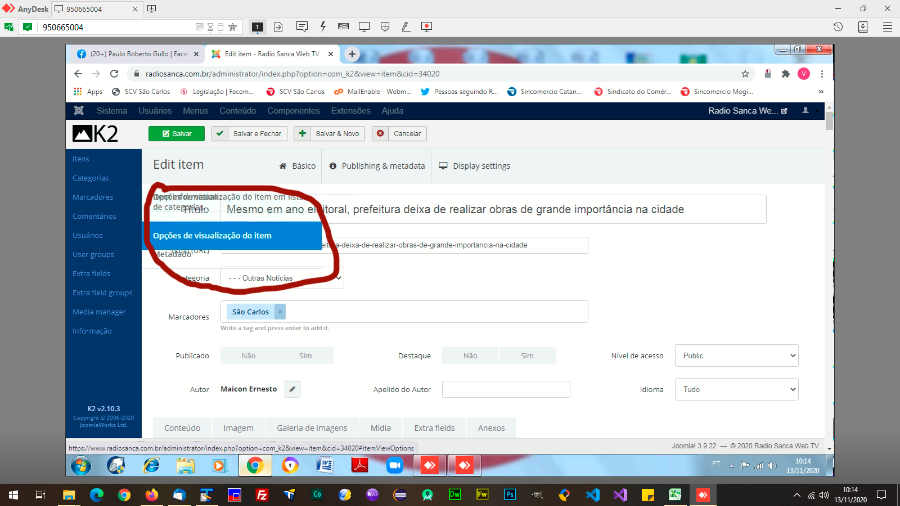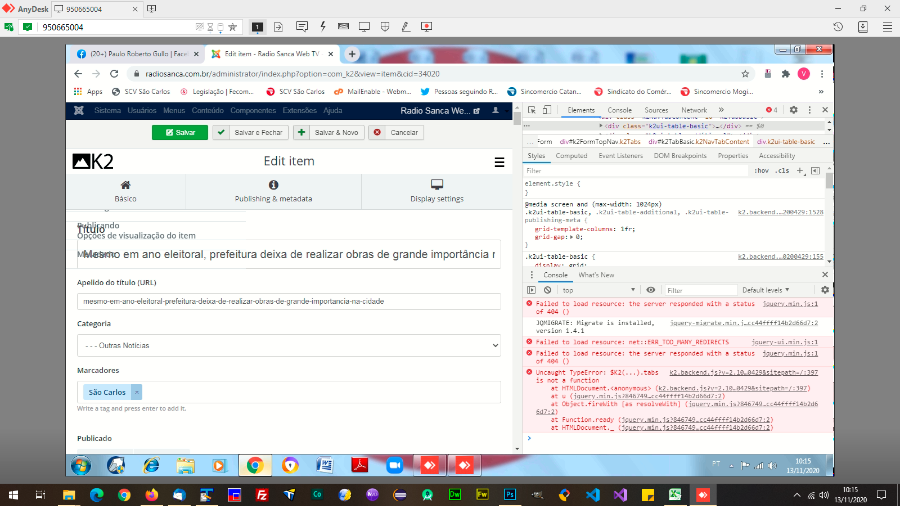- Posts: 7
COMMUNITY FORUM
Edit item problems with JS
- Geison Peres
-
Topic Author
- Offline
- New Member
I already disabled third-party extensions and it didn't work.
On my pc it works normal, but on others it doesn't!
Can you help me please?
Tipo de banco de dados mysql
Versão do Banco de Dados 5.7.32
Colação do Banco de Dados utf8_general_ci
'Collation' da conexão com o banco de dados utf8mb4_general_ci
Versão PHP 7.3.23
Servidor Web Apache
Interface PHP com servidor Web cgi-fcgi
Versão do Joomla Joomla! 3.9.22 Stable [ Amani ] 6-October-2020 15:00 GMT
Please Log in or Create an account to join the conversation.
- luken
-
- Offline
- New Member
- Posts: 8
Same happen to mi at least in two sites.
Tested in Chrome and Firefox (under Linux).
The first error message when edit an Item is:
Uncaught TypeError: $K2(...).tabs is not a function
myurl/media/k2/assets/js/k2.backend.js?v=2.10.3&b=20200429
k2.backend.js:397:28When edit a Category is de same message but other line of k2.backend.js
Please Log in or Create an account to join the conversation.
- Geison Peres
-
Topic Author
- Offline
- New Member
- Posts: 7
This in the script version
code.jquery.com/ui/1.8.24/jquery-ui.min.js');
Edit line 308 of the administrator/components/com_k2/helpers/html.php file
From $ document-> addScript ('code.jquery.com/ui/1.8.24/jquery-ui.min.js');
For $ document-> addScript ('code.jquery.com/ui/1.12.1/jquery-ui.min.js');
Please Log in or Create an account to join the conversation.
- JoomlaWorks
-
- Offline
- Admin
- Posts: 6227
Fotis / JoomlaWorks Support Team
---
Please search the forum before posting a new topic :)
Please Log in or Create an account to join the conversation.
- luken
-
- Offline
- New Member
- Posts: 8
Hello.Fotis wrote: Check if you have antivirus apps that may be blocking code.jquery.com from loading JS files.
This code seems to be unavailable.
code.jquery.com/ui/1.8.24/jquery-ui.min.js
Please check the url.
Please Log in or Create an account to join the conversation.
- JoomlaWorks
-
- Offline
- Admin
- Posts: 6227
Fotis / JoomlaWorks Support Team
---
Please search the forum before posting a new topic :)
Please Log in or Create an account to join the conversation.
- RomyS
-
- Offline
- Junior Member
- Posts: 29
In case it helps anyone, the only solution was to download the file and put it on our server following the advice of Geison:
Edit line 308 of the administrator/components/com_k2/helpers/html.php file
From $ document-> addScript (' url from our site /jquery-ui.min.js ');
Regards!
Please Log in or Create an account to join the conversation.
- JoomlaWorks
-
- Offline
- Admin
- Posts: 6227
Fotis / JoomlaWorks Support Team
---
Please search the forum before posting a new topic :)
Please Log in or Create an account to join the conversation.
- RomyS
-
- Offline
- Junior Member
- Posts: 29
The problem appears in all browsers for the url code.jquery.com!
In a while I will have information on one of the tablets with the problem.
Regards
Please Log in or Create an account to join the conversation.
- JoomlaWorks
-
- Offline
- Admin
- Posts: 6227
In any case, you can upgrade to K2 v2.10.4 (dev) - from getk2.org/downloads/?f=K2_Development_Release.zip - in which I have swapped all CDN references to CloudFlare's cdn.js which has historically proved far more reliable, but until some years ago it was blocked in China. That's not the case anymore so K2 will use cdn.js from now on.
Fotis / JoomlaWorks Support Team
---
Please search the forum before posting a new topic :)
Please Log in or Create an account to join the conversation.
- Bülent Özden
-
- Offline
- New Member
- Posts: 6
Content-Security-Policy default-src 'self' data: 'unsafe-eval' 'unsafe-inline' [...] https://code.jquery.com [...]I found the reason through the console.
Please Log in or Create an account to join the conversation.
- JoomlaWorks
-
- Offline
- Admin
- Posts: 6227
Fotis / JoomlaWorks Support Team
---
Please search the forum before posting a new topic :)
Please Log in or Create an account to join the conversation.
- RomyS
-
- Offline
- Junior Member
- Posts: 29
thanks for your time!
Please Log in or Create an account to join the conversation.
- JoomlaWorks
-
- Offline
- Admin
- Posts: 6227
Fotis / JoomlaWorks Support Team
---
Please search the forum before posting a new topic :)
Please Log in or Create an account to join the conversation.
- marco
-
- Offline
- New Member
- Posts: 1
Please Log in or Create an account to join the conversation.
- JoomlaWorks
-
- Offline
- Admin
- Posts: 6227
Fotis / JoomlaWorks Support Team
---
Please search the forum before posting a new topic :)
Please Log in or Create an account to join the conversation.