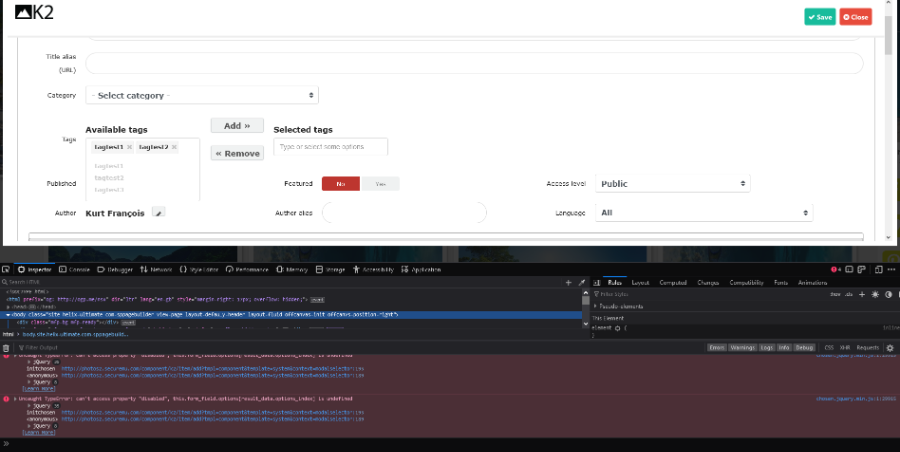- Posts: 157
COMMUNITY FORUM
Cannot Add Tag to Item in Frontend
- Goble002
-
Topic Author
- Offline
- Premium Member
Less
More
4 years 3 weeks ago #178519
by Goble002
Cannot Add Tag to Item in Frontend was created by Goble002
Hello,
while adding existing tags to a new item in front-end (From "Available Tags" to "Selected Tags"). It won't work and I will get error message below from Firebug. Same applies if I click the cross of the Tags.
while adding existing tags to a new item in front-end (From "Available Tags" to "Selected Tags"). It won't work and I will get error message below from Firebug. Same applies if I click the cross of the Tags.
chosen.jquery.min.js:1:28079
Uncaught TypeError: can't access property "selected", this.form_field.options[item.options_index] is undefined
jQuery 20
initChosen http://mysite.com/component/k2/item/add?tmpl=component&template=system&context=modalselector:195
<anonymous> http://mysite.com/component/k2/item/add?tmpl=component&template=system&context=modalselector:189
jQuery 8Please Log in or Create an account to join the conversation.
- JoomlaWorks
-
- Offline
- Admin
Less
More
- Posts: 6227
4 years 3 weeks ago #178522
by JoomlaWorks
Fotis / JoomlaWorks Support Team
---
Please search the forum before posting a new topic :)
Replied by JoomlaWorks on topic Cannot Add Tag to Item in Frontend
This is frontend editing, so there's a high chance there's a conflict with the template's JS. You need to check all errors. If others come first, they may cause JS to entirely break on your site.
Fotis / JoomlaWorks Support Team
---
Please search the forum before posting a new topic :)
Please Log in or Create an account to join the conversation.
- Goble002
-
Topic Author
- Offline
- Premium Member
Less
More
- Posts: 157
4 years 3 weeks ago #178535
by Goble002
Replied by Goble002 on topic Cannot Add Tag to Item in Frontend
Hi and thanks Fotis,
however it's not the case. I have installed a new Joomla from scratch with Beez template. Have only installed k2 and setup front-end editing.
Same problem with following errors :
I have noticed that only when below is set that the problem occurs.
Tagging system > Single input with auto-complete
Anyway I have found out that Tagging system > "Select from list" is more convenient for me.
however it's not the case. I have installed a new Joomla from scratch with Beez template. Have only installed k2 and setup front-end editing.
Same problem with following errors :
Uncaught TypeError: can't access property "disabled", this.form_field.options[result_data.options_index] is undefined
jQuery 35
initChosen http://mysite.com/index.php/component/k2/item/add?tmpl=component&template=system&context=modalselector:103
<anonymous> http://mysite.com/index.php/component/k2/item/add?tmpl=component&template=system&context=modalselector:97
jQuery 8I have noticed that only when below is set that the problem occurs.
Tagging system > Single input with auto-complete
Anyway I have found out that Tagging system > "Select from list" is more convenient for me.
Please Log in or Create an account to join the conversation.
- JoomlaWorks
-
- Offline
- Admin
Less
More
- Posts: 6227
4 years 3 weeks ago #178558
by JoomlaWorks
Fotis / JoomlaWorks Support Team
---
Please search the forum before posting a new topic :)
Replied by JoomlaWorks on topic Cannot Add Tag to Item in Frontend
Try the Protostar theme too.
Fotis / JoomlaWorks Support Team
---
Please search the forum before posting a new topic :)
Please Log in or Create an account to join the conversation.