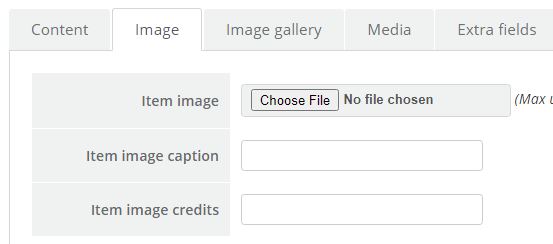- Posts: 4
COMMUNITY FORUM
Need 2 image fields when creating a new Item
- Dan Smith
-
Topic Author
- Offline
- New Member
Less
More
3 years 7 months ago - 3 years 7 months ago #179519
by Dan Smith
Need 2 image fields when creating a new Item was created by Dan Smith
I need to add two images when I'm uploading images for a new item. I have a coin and currency website going and I need to show the front (reverse) and back (obverse) of the coin and/or paper money.
When I go to add an image, I only select one image as a choice to upload, is there some way I can get multiple images to upload?
I tried "extra fields" but the image in the extra field is HUGE and won't show in the most recently added item on the left side menu. I'm not sure if I explained this enough, but if you could come by and have a look I'd love to hear from you!
joomlav3sandbox.dansmith.ca
Thanks!
When I go to add an image, I only select one image as a choice to upload, is there some way I can get multiple images to upload?
I tried "extra fields" but the image in the extra field is HUGE and won't show in the most recently added item on the left side menu. I'm not sure if I explained this enough, but if you could come by and have a look I'd love to hear from you!
joomlav3sandbox.dansmith.ca
Thanks!
Last edit: 3 years 7 months ago by Dan Smith.
Please Log in or Create an account to join the conversation.
- Dan Smith
-
Topic Author
- Offline
- New Member
Less
More
- Posts: 4
3 years 7 months ago #179524
by Dan Smith
Replied by Dan Smith on topic Need 2 image fields when creating a new Item
Is this a common question, or an uncommon question? Is there a fix for this, or something I need to add in order to get a second add image field? (And if needed, a 3rd or 4th image field). Coins have two sides, and I need to show both sides of the coin, in separate images.
Thanks to anyone who can help.
Dan
Thanks to anyone who can help.
Dan
Attachments:
Please Log in or Create an account to join the conversation.
- Dan Smith
-
Topic Author
- Offline
- New Member
Less
More
- Posts: 4
3 years 7 months ago #179525
by Dan Smith
Replied by Dan Smith on topic Need 2 image fields when creating a new Item
I might add, if I add a "reverse" and "obverse" image field in Custom Fields, the image is so huge it looks absolutely ridiculous. I need them to be small and side-by-side. I just can't figure out how to do this. Also I can't click on an image to view the full size if the images come from the Extra Fields configuration.
Please Log in or Create an account to join the conversation.
- JoomlaWorks
-
- Offline
- Admin
Less
More
- Posts: 6227
3 years 7 months ago #179537
by JoomlaWorks
Fotis / JoomlaWorks Support Team
---
Please search the forum before posting a new topic :)
Replied by JoomlaWorks on topic Need 2 image fields when creating a new Item
By default, K2 has a single "item image". But you have lots of ways to extend that. Either by using some plugin for K2 (Econa from Firecoders may allow more images to be uploaded - if I remember correctly), or by creating extra fields (as you already did) but the latter requires that you pre-process the images as they won't be resized. Or you can upload them using the K2 Media Manager and resize them directly on the server so you can then use them in your extra fields.
Of course the easiest method is perhaps to use your WYSIWYG editor to just add the 2nd image above your content, bu of course it depends on the final output you'd like your site to have.
Of course the easiest method is perhaps to use your WYSIWYG editor to just add the 2nd image above your content, bu of course it depends on the final output you'd like your site to have.
Fotis / JoomlaWorks Support Team
---
Please search the forum before posting a new topic :)
Please Log in or Create an account to join the conversation.
- Dan Smith
-
Topic Author
- Offline
- New Member
Less
More
- Posts: 4
3 years 7 months ago - 3 years 7 months ago #179544
by Dan Smith
Replied by Dan Smith on topic Need 2 image fields when creating a new Item
Thanks Fotis, I have decided that K2 is not for me. I'll have to look for another CCK. Good work though, if I was publishing 1 item per record, then it would be just fine. Thanks for allowing me to try it.
Last edit: 3 years 7 months ago by Dan Smith.
Please Log in or Create an account to join the conversation.