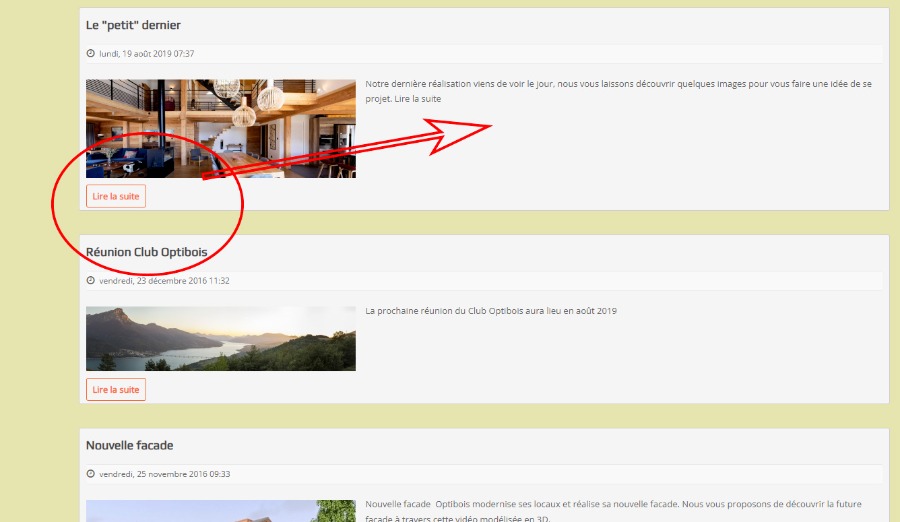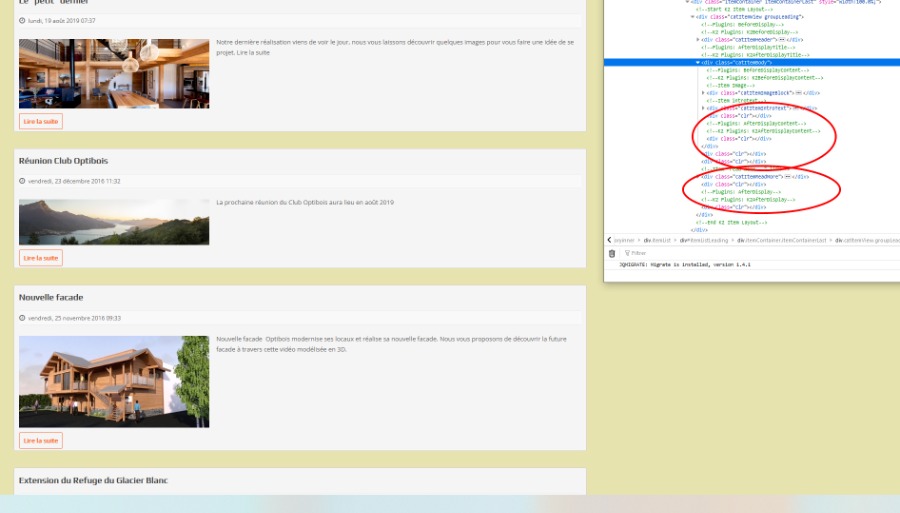- Posts: 2
COMMUNITY FORUM
Chnage K2 read more link place in listview
- mat semiond
-
Topic Author
- Offline
- New Member
Less
More
3 years 3 weeks ago #179972
by mat semiond
Chnage K2 read more link place in listview was created by mat semiond
Hi,
A client of mine wants i change the place of "readmore link" when i display a list of items. Check photo please.
There is no option to do that in the admin.
i found the code in question like you see in photo 2. The "readmore code" is after some "introtext" div so it's normal.
I was think i have found the solution : on the ftp, i go in the following path : components/com_k2/templates/default/category_item.php
And i found the php code for the two part and put the php for "read more link" just after the "introtext" ... and nothing happen.
I make several try like just delete single php code and nothing happen, i have well clearcache, etc...
So my supposition is this is not the correct file i modify but i don't find anywhere else this code...
Can some can help me and tel where is the file that generate this item list view ?
Thanks a lot !!
See you
A client of mine wants i change the place of "readmore link" when i display a list of items. Check photo please.
There is no option to do that in the admin.
i found the code in question like you see in photo 2. The "readmore code" is after some "introtext" div so it's normal.
I was think i have found the solution : on the ftp, i go in the following path : components/com_k2/templates/default/category_item.php
And i found the php code for the two part and put the php for "read more link" just after the "introtext" ... and nothing happen.
I make several try like just delete single php code and nothing happen, i have well clearcache, etc...
So my supposition is this is not the correct file i modify but i don't find anywhere else this code...
Can some can help me and tel where is the file that generate this item list view ?
Thanks a lot !!
See you
Please Log in or Create an account to join the conversation.
- JoomlaWorks
-
- Offline
- Admin
Less
More
- Posts: 6227
3 years 3 weeks ago #179975
by JoomlaWorks
Fotis / JoomlaWorks Support Team
---
Please search the forum before posting a new topic :)
Replied by JoomlaWorks on topic Chnage K2 read more link place in listview
If you want to hide the "read more..." links, simply go to the relevant K2 category (or categories) and disable it - look in the 3rd tab.
View settings for category listings are inside each category itself.
View settings for category listings are inside each category itself.
Fotis / JoomlaWorks Support Team
---
Please search the forum before posting a new topic :)
Please Log in or Create an account to join the conversation.
- mat semiond
-
Topic Author
- Offline
- New Member
Less
More
- Posts: 2
3 years 2 weeks ago #179977
by mat semiond
Replied by mat semiond on topic Chnage K2 read more link place in listview
hi,
i do not want to hide it, i know how to do this, i want to move it from bottom which is not great visually !!
Si my problem is still here !!
Is someone can help !!
Thanks
i do not want to hide it, i know how to do this, i want to move it from bottom which is not great visually !!
Si my problem is still here !!
Is someone can help !!
Thanks
Please Log in or Create an account to join the conversation.
- JoomlaWorks
-
- Offline
- Admin
Less
More
- Posts: 6227
3 years 2 weeks ago #179980
by JoomlaWorks
Fotis / JoomlaWorks Support Team
---
Please search the forum before posting a new topic :)
Replied by JoomlaWorks on topic Chnage K2 read more link place in listview
Then use this guide getk2.org/documentation/tutorials/templating-with-k2-and-the-concepts-of-sub-templates to create your own set of template overrides for K2 and then modify the copied category_item.php override. If what you use is a K2 Content module, then you should edit the mod_k2_content/Default/default.php file.
Fotis / JoomlaWorks Support Team
---
Please search the forum before posting a new topic :)
Please Log in or Create an account to join the conversation.