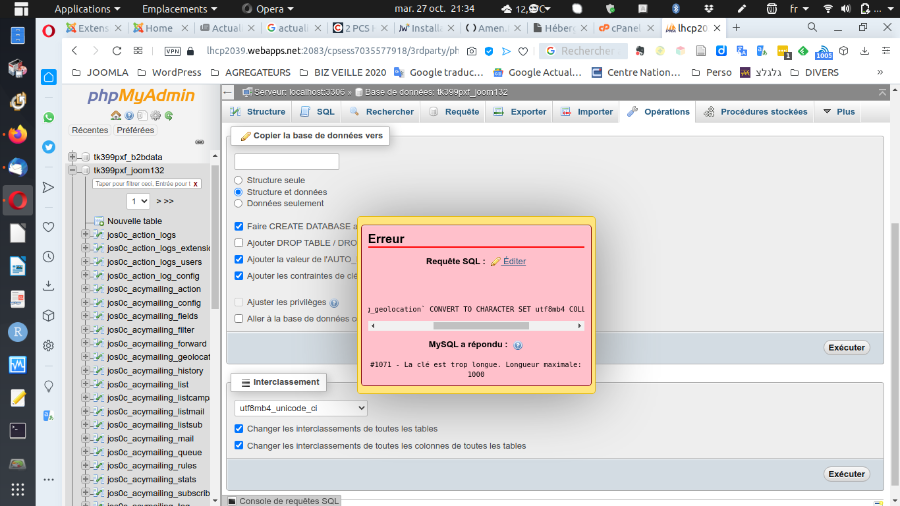- Posts: 13
COMMUNITY FORUM
Installation impossible sous Joomla 3.922
- Marc
-
Topic Author
- Offline
- New Member
Ancien utilisateur de K2 avec des versions antérieurs de Joomla et K2, j'essaye en vain d'installer le dernier K2 sous Joomla 3.922 ... en vain.
J'ai un Msg d'erreur systématique :
JInstaller: :Install: erreur SQL Index column size too large. The maximum column size is 767 bytes.
Extension Installer : Erreur SQL de traitement de la requête : Fonction DB échouée avec le numéro d'erreur 1709
J'ai consulté divers sites pour comprendre le pb, mais ce qui me pose une difficulté est de trouver une SOLUTION SIMPLE pour le résoudre.
Quelqu'un a-t-il connu ce pb et l'aurait résolu? ... ou solution d'un utilisateur compétent?
Belle journée
Please Log in or Create an account to join the conversation.
- JoomlaWorks
-
- Offline
- Admin
- Posts: 6229
Is this a fresh Joomla/K2 installation?
Please Log in or Create an account to join the conversation.
- Marc
-
Topic Author
- Offline
- New Member
- Posts: 13
Version de MySQL 5.6.41-cll-lve
it's a fresh (unsuccessfull ...) installation on a new (fresh) Joomla 3.9.22
Thanks for helping!
Please Log in or Create an account to join the conversation.
- Marc
-
Topic Author
- Offline
- New Member
- Posts: 13
Version de MySQL 5.6.41-cll-lve (Fresh)
Joomla 3.9.22
Thanks for helping
Please Log in or Create an account to join the conversation.
- JoomlaWorks
-
- Offline
- Admin
- Posts: 6229
Using phpMyAdmin, you can change that in the database's "Operations" tab (when using the English UI of phpMyAdmin).
Please Log in or Create an account to join the conversation.
- Marc
-
Topic Author
- Offline
- New Member
- Posts: 13
I'll try to change to "utf8mb4_unicode_ci"
Please Log in or Create an account to join the conversation.
- Marc
-
Topic Author
- Offline
- New Member
- Posts: 13
Please Log in or Create an account to join the conversation.
- Marc
-
Topic Author
- Offline
- New Member
- Posts: 13
Please Log in or Create an account to join the conversation.
- Marc
-
Topic Author
- Offline
- New Member
- Posts: 13
JInstaller: :Install: erreur SQL Index column size too large. The maximum column size is 767 bytes.
Extension Installer : Erreur SQL de traitement de la requête : Fonction DB échouée avec le numéro d'erreur 1709
Index column size too large. The maximum column size is 767 bytes.
SQL =
CREATE TABLE IF NOT EXISTS `#__k2_tags` (
`id` int(11) NOT NULL AUTO_INCREMENT,
`name` varchar(255) NOT NULL,
`published` smallint(6) NOT NULL DEFAULT '0',
PRIMARY KEY (`id`),
KEY `idx_name` (`name`),
KEY `idx_published` (`published`)
) ENGINE=InnoDB DEFAULT CHARSET=utf8mb4 DEFAULT COLLATE=utf8mb4_unicode_ci;
Please Log in or Create an account to join the conversation.
- Marc
-
Topic Author
- Offline
- New Member
- Posts: 13
Attachments:
Please Log in or Create an account to join the conversation.
- JoomlaWorks
-
- Offline
- Admin
- Posts: 6229
Please Log in or Create an account to join the conversation.
- Marc
-
Topic Author
- Offline
- New Member
- Posts: 13
Please Log in or Create an account to join the conversation.
- JoomlaWorks
-
- Offline
- Admin
- Posts: 6229
Please Log in or Create an account to join the conversation.
- Marc
-
Topic Author
- Offline
- New Member
- Posts: 13
Have a nice day ... I'll inform if any progress for solution.
Please Log in or Create an account to join the conversation.
- JoomlaWorks
-
- Offline
- Admin
- Posts: 6229
Please Log in or Create an account to join the conversation.
- Marc
-
Topic Author
- Offline
- New Member
- Posts: 13
The DB admin had a look and his answer is the following:
"The suggested variable is already ON:
mysql> show session variables like 'innodb_large_prefix';
+
+
+
| Variable_name | Value |
+
+
+
| innodb_large_prefix | ON |
+
+
+
1 row in set (0.00 sec)
Customer must create table with:
ROW_FORMAT=DYNAMIC
E.g.
CREATE TABLE <table_name> (
... field definitions ...
) ENGINE=InnoDB ROW_FORMAT=DYNAMIC;
This is a common issues when importing from MariaDB or MySQL > 5.6"
SO WHAT CAN I DO AT THIS STAGE?
Really embarrassed not to be able to use K2
Please Log in or Create an account to join the conversation.
- JoomlaWorks
-
- Offline
- Admin
- Posts: 6229
Digging around a bit I found this old post (MySQL 5.0 is mentioned!) at the MySQL worklog site: dev.mysql.com/worklog/task/?id=8307
So it's my guess that your webhost has a weird or outdated my.cnf config. And I'm afraid I can't modify K2 for everyone just to suit your webhost.
So grab K2, extract it and edit the SQL installation file to append ROW_FORMAT=DYNAMIC at the end of each CREATE TABLE... definition.
If I were you I would changes webhosts though...
Please Log in or Create an account to join the conversation.
- Marc
-
Topic Author
- Offline
- New Member
- Posts: 13
I'll try to do so asap.
Hope it will work ...
Have a nice day.
Marc
Please Log in or Create an account to join the conversation.
- Marc
-
Topic Author
- Offline
- New Member
- Posts: 13
MANY THANKS FOTIS !!!!
Please Log in or Create an account to join the conversation.
- JoomlaWorks
-
- Offline
- Admin
- Posts: 6229
You never know when things will break again...
Please Log in or Create an account to join the conversation.