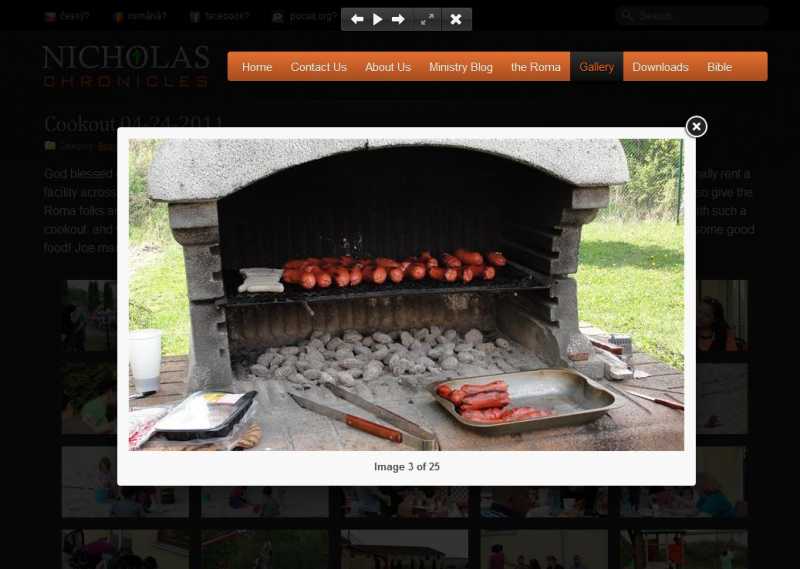Hello everyone, please help me with a little issue. I would sincerely appreciate it. I have also searched through the forums and did not see an explanation which would help me. When I click a thumbnail to bring up the pop-up engine, my site's main menue stays on top of the overlay. Can you help me fix this? I would appreciate it a ton.
Here are my particulars: Joomla 2.5.3; SIG Pro is latest version using pop-up engine FancyBox; Joomla template is JS Onyx from Joomlashack and it is the latest version. So you will know, I have tried all of the pop-up engines and some of them produce the same result. Also, in the template settings there is a choice to load Mootools or not. When I load them, the pop-up engine works but I have the menu on top... when I do not load them, the engine does not work properly and the images load in a separate tab instead of the overlay.
I have attached a screen cap to show you or you can look here for a live example:
www.nicholaschronicles.org/media-gallery/photo-gallery/sort-by-roma-ministry/108-cookout-042411