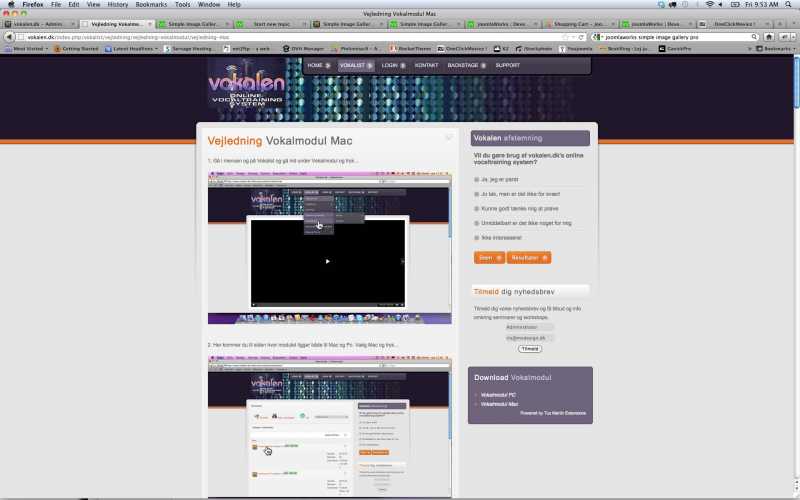- Posts: 5
COMMUNITY FORUM
- Forum
- Commercial Joomla Extensions & Templates
- Simple Image Gallery PRO
- Single different images from same gallery, various places in same article.
Please note that official support for commercial extensions & templates is provided in the Subscriber Help Desk.
Support requests should ONLY be directed there and require an active subscription plan.
This forum board is to be used for archive purposes and knowledge exchange ONLY.
Support requests should ONLY be directed there and require an active subscription plan.
This forum board is to be used for archive purposes and knowledge exchange ONLY.
Single different images from same gallery, various places in same article.
- Michael Rix
-
Topic Author
- Offline
- New Member
Less
More
13 years 3 weeks ago #47442
by Michael Rix
Single different images from same gallery, various places in same article. was created by Michael Rix
Dear Forum
Im in the process of creating a guide/documentation and I try to find a tag where I can place single images, from the same gallery, various places in the article, is that possible?
Thx in advance
and thx Joomlaworks, for a great plugin
Im in the process of creating a guide/documentation and I try to find a tag where I can place single images, from the same gallery, various places in the article, is that possible?
Thx in advance
and thx Joomlaworks, for a great plugin
Please Log in or Create an account to join the conversation.
- Katia
-
- User
Less
More
13 years 3 weeks ago #47443
by Katia
Replied by Katia on topic Re: Single different images from same gallery, various places in same article.
Could you be more specific please?
Please Log in or Create an account to join the conversation.
- Michael Rix
-
Topic Author
- Offline
- New Member
Less
More
- Posts: 5
13 years 3 weeks ago #47444
by Michael Rix
Replied by Michael Rix on topic Re: Single different images from same gallery, various places in same article.
Hi Katia
Thx for your reply.
Example:
txt1 goes here: bla bla bla
Picture1 goes here: {gallery}images/picture1{/gallery}
txt2 goes here: bla bla bla
Picture2 goes here: {gallery}images/picture2{/gallery}
and so on, how can I do that? Or is it even possible?
Thx in advance
Michael
Thx for your reply.
Example:
txt1 goes here: bla bla bla
Picture1 goes here: {gallery}images/picture1{/gallery}
txt2 goes here: bla bla bla
Picture2 goes here: {gallery}images/picture2{/gallery}
and so on, how can I do that? Or is it even possible?
Thx in advance
Michael
Please Log in or Create an account to join the conversation.
- Katia
-
- User
Less
More
13 years 3 weeks ago #47445
by Katia
Replied by Katia on topic Re: Single different images from same gallery, various places in same article.
So you want to add galleries or images? SIG pro displays galleries...
The only option you have is to select the single mode option for thumbnails at SIG PRO parameters in order to display just the first thumb of a gallery in an article and only when you open the pop you may see the rest images.
The only option you have is to select the single mode option for thumbnails at SIG PRO parameters in order to display just the first thumb of a gallery in an article and only when you open the pop you may see the rest images.
Please Log in or Create an account to join the conversation.
- Michael Rix
-
Topic Author
- Offline
- New Member
Less
More
- Posts: 5
13 years 3 weeks ago #47446
by Michael Rix
Replied by Michael Rix on topic Re: Single different images from same gallery, various places in same article.
Hi Katia
I kinda wanna do both, I thought it would be a nice feature for my users/readers to just click the picture if they wanted a closer look and a popup appears instead of just linking the images. But as you say SIGpro is a gallery plug. Ive been using it for 2 years, and I really like it.
I thought there maybe was a possibillity to control which image to show in single image mode.
BR
michael
I kinda wanna do both, I thought it would be a nice feature for my users/readers to just click the picture if they wanted a closer look and a popup appears instead of just linking the images. But as you say SIGpro is a gallery plug. Ive been using it for 2 years, and I really like it.
I thought there maybe was a possibillity to control which image to show in single image mode.
BR
michael
Please Log in or Create an account to join the conversation.
- Katia
-
- User
Less
More
13 years 3 weeks ago #47447
by Katia
Replied by Katia on topic Re: Single different images from same gallery, various places in same article.
No I am afraid that this is not possible.
Please Log in or Create an account to join the conversation.
- Aldo Pisati
-
- Offline
- New Member
Less
More
- Posts: 2
13 years 4 days ago #47448
by Aldo Pisati
Replied by Aldo Pisati on topic Re: Single different images from same gallery, various places in same article.
Hi Michael, I solved this way.
It may not be the best way, but it saves you from changing the code.
1)
Create a folder (in the root images folder set in the plugin) with a little transparent image (I called this folder "empty")
2)
Clone the folder template /plugins/content/jw_sigpro/jw_sigpro/tmpl/Elegant into /plugins/content/jw_sigpro/jw_sigpro/tmpl/no-border and change in this folder the file /css/template.css as attachment.
Just change the borders from 14px to 0px here:
UL.sigProElegant LI.sigProThumb A.sigProLink:hover {...}
UL.sigProElegant LI.sigProThumb A.sigProLink {...}
For each image you want to show the lightbox, set the link of the image to the image path and the rel attribute to lightbox so that the <a> tag contains rel="linghtbox". If you assign a value to title attribute it will be shown in the lightbox.
For each article in which you want to use the lightbox and there aren't other galleries, add this invisible gallery:
{gallery}empty/:1:1:0:0::no-border{/gallery}
If there is at least one gallery in the article, no need to add the invisible gallery.
Hope this helps.
It may not be the best way, but it saves you from changing the code.
1)
Create a folder (in the root images folder set in the plugin) with a little transparent image (I called this folder "empty")
2)
Clone the folder template /plugins/content/jw_sigpro/jw_sigpro/tmpl/Elegant into /plugins/content/jw_sigpro/jw_sigpro/tmpl/no-border and change in this folder the file /css/template.css as attachment.
Just change the borders from 14px to 0px here:
UL.sigProElegant LI.sigProThumb A.sigProLink:hover {...}
UL.sigProElegant LI.sigProThumb A.sigProLink {...}
For each image you want to show the lightbox, set the link of the image to the image path and the rel attribute to lightbox so that the <a> tag contains rel="linghtbox". If you assign a value to title attribute it will be shown in the lightbox.
For each article in which you want to use the lightbox and there aren't other galleries, add this invisible gallery:
{gallery}empty/:1:1:0:0::no-border{/gallery}
If there is at least one gallery in the article, no need to add the invisible gallery.
Hope this helps.
Please Log in or Create an account to join the conversation.
- Forum
- Commercial Joomla Extensions & Templates
- Simple Image Gallery PRO
- Single different images from same gallery, various places in same article.