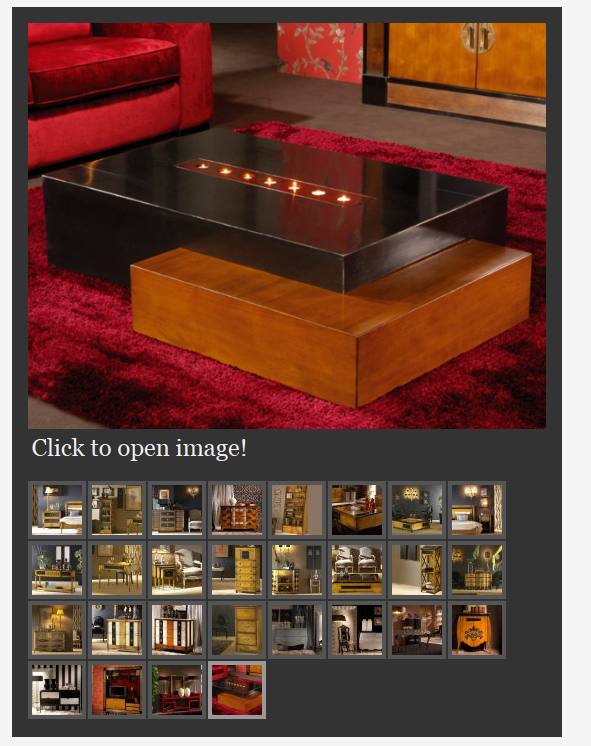- Posts: 12
COMMUNITY FORUM
- Forum
- Commercial Joomla Extensions & Templates
- Simple Image Gallery PRO
- Move thumbs left or right of main img in gallery
Please note that official support for commercial extensions & templates is provided in the Subscriber Help Desk.
Support requests should ONLY be directed there and require an active subscription plan.
This forum board is to be used for archive purposes and knowledge exchange ONLY.
Support requests should ONLY be directed there and require an active subscription plan.
This forum board is to be used for archive purposes and knowledge exchange ONLY.
Move thumbs left or right of main img in gallery
- Dimitris Kanellopoulos
-
Topic Author
- Offline
- New Member
Less
More
12 years 6 months ago #51159
by Dimitris Kanellopoulos
Move thumbs left or right of main img in gallery was created by Dimitris Kanellopoulos
Hi
How can i move the thumbs to the left or to the right of the main image in Gallery and show in 2 or 3 columns vertically.
I use firebug if it is just a .css modification.
thank u in advance
1remos
How can i move the thumbs to the left or to the right of the main image in Gallery and show in 2 or 3 columns vertically.
I use firebug if it is just a .css modification.
thank u in advance
1remos
Please Log in or Create an account to join the conversation.
- Dimitris Kanellopoulos
-
Topic Author
- Offline
- New Member
Less
More
- Posts: 12
12 years 6 months ago #51160
by Dimitris Kanellopoulos
Replied by Dimitris Kanellopoulos on topic Re: Move thumbs left or right of main img in gallery
Sorry for my mistake...
Reffering to "gallery" .... correct to "Galleria" template
i
Reffering to "gallery" .... correct to "Galleria" template
i
Please Log in or Create an account to join the conversation.
- Katia
-
- Offline
- Platinum Member
Less
More
- Posts: 4696
12 years 6 months ago #51161
by Katia
JoomlaWorks Support Team
---
Please search the forum before posting a new topic :)
Replied by Katia on topic Re: Move thumbs left or right of main img in gallery
Are you referring to SIG PRO?
JoomlaWorks Support Team
---
Please search the forum before posting a new topic :)
Please Log in or Create an account to join the conversation.
- Dimitris Kanellopoulos
-
Topic Author
- Offline
- New Member
Less
More
- Posts: 12
12 years 6 months ago #51162
by Dimitris Kanellopoulos
Replied by Dimitris Kanellopoulos on topic Re: Move thumbs left or right of main img in gallery
Sorry i forgot to mention that my question is on SIGPRO
Please Log in or Create an account to join the conversation.
- Dimitris Kanellopoulos
-
Topic Author
- Offline
- New Member
Less
More
- Posts: 12
12 years 6 months ago #51163
by Dimitris Kanellopoulos
Replied by Dimitris Kanellopoulos on topic Re: Move thumbs left or right of main img in gallery
Hi Katia
I m sending an image to help you understand!
I want to place thumbs to left or to the right of the main / big picture!
How is this possible?
Thank u in advance.
D.K.
I m sending an image to help you understand!
I want to place thumbs to left or to the right of the main / big picture!
How is this possible?
Thank u in advance.
D.K.
Please Log in or Create an account to join the conversation.
- Katia
-
- Offline
- Platinum Member
Less
More
- Posts: 4696
12 years 6 months ago #51164
by Katia
JoomlaWorks Support Team
---
Please search the forum before posting a new topic :)
Replied by Katia on topic Re: Move thumbs left or right of main img in gallery
Sorry but this is customization and it is out of the scope of this forum.
However, if you are familiar with css, try to use float: left and float: right for the containers you want to move in Galleria template css file.
However, if you are familiar with css, try to use float: left and float: right for the containers you want to move in Galleria template css file.
JoomlaWorks Support Team
---
Please search the forum before posting a new topic :)
Please Log in or Create an account to join the conversation.
- Dimitris Kanellopoulos
-
Topic Author
- Offline
- New Member
Less
More
- Posts: 12
12 years 6 months ago #51165
by Dimitris Kanellopoulos
Replied by Dimitris Kanellopoulos on topic Re: Move thumbs left or right of main img in gallery
Hi Katia,
There is only one container "sigProGalleriaPlaceholderContainer" for "sigProGalleriaPlaceholder" and the tumpbs
Setting "float: left/right" does not affect thumbs positions
Where should i post my question?
thanks
There is only one container "sigProGalleriaPlaceholderContainer" for "sigProGalleriaPlaceholder" and the tumpbs
Setting "float: left/right" does not affect thumbs positions
Where should i post my question?
thanks
Please Log in or Create an account to join the conversation.
- Katia
-
- Offline
- Platinum Member
Less
More
- Posts: 4696
12 years 6 months ago #51166
by Katia
JoomlaWorks Support Team
---
Please search the forum before posting a new topic :)
Replied by Katia on topic Re: Move thumbs left or right of main img in gallery
Try testing the elements:
ul.sigProGalleria
a.sigProGalleriaTargetLink img
ul.sigProGalleria
a.sigProGalleriaTargetLink img
JoomlaWorks Support Team
---
Please search the forum before posting a new topic :)
Please Log in or Create an account to join the conversation.
- Dimitris Kanellopoulos
-
Topic Author
- Offline
- New Member
Less
More
- Posts: 12
12 years 6 months ago #51167
by Dimitris Kanellopoulos
Replied by Dimitris Kanellopoulos on topic Re: Move thumbs left or right of main img in gallery
Katia,
Thumbs are "li" elements in the save div with the main image
Float left / right does not chande the possition of thumbs over the main image
Unless is someting i can do beyond my css knowledge
Thank u!
Thumbs are "li" elements in the save div with the main image
Float left / right does not chande the possition of thumbs over the main image
Unless is someting i can do beyond my css knowledge
Thank u!
Please Log in or Create an account to join the conversation.
- Forum
- Commercial Joomla Extensions & Templates
- Simple Image Gallery PRO
- Move thumbs left or right of main img in gallery