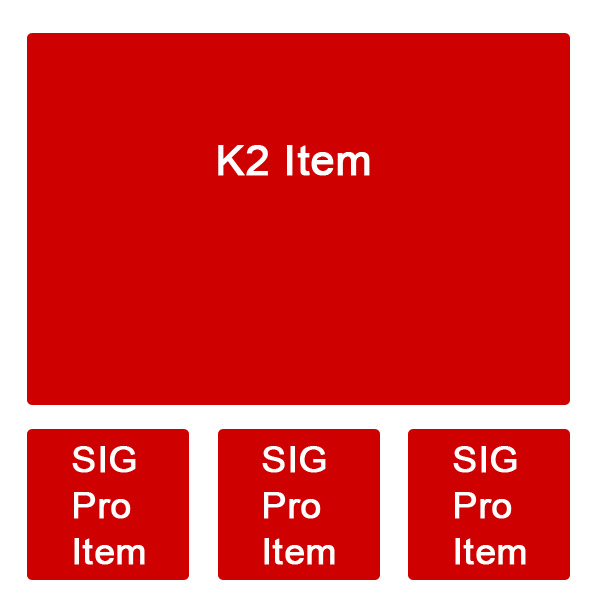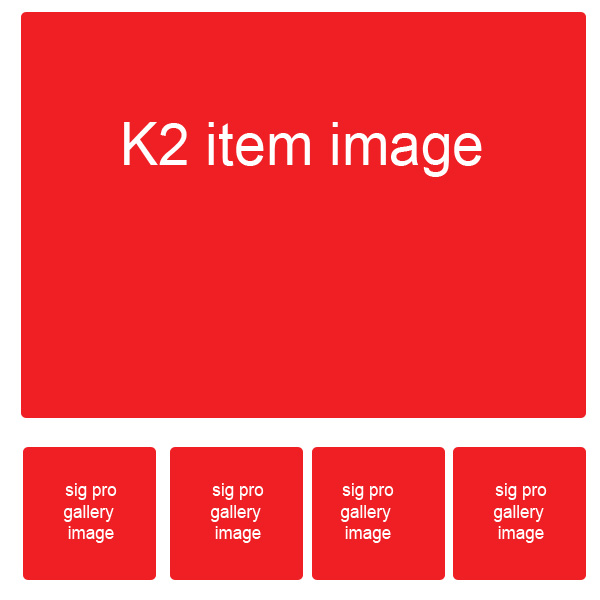- Posts: 19
COMMUNITY FORUM
- Forum
- Commercial Joomla Extensions & Templates
- Simple Image Gallery PRO
- K2 item image as part of simple image gallery
Please note that official support for commercial extensions & templates is provided in the Subscriber Help Desk.
Support requests should ONLY be directed there and require an active subscription plan.
This forum board is to be used for archive purposes and knowledge exchange ONLY.
Support requests should ONLY be directed there and require an active subscription plan.
This forum board is to be used for archive purposes and knowledge exchange ONLY.
K2 item image as part of simple image gallery
- Uldis
-
Topic Author
- Offline
- New Member
Less
More
11 years 11 months ago #52545
by Uldis
K2 item image as part of simple image gallery was created by Uldis
Hello,
I'm creating a product catalogue and using simple image gallery pro for displaying of images, right below k2 item image (please see attached image).
I would like for k2 item image to be part of sig pro gallery, since in my case it is very illogical that when I press on k2 item image, a different lightbox appears and I can't swith to gallery images. I must close k2 item image and then open a gallery image.
I know that almost all lightboxes make gallery connection using rel="[galleryname]", I inspected code, and it seems that it is also the case with simple image gallery pro.
I actually copied rel="prettyPhoto[gallery92e2a30caf]" manually from the code and it worked, only problem is that I don't know how to do it using
Could you please help me output gallery id in k2's item.php?
I'm creating a product catalogue and using simple image gallery pro for displaying of images, right below k2 item image (please see attached image).
I would like for k2 item image to be part of sig pro gallery, since in my case it is very illogical that when I press on k2 item image, a different lightbox appears and I can't swith to gallery images. I must close k2 item image and then open a gallery image.
I know that almost all lightboxes make gallery connection using rel="[galleryname]", I inspected code, and it seems that it is also the case with simple image gallery pro.
I actually copied rel="prettyPhoto[gallery92e2a30caf]" manually from the code and it worked, only problem is that I don't know how to do it using
rel="prettyPhoto[gallery<?php echo $gal_id; ?>]Could you please help me output gallery id in k2's item.php?
Please Log in or Create an account to join the conversation.
- Katia
-
- Offline
- Platinum Member
Less
More
- Posts: 4696
11 years 11 months ago #52546
by Katia
JoomlaWorks Support Team
---
Please search the forum before posting a new topic :)
Replied by Katia on topic Re: K2 item image as part of simple image gallery
I think that Frontpage Slideshow extension is closer to what you are looking for.
JoomlaWorks Support Team
---
Please search the forum before posting a new topic :)
Please Log in or Create an account to join the conversation.
- Uldis
-
Topic Author
- Offline
- New Member
Less
More
- Posts: 19
11 years 11 months ago - 11 years 11 months ago #52547
by Uldis
Replied by Uldis on topic Re: K2 item image as part of simple image gallery
After looking at my original picture, I noticed that it would probably be hard to understand what I mean, please take look at picture attached to this post.
Slidehow solution wouldn't work for me because I need to switch between images inside k2 item, not between k2 items.
For example:
1. I have a product, so I create a new k2 item.
2. I add main product image using k2 image tab.
3. Then I add new gallery using k2 gallery tab and sig pro.
When I open this product I have 1 main image (from k2 image tab) and a sig pro gallery right below it (just like in attached image)
When I click on main image (from k2 image tab) it opens up in joomla modal lightbox, and I can't switch to sig pro images, I have to close main image and then click on sig pro images in order to continue viewing products images.
As I mentioned earlier I almost achieved what I want by manually addingto k2 item's image in k2's item.php
But unfortunately I don't know how to outputautomatically in k2's item.php using
If there would be a way to output sig pro gallery id inside k2's item.php, my problem would be solved.
Slidehow solution wouldn't work for me because I need to switch between images inside k2 item, not between k2 items.
For example:
1. I have a product, so I create a new k2 item.
2. I add main product image using k2 image tab.
3. Then I add new gallery using k2 gallery tab and sig pro.
When I open this product I have 1 main image (from k2 image tab) and a sig pro gallery right below it (just like in attached image)
When I click on main image (from k2 image tab) it opens up in joomla modal lightbox, and I can't switch to sig pro images, I have to close main image and then click on sig pro images in order to continue viewing products images.
As I mentioned earlier I almost achieved what I want by manually adding
rel="prettyPhoto[gallery92e2a30caf]"But unfortunately I don't know how to output
[gallery92e2a30caf]rel="prettyPhoto[gallery<?php echo $gal_id; ?>]If there would be a way to output sig pro gallery id inside k2's item.php, my problem would be solved.
Please Log in or Create an account to join the conversation.
- Uldis
-
Topic Author
- Offline
- New Member
Less
More
- Posts: 19
11 years 11 months ago #52548
by Uldis
Replied by Uldis on topic Re: K2 item image as part of simple image gallery
So, can no one take a look at this?
Please Log in or Create an account to join the conversation.
- Katia
-
- Offline
- Platinum Member
Less
More
- Posts: 4696
11 years 11 months ago #52549
by Katia
JoomlaWorks Support Team
---
Please search the forum before posting a new topic :)
Replied by Katia on topic Re: K2 item image as part of simple image gallery
Official support for commercial extensions has moved into the new JoomlaWorks Ticket Support System.
Support requests should ONLY be directed there and require an active subscription plan.
This forum board will remain public for purposes of knowledge exchange ONLY.
Support requests should ONLY be directed there and require an active subscription plan.
This forum board will remain public for purposes of knowledge exchange ONLY.
JoomlaWorks Support Team
---
Please search the forum before posting a new topic :)
Please Log in or Create an account to join the conversation.
- Forum
- Commercial Joomla Extensions & Templates
- Simple Image Gallery PRO
- K2 item image as part of simple image gallery