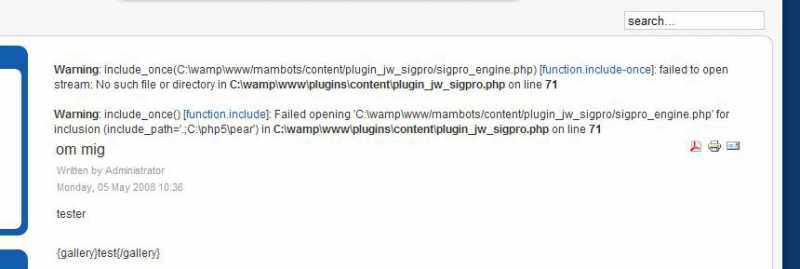- Posts: 27
COMMUNITY FORUM
- Forum
- Commercial Joomla Extensions & Templates
- Simple Image Gallery PRO
- It will not show my thumbnails or gallery
Please note that official support for commercial extensions & templates is provided in the Subscriber Help Desk.
Support requests should ONLY be directed there and require an active subscription plan.
This forum board is to be used for archive purposes and knowledge exchange ONLY.
Support requests should ONLY be directed there and require an active subscription plan.
This forum board is to be used for archive purposes and knowledge exchange ONLY.
It will not show my thumbnails or gallery
- Jill Clarke
-
- Offline
- Junior Member
Less
More
16 years 7 months ago #13315
by Jill Clarke
Replied by Jill Clarke on topic Re: It will not show my thumbnails or gallery
Another trick
I had the situation, where some articles with the code worked, and some would not - I checked all the obvious lower case file names, no spaces etc. tearing my hair out!
Look at the article in HTML mode
Solution - the wysisyg editor had placed lots of junky html around the code, so when all this cr*p was deleted and only {gallery}folder{/gallery} remained, it worked!
I had the situation, where some articles with the code worked, and some would not - I checked all the obvious lower case file names, no spaces etc. tearing my hair out!
Look at the article in HTML mode
Solution - the wysisyg editor had placed lots of junky html around the code, so when all this cr*p was deleted and only {gallery}folder{/gallery} remained, it worked!
Please Log in or Create an account to join the conversation.
- Claus Ardal
-
Topic Author
- Offline
- New Member
Less
More
- Posts: 9
16 years 7 months ago #13316
by Claus Ardal
Replied by Claus Ardal on topic Re: It will not show my thumbnails or gallery
Hi there
I have googled what you said about permissions.
I found out that chmod is used on Linux systems. So on Windows i have to change the permissions on another way. I have to right click and set up users with e.g. different permissions.
But i am not sure of what kind of user i should create? Is there a special user that should be created when it should be accessed from the web?
I alså tried logging on with Filezilla (FTP) and change the attributes/folder permissions to 777. But it went back to the old settings. So i have to set the right permissions through Windows.
But i found another link on the web. I got also a little confused over this. It seems like that i should make the folders writable through Apache. But i dont see any explanation on how the put in the commands that they show in the link.
www.netadmintools.com/art560.html
I have tried disabling the wysisyg editor so it was a clean code. But it did not help either.
Summary:
1. Should i create a special user with permissions similar to 777 for the web users. And what kind of user should it then be?
2. Should i instead just make the folders writeable through apache. And how do i do that?
Kind regards
Claus
I have googled what you said about permissions.
I found out that chmod is used on Linux systems. So on Windows i have to change the permissions on another way. I have to right click and set up users with e.g. different permissions.
But i am not sure of what kind of user i should create? Is there a special user that should be created when it should be accessed from the web?
I alså tried logging on with Filezilla (FTP) and change the attributes/folder permissions to 777. But it went back to the old settings. So i have to set the right permissions through Windows.
But i found another link on the web. I got also a little confused over this. It seems like that i should make the folders writable through Apache. But i dont see any explanation on how the put in the commands that they show in the link.
www.netadmintools.com/art560.html
I have tried disabling the wysisyg editor so it was a clean code. But it did not help either.
Summary:
1. Should i create a special user with permissions similar to 777 for the web users. And what kind of user should it then be?
2. Should i instead just make the folders writeable through apache. And how do i do that?
Kind regards
Claus
Please Log in or Create an account to join the conversation.
- Dan G#ran Lunde
-
- Offline
- New Member
Less
More
- Posts: 8
16 years 7 months ago #13317
by Dan G#ran Lunde
Replied by Dan G#ran Lunde on topic Re: It will not show my thumbnails or gallery
Claus,
to me it sounds like the problem has nothing to do with spaces, HTML or file permissions. The first thing you say in your posting is that you are new to Joomla, and I just assume you haven't enabled Simple Image Gallery PRO yet.
You didn't say if you had Joomla 1.0 or 1.5. If you are on 1.5 use the admin interface to enable it:
1. Extensions -> Plugin Manager
2. Locate "Content - Simple Image Gallery PRO"
3. Click the red cross so it toggles to a green checkmark to make sure it is enabled.
This is almost too simple to be true, so my apologies if you already tried that.
Dan
--
to me it sounds like the problem has nothing to do with spaces, HTML or file permissions. The first thing you say in your posting is that you are new to Joomla, and I just assume you haven't enabled Simple Image Gallery PRO yet.
You didn't say if you had Joomla 1.0 or 1.5. If you are on 1.5 use the admin interface to enable it:
1. Extensions -> Plugin Manager
2. Locate "Content - Simple Image Gallery PRO"
3. Click the red cross so it toggles to a green checkmark to make sure it is enabled.
This is almost too simple to be true, so my apologies if you already tried that.
Dan
--
Please Log in or Create an account to join the conversation.
- Claus Ardal
-
Topic Author
- Offline
- New Member
Less
More
- Posts: 9
16 years 7 months ago #13318
by Claus Ardal
Replied by Claus Ardal on topic Re: It will not show my thumbnails or gallery
Hi there
I am using Joomla 1.5
I have enabled Simple Image Pro, so that is not the problem :-)
Kind regards
Claus
I am using Joomla 1.5
I have enabled Simple Image Pro, so that is not the problem :-)
Kind regards
Claus
Please Log in or Create an account to join the conversation.
- Dan G#ran Lunde
-
- Offline
- New Member
Less
More
- Posts: 8
16 years 7 months ago #13319
by Dan G#ran Lunde
Replied by Dan G#ran Lunde on topic Re: It will not show my thumbnails or gallery
Ok.
Try downloading an example php script that uses GD to check that you actually can use the GD lib you installed. Also all the testing you did before installing GD should be tested again, since it couldn't possibly work without GD.
Then try different sets of images. I checked your images folder, and you use the tiny images shipped with Joomla. Find some other pics, call them p1.jpg, p2.jpg and p3.jpg for now. Eliminate any upper-/lower-case issues.
Also make sure that you have a valid temp-folder specified in SIG PRO. You did not mention anything about this. Verify that such a folder exists with write permissions. Also, set the 'Thumbnail cache' to 0 during testing. That way new images are created on each refresh.
Try downloading an example php script that uses GD to check that you actually can use the GD lib you installed. Also all the testing you did before installing GD should be tested again, since it couldn't possibly work without GD.
Then try different sets of images. I checked your images folder, and you use the tiny images shipped with Joomla. Find some other pics, call them p1.jpg, p2.jpg and p3.jpg for now. Eliminate any upper-/lower-case issues.
Also make sure that you have a valid temp-folder specified in SIG PRO. You did not mention anything about this. Verify that such a folder exists with write permissions. Also, set the 'Thumbnail cache' to 0 during testing. That way new images are created on each refresh.
Please Log in or Create an account to join the conversation.
- Claus Ardal
-
Topic Author
- Offline
- New Member
Less
More
- Posts: 9
16 years 7 months ago #13320
by Claus Ardal
Replied by Claus Ardal on topic Re: It will not show my thumbnails or gallery
Hi
When you checked my images folder, i was just trying with some other pictures. But i have now put in some new ones and named them p1.jpg, p2.jpg and so on.
Yes I have made a tempt folder /images/stories/temp/
And it is also set with write permissions.
About the script. I am not sure that i have done the right thing.
I downloaded this script: www.phpgd.com/scripts.php?script=1
and put it in the htdocs folder. dkphoto.dk/test2
I think it worked okay, but i am not sure (I see a picture). Will you please take a look at it?
If this not is a suitable script for checking the GD library, can you then give me a link and a description on how to test it ?
I have also tried all the things that has been mentioned before in this post, but it still wont work after i tried with the other pictures.
Kind regards
Claus
When you checked my images folder, i was just trying with some other pictures. But i have now put in some new ones and named them p1.jpg, p2.jpg and so on.
Yes I have made a tempt folder /images/stories/temp/
And it is also set with write permissions.
About the script. I am not sure that i have done the right thing.
I downloaded this script: www.phpgd.com/scripts.php?script=1
and put it in the htdocs folder. dkphoto.dk/test2
I think it worked okay, but i am not sure (I see a picture). Will you please take a look at it?
If this not is a suitable script for checking the GD library, can you then give me a link and a description on how to test it ?
I have also tried all the things that has been mentioned before in this post, but it still wont work after i tried with the other pictures.
Kind regards
Claus
Please Log in or Create an account to join the conversation.
- Dan G#ran Lunde
-
- Offline
- New Member
Less
More
- Posts: 8
16 years 7 months ago #13321
by Dan G#ran Lunde
Replied by Dan G#ran Lunde on topic Re: It will not show my thumbnails or gallery
The GD script seems to be working, so we can forget about that.
I had a look at your site:
TEMP
dkphoto.dk/images/stories/temp/
TEST IMAGES
dkphoto.dk/images/stories/test/
Seems ok. No images are generated though. Where is your page where you have an article with the {gallery} text in it? (You do have it in an article/content right?). Give us a link to the page where you are supposed to show your gallery.
If you want to, you can e-mail me the admin login and I'll have a look. Send it to d-g-l-u-n-d-e (at) b-r-o-a-d-p-a-r-k-.-n-o or PM me.
One last tip: Why don't you test this using a local server setup? Just download the latest wampserver from www.wampserver.com. It includes a dead-easy setup for Windows including apache2, mysql, php5 including proper GD lib and fresh versions of everything.
Dan
--
I had a look at your site:
TEMP
dkphoto.dk/images/stories/temp/
TEST IMAGES
dkphoto.dk/images/stories/test/
Seems ok. No images are generated though. Where is your page where you have an article with the {gallery} text in it? (You do have it in an article/content right?). Give us a link to the page where you are supposed to show your gallery.
If you want to, you can e-mail me the admin login and I'll have a look. Send it to d-g-l-u-n-d-e (at) b-r-o-a-d-p-a-r-k-.-n-o or PM me.
One last tip: Why don't you test this using a local server setup? Just download the latest wampserver from www.wampserver.com. It includes a dead-easy setup for Windows including apache2, mysql, php5 including proper GD lib and fresh versions of everything.
Dan
--
Please Log in or Create an account to join the conversation.
- Claus Ardal
-
Topic Author
- Offline
- New Member
Less
More
- Posts: 9
16 years 7 months ago #13322
by Claus Ardal
Replied by Claus Ardal on topic Re: It will not show my thumbnails or gallery
Hi
Thanks for your offer about login in to my site. But i will pass. But thanks anyway.
Yes i have made it in an article. Here is the link to where i want the pictures to be shown: dkphoto.dk/index.php?option=com_content&view=article&id=46&Itemid=57
I have made an section and a category. But i have linked the menu directly to the article.
I tried what you said about installing wampserver. I installed it on my laptop instead of my server.
What i tried:
1. I installed joomla 1.5 (Full package). I installed it with the example pages.
1.a. I installed the SIG pro and activated it. I made the "temp" folder under images/stories. Made a section, category, article and a menu. I put in the "code" {gallery}test{/gallery}.
1.b. Then something different from my server happened. It showed a error on the page. (See the attached file)
1.c. I opened the the file (C:\Apache\htdocs\plugins\content\plugin_jw_sigpro.php) and it showed this in line 71:
include_once($mosConfig_absolute_path."/mambots/content/plugin_jw_sigpro/sigpro_engine.php");
1.c. I thought that it could not find the file, so i tried changing the path to: include_once($mosConfig_absolute_path."/plugins/content/plugin_jw_sigpro/sigpro_engine.php");
1.d. I cant remember if the error code disapered or it still was there when i tested it. But i did not get any pictures on my page. So i changed it back again.
2. After that i uninstalled Joomla 1.5 and tried to install it again. But this time without the example pages. But i got the same result. No pictures.
3. I uninstalled the Joomla 1.5, and then tried to install the Joomla 1.0.15
3.a. I installed the SIG pro and made the temp folder. And so on. And then it worked ???
I do not understand why i can not get it to work with Joomla 1.5.
So right now i am considering to install the Joomla 1.0.15 in my server instead of the 1.5.
But if you can see the problem in the screendump i attached. Then please let me know. I think this is the last chance i will give the 1.5. After this i will try to install the 1.0.15 on my server.
Kind regards
Claus
Thanks for your offer about login in to my site. But i will pass. But thanks anyway.
Yes i have made it in an article. Here is the link to where i want the pictures to be shown: dkphoto.dk/index.php?option=com_content&view=article&id=46&Itemid=57
I have made an section and a category. But i have linked the menu directly to the article.
I tried what you said about installing wampserver. I installed it on my laptop instead of my server.
What i tried:
1. I installed joomla 1.5 (Full package). I installed it with the example pages.
1.a. I installed the SIG pro and activated it. I made the "temp" folder under images/stories. Made a section, category, article and a menu. I put in the "code" {gallery}test{/gallery}.
1.b. Then something different from my server happened. It showed a error on the page. (See the attached file)
1.c. I opened the the file (C:\Apache\htdocs\plugins\content\plugin_jw_sigpro.php) and it showed this in line 71:
include_once($mosConfig_absolute_path."/mambots/content/plugin_jw_sigpro/sigpro_engine.php");
1.c. I thought that it could not find the file, so i tried changing the path to: include_once($mosConfig_absolute_path."/plugins/content/plugin_jw_sigpro/sigpro_engine.php");
1.d. I cant remember if the error code disapered or it still was there when i tested it. But i did not get any pictures on my page. So i changed it back again.
2. After that i uninstalled Joomla 1.5 and tried to install it again. But this time without the example pages. But i got the same result. No pictures.
3. I uninstalled the Joomla 1.5, and then tried to install the Joomla 1.0.15
3.a. I installed the SIG pro and made the temp folder. And so on. And then it worked ???
I do not understand why i can not get it to work with Joomla 1.5.
So right now i am considering to install the Joomla 1.0.15 in my server instead of the 1.5.
But if you can see the problem in the screendump i attached. Then please let me know. I think this is the last chance i will give the 1.5. After this i will try to install the 1.0.15 on my server.
Kind regards
Claus
Please Log in or Create an account to join the conversation.
- Dan G#ran Lunde
-
- Offline
- New Member
Less
More
- Posts: 8
16 years 7 months ago #13323
by Dan G#ran Lunde
Replied by Dan G#ran Lunde on topic Re: It will not show my thumbnails or gallery
Ok, so you got it working with Joomla 1.0.15. I Googled your error message and found a similar post on this very forum: forum.joomlaworks.net/index.php?topic=3790.msg14112
There are two versions of SIG Pro. It sounds to me like you are installing the 1.0 plugin on your 1.5 Joomla.
Dan
--
There are two versions of SIG Pro. It sounds to me like you are installing the 1.0 plugin on your 1.5 Joomla.
Dan
--
Please Log in or Create an account to join the conversation.
- Claus Ardal
-
Topic Author
- Offline
- New Member
Less
More
- Posts: 9
16 years 7 months ago #13324
by Claus Ardal
Replied by Claus Ardal on topic Re: It will not show my thumbnails or gallery
Hi Again
danglund you are my hero :-)
Now it works. Thanks. Now i am happy again.
I just installed the other file, and then it worked.
Thanks
Kind regards
Claus
danglund you are my hero :-)
Now it works. Thanks. Now i am happy again.
I just installed the other file, and then it worked.
Thanks
Kind regards
Claus
Please Log in or Create an account to join the conversation.
- Forum
- Commercial Joomla Extensions & Templates
- Simple Image Gallery PRO
- It will not show my thumbnails or gallery